let's encrypt ssl certificate installation on openfire with ubuntu 18.04
generate ssl cetificate with certbot standalone
- follow this instruction to generate ssl cetificate
you have to open port 80 for this installation - open the certificate store management console from your openfire server
yourdomain.com:9090/security-certificate-store-management.jsp
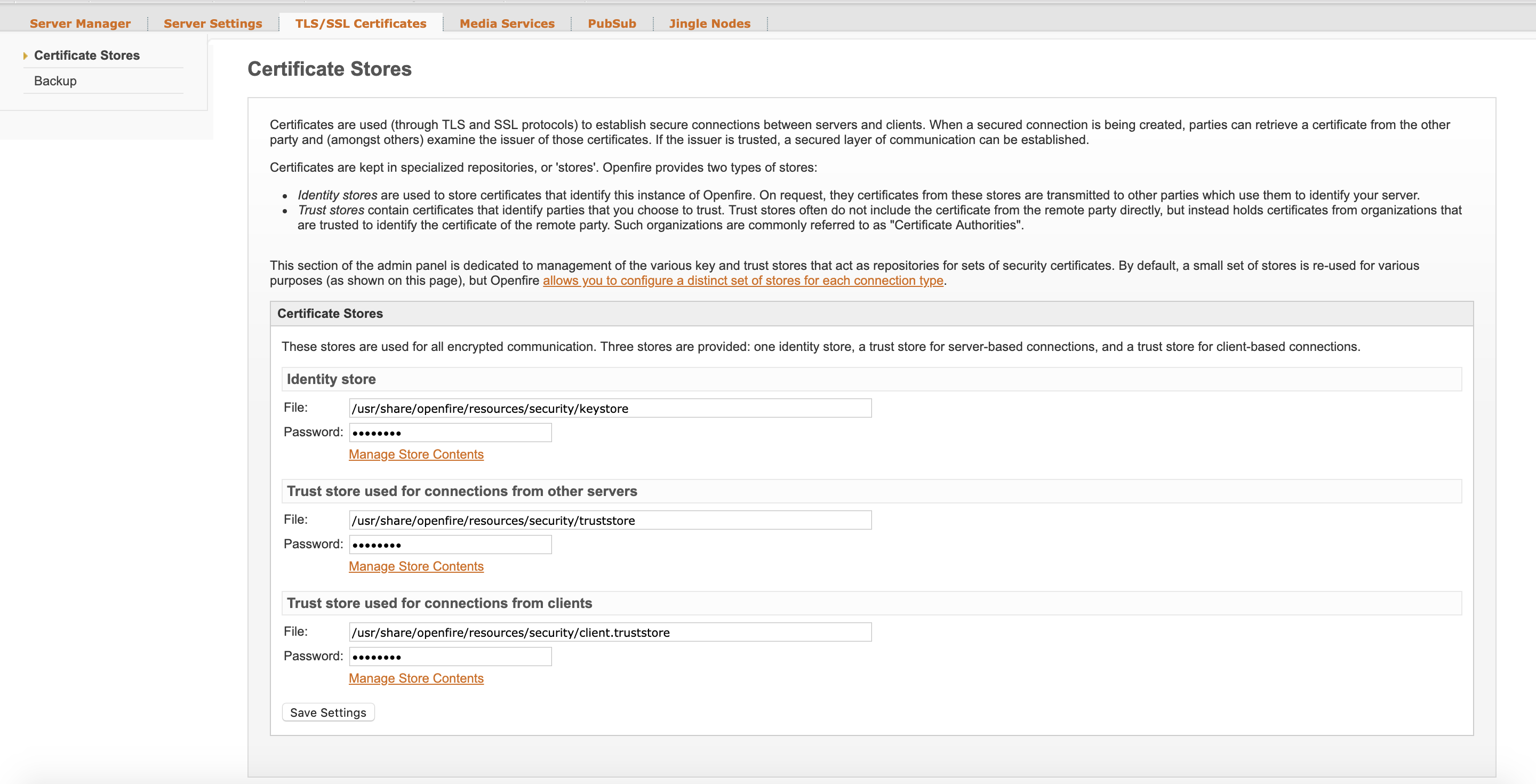
click the Manage Store Contents under the IdentityStore 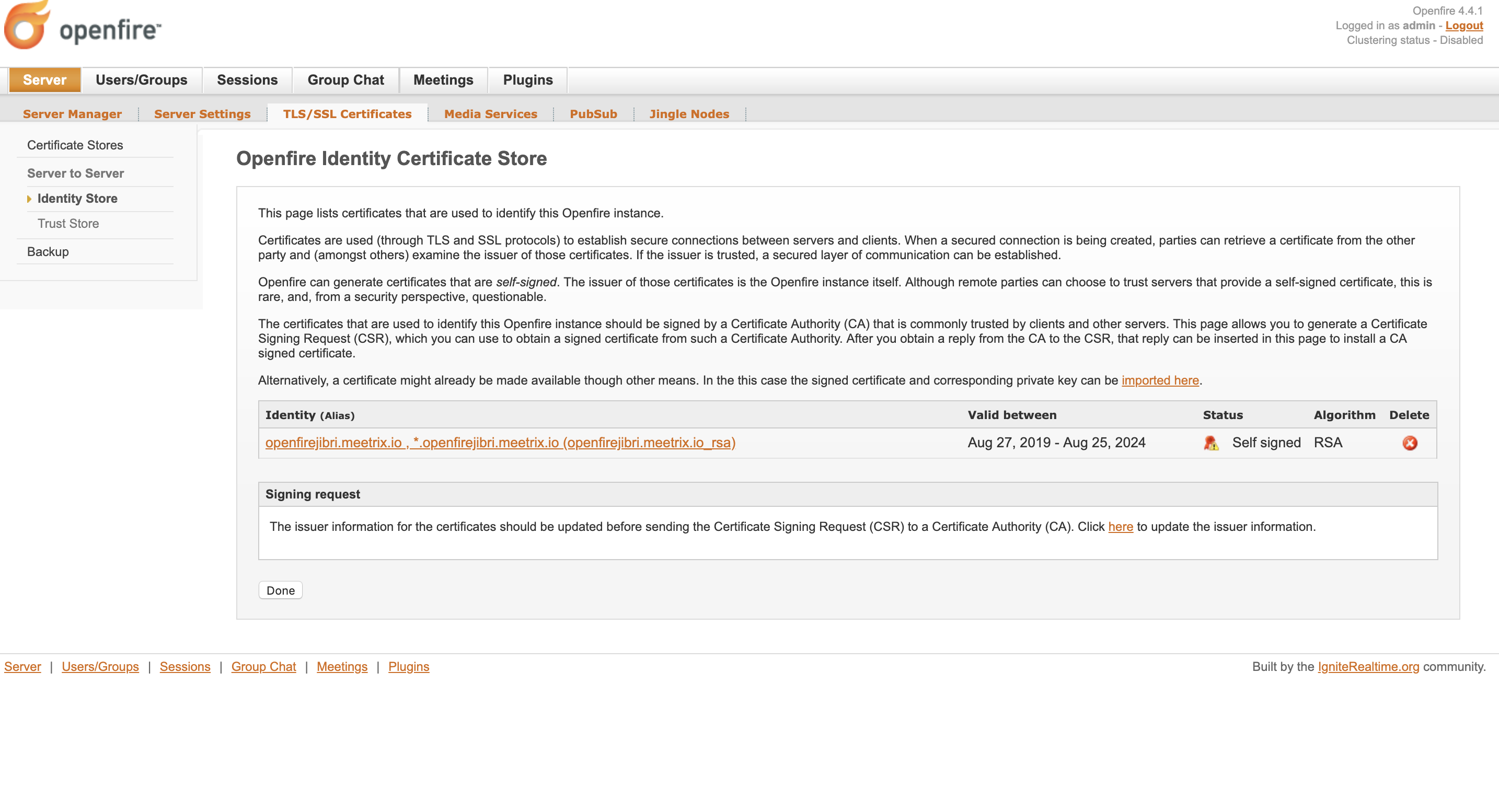 click imported here
click imported here
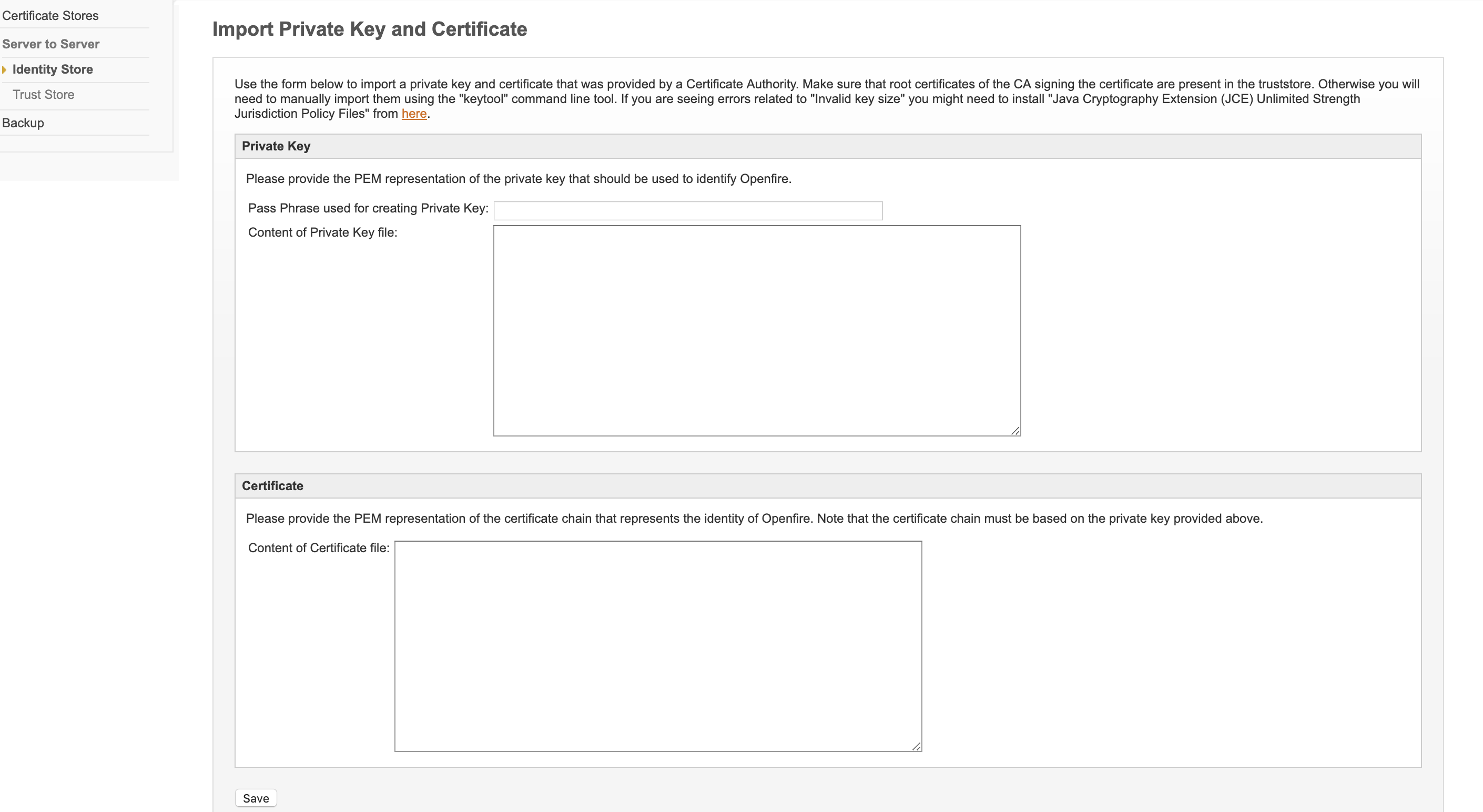 on you openfire server go to the /etc/letsencrypt/live/yourdomain.com/
on you openfire server go to the /etc/letsencrypt/live/yourdomain.com/
paste private key of privkey.pem on Content of private Key file:
paste certificate key of cert.pem on Content of Certificate file:
save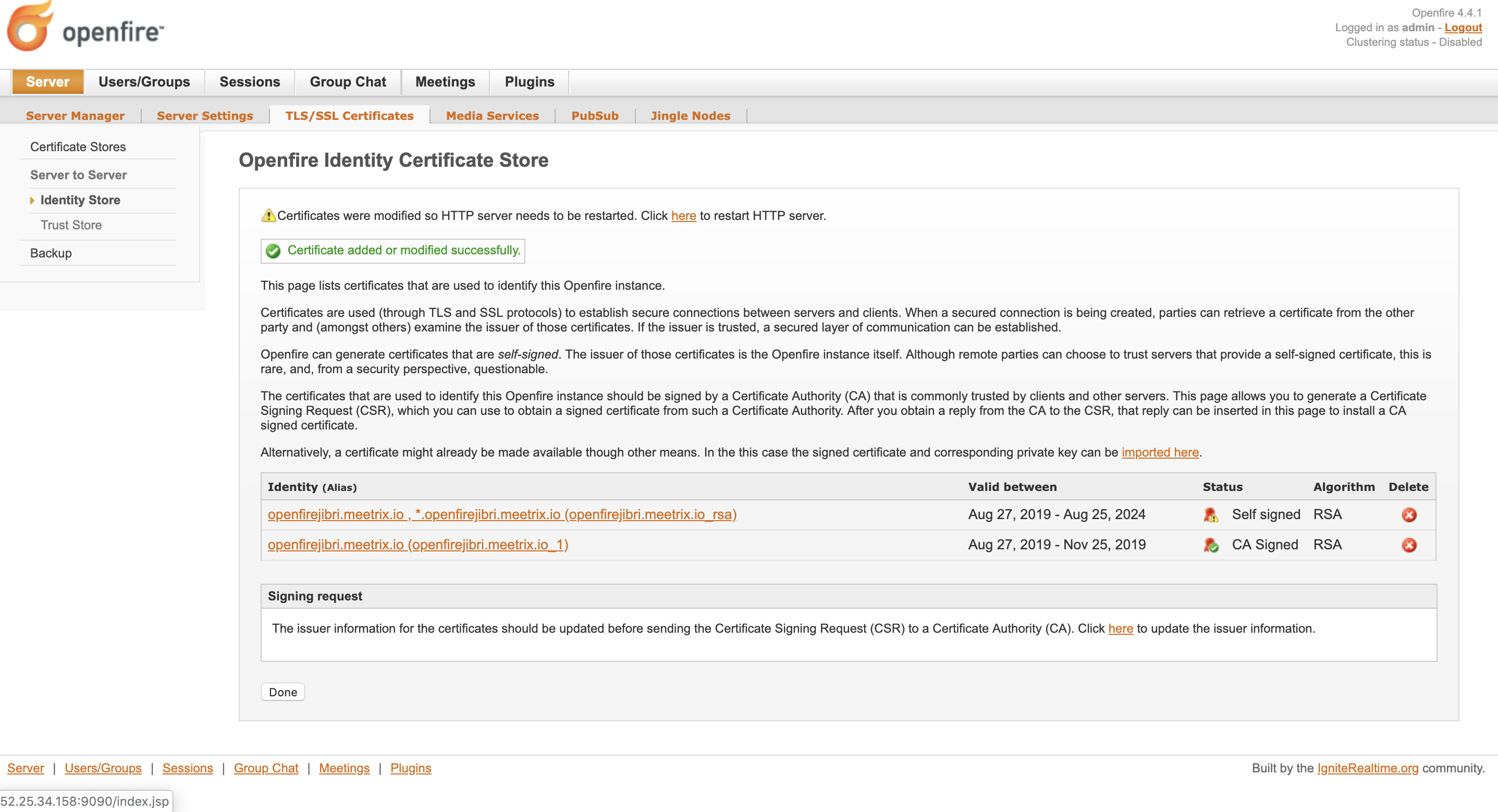 remove self sign key
remove self sign key- click the Manage Store Contents under the Trust store used for connections from other servers certificate store management console from your openfire server
http://yourdomain.com:9090/security-truststore.jsp?connectionType=SOCKET_S2S click import form 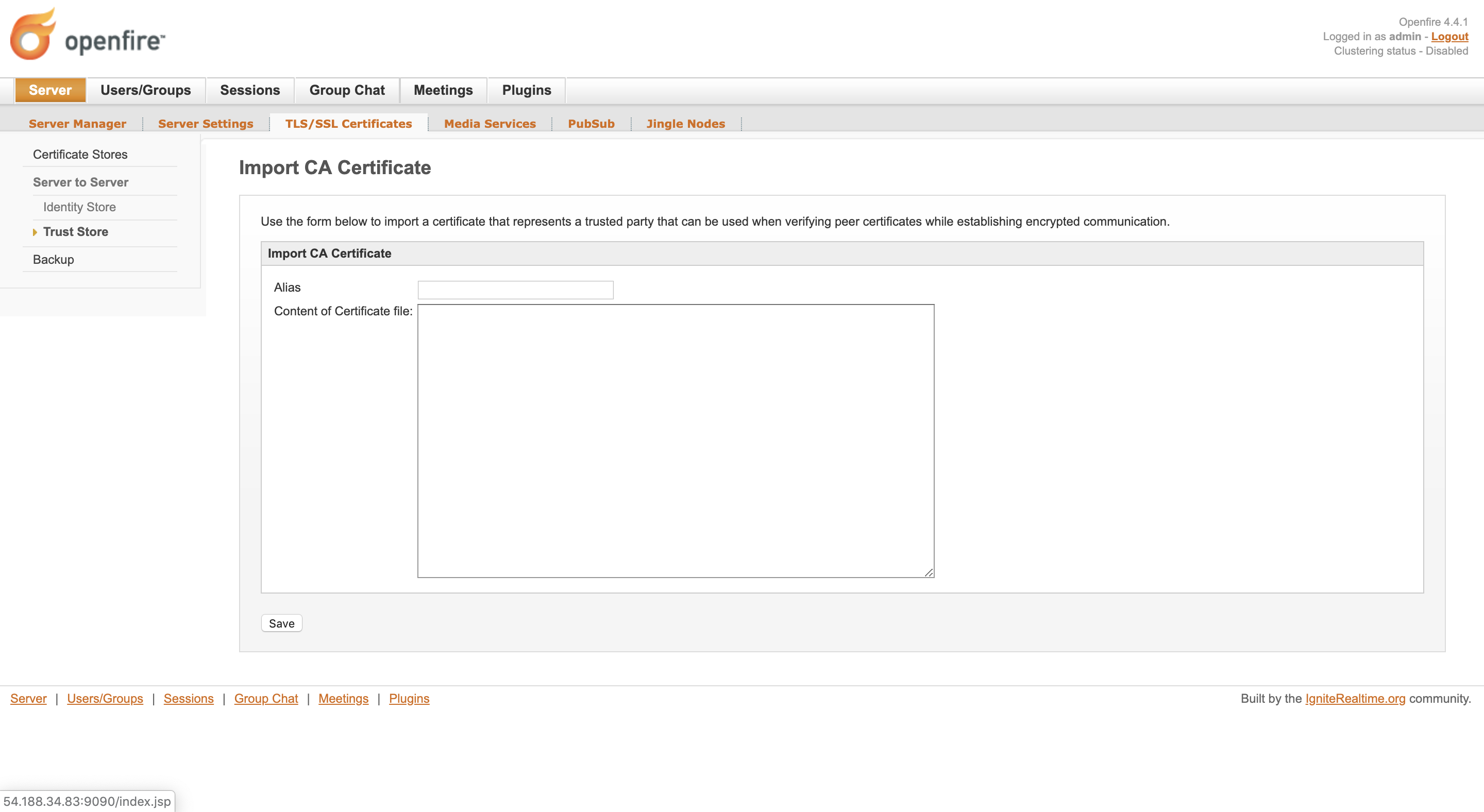 set Alies as Let's Encrypt
set Alies as Let's Encrypt
paste one of certificate key from fullchain.key on Content of Certificate file:
save- Done

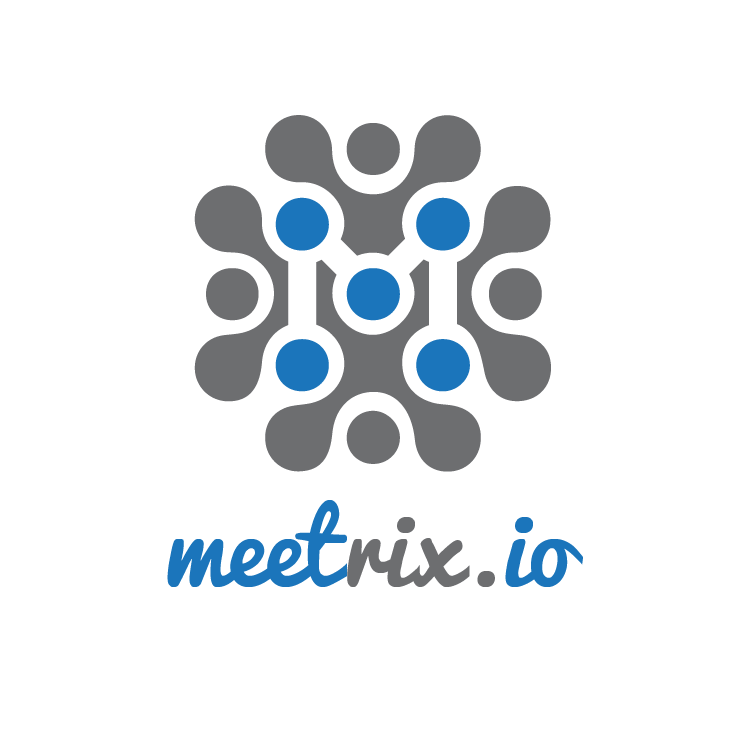
Leave a Comment