How to turn off auto scaling servers on AWS when not in use
If you are using a public cloud it is very important to consider the up time of the instances in order to save your money from being spent when servers are not in use. When it comes up with auto scaling cluster groups, even though auto scaling jvb servers only start when there is a need for them, there are at least one to three servers running all the time keeping the system up.
So you can simply Turn on and Turn off your instances in your auto scaling groups by following the below procedure.
- Login to your aws account and open the auto scaling groups window
- Select your auto scaling group that you want to terminate instances with a given time period
-
Open Automatic scaling tab in your Auto Scaling group
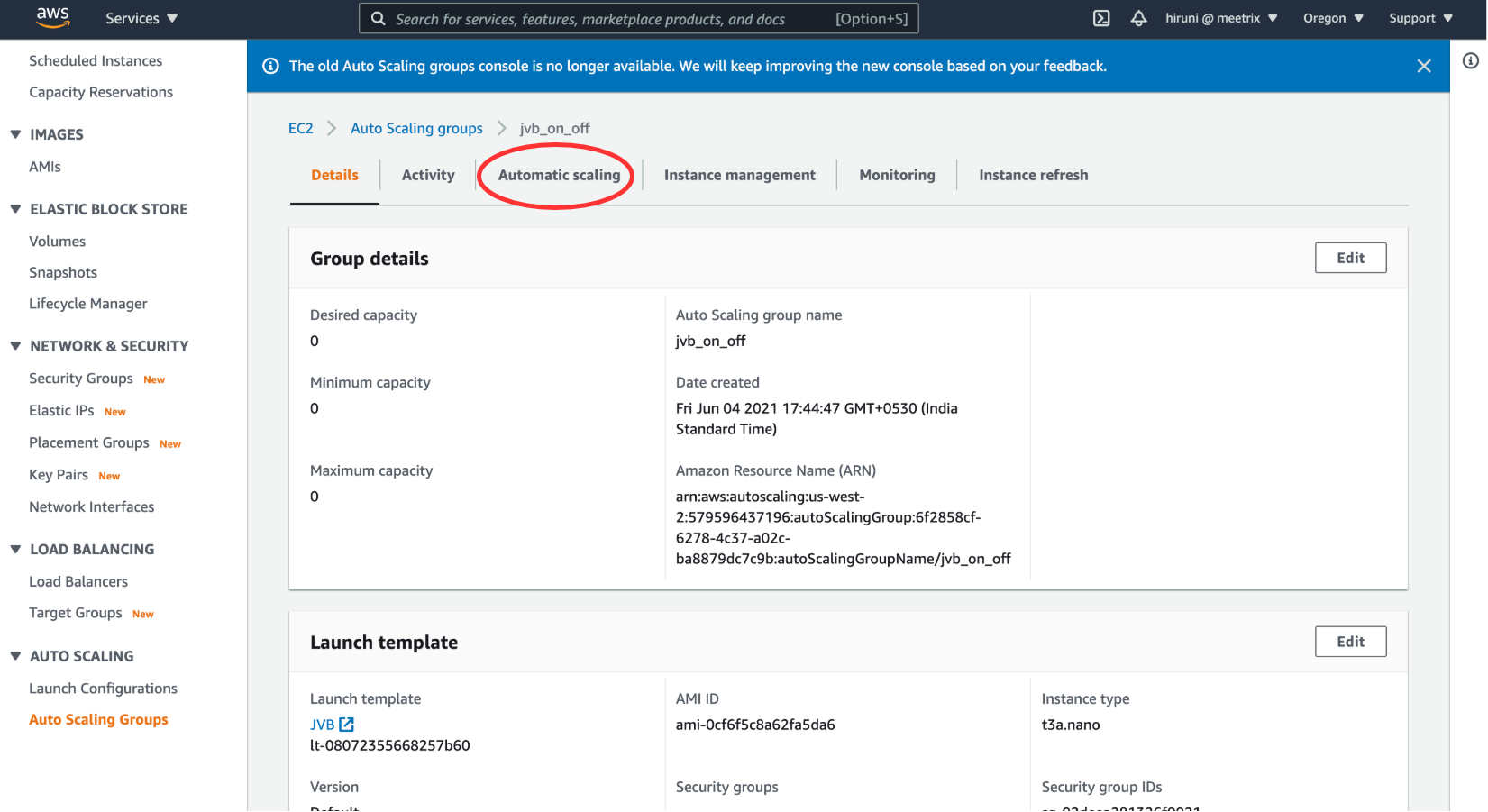
- At the bottom in 'Scheduled actions' panel you can add a new schedule by clicking on 'Create scheduled action'
-
From below window you can fill the scheduling details of the action
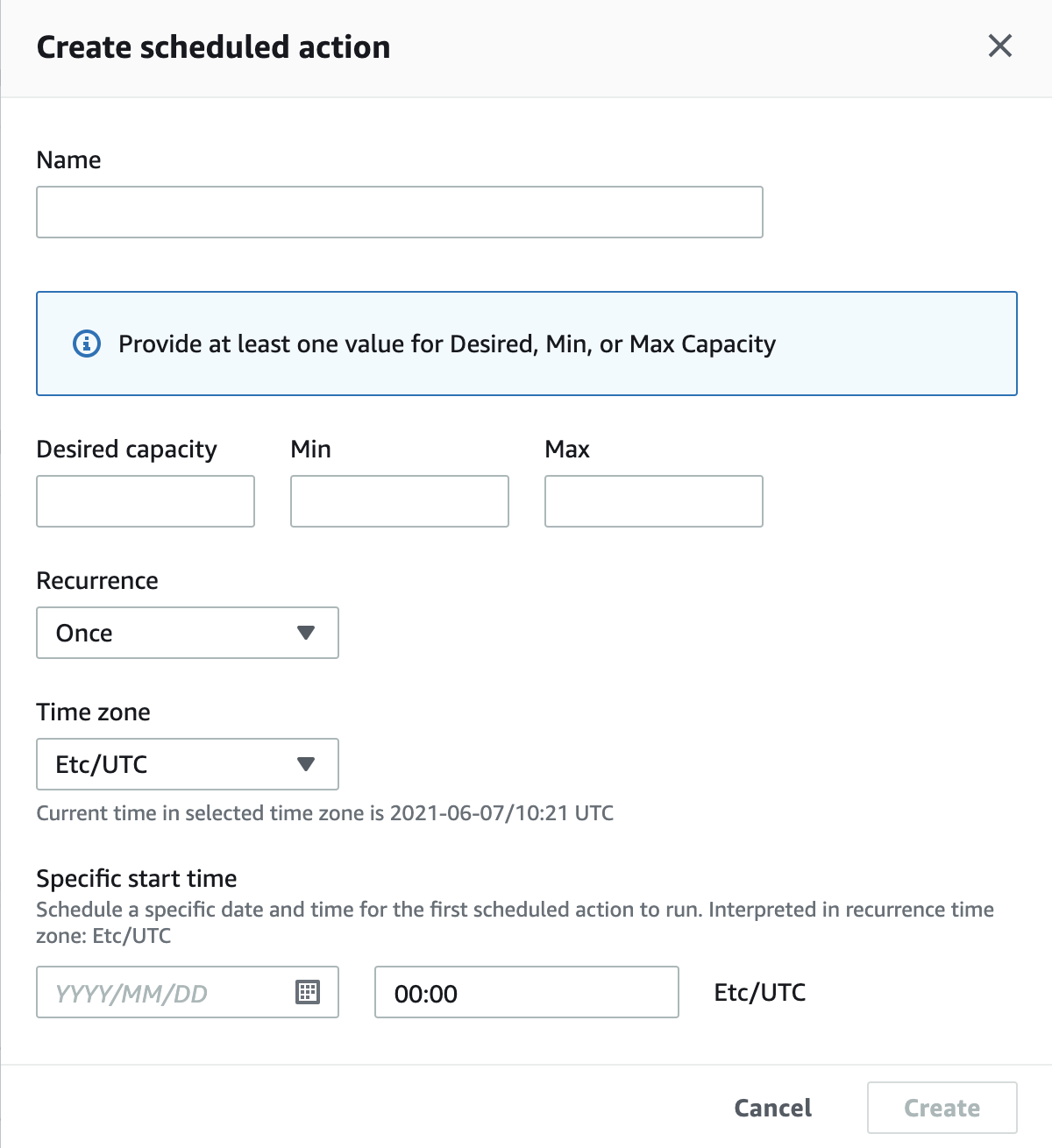
- In order to turn on and turn off the JVB servers for a given period of time, you may need to create two scheduled actions by giving the turn on time and turn off time separately
- If you select a repeating option (except Once) for Recurrence, then an End time also has to be set up.
Note: The End time tells when the recurrence should be ended up. For example, you can ask it to repeat every day until 1st of June by setting the End Time to 01/07/2021. Simply this end time is the end of this scheduled action. If you want JVB servers to Turn on and Turn off every day for a given period of time without mentioning the end date and time, then leave the End Time empty.
Example
If you want JVB servers to turn on at 6.00 AM and turn off at 6.00 PM daily, then you can set two scheduled actions as below figure.
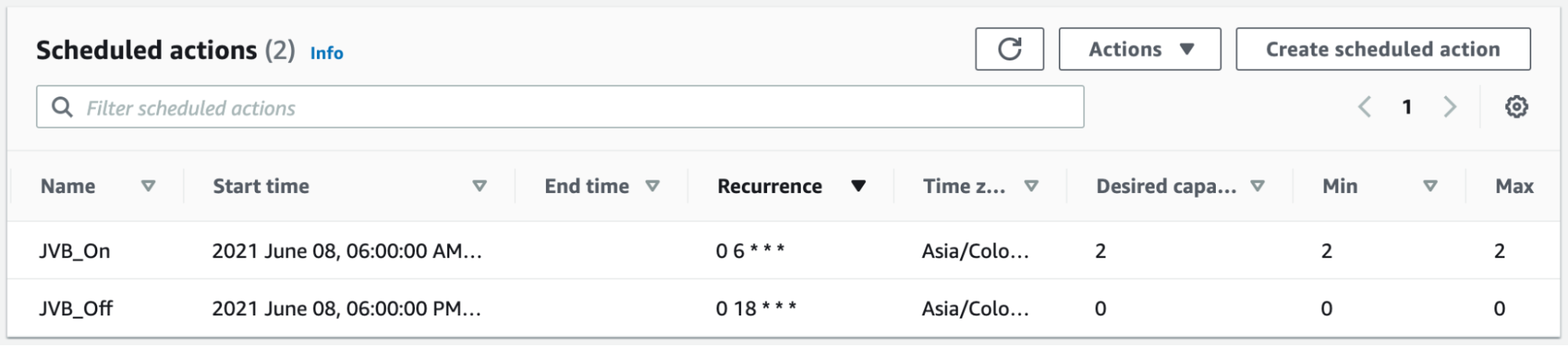
Looking for commercial support ? please contact us via hello@meetrix.io or the contact us
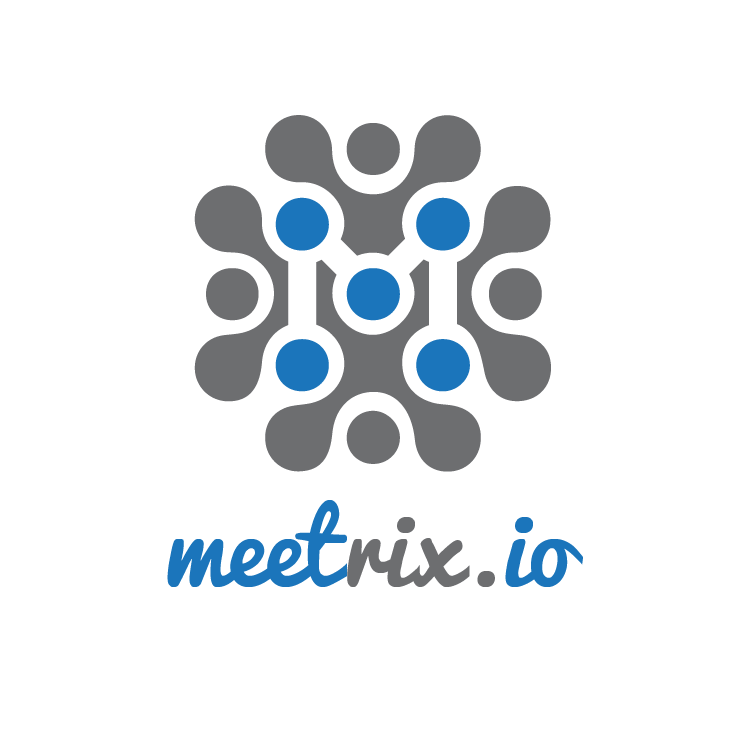
Leave a Comment