We know at the execution of a step function you are allowed to pass in data to the step function. But if you have a sequence of lambdas which depend on the passed in data plus some other data that sub sequent lambdas would need to add up, that's what I'm gonna explain in this blog.
The example we are using in this article is related to an online classroom where the recording of the class is handled by a step function.
Sample Step function
stepFunctions:
stateMachines:
stepFunction:
events:
- http:
path: classroom/create
method: POST
name: classroom-state-machine
definition:
StartAt: RecordingWait
States:
RecordingWait:
Type: Wait
TimestampPath: "$.start"
Next: StartRecording
StartRecording:
Type: Task
Resource: arn:aws:lambda:ap-southeast-1:13######:function:consult-api-dev-StartRecorder
Next: StoppingWait
StoppingWait:
Type: Wait
TimestampPath: "$.end"
Next: StopRecording
StopRecording:
Type: Task
Resource: arn:aws:lambda:ap-southeast-1:13######:function:consult-api-dev-StopRecorder
End: true
What step function does is that it waits and executes the startRecorder lambda at the start time of the classroom. It wait again till the end of classroom and executes the 'stopRecorder' lambda.
Executing a step function
const AWS = require("aws-sdk");
const stepFunction = new AWS.StepFunctions();
function executeRecordingStateMachine(start, end, className) {
const Param = {
stateMachineArn: RECORDER_STATE_MACHINE_ARN,
input: JSON.stringify({ start, end }),
name: className,
};
return new Promise((resolve, reject) => {
stepFunction.startExecution(Param, (err, data) => {
if (err) {
reject(err);
} else {
resolve(data);
}
});
});
}
So here we pass in the start time and end time of the classroom to the step function at execution. Whatever the first state will receive these data as input. If the state is a Wait step it would automatically pass in the received data to the next state, but if it is a lambda you need to return it in the callback. Since we have a wait step at the beginning it will receive the passed in data and will pass them back to next state which is to execute the startRecorder lambda.
Receiving data in lambda
startRecorderlambda will receive both start time and end time that we passed in at the execution. They can be accessed in the function by,
module.exports.create = async function (event, context, callback) {
const data = event;
const startTime = data.start;
const endTime = data.end;
};
Passing data to next lambda function
The stopRecorder lambda on the sequence will require the initial end time of classroom and an extra status about whether recording start was successfull or not. What the next state will receive is what we return in the callback of the lambda function.
callback(null, { ...data, isRecording: true });
Here we have spread the initial data and also ammended isRecording boolean to the return object. Since the next state is a wait step it would pass this data object to the next state which is the stopRecorder lambda. So in stopRecorder lambda we can access the passed in data object as,
const endTime = event.end;
const recordingStatus = event.isRecording;
Passing these additional variables could be useful in making a Choice state where the choice would depend on the result of a lambda.
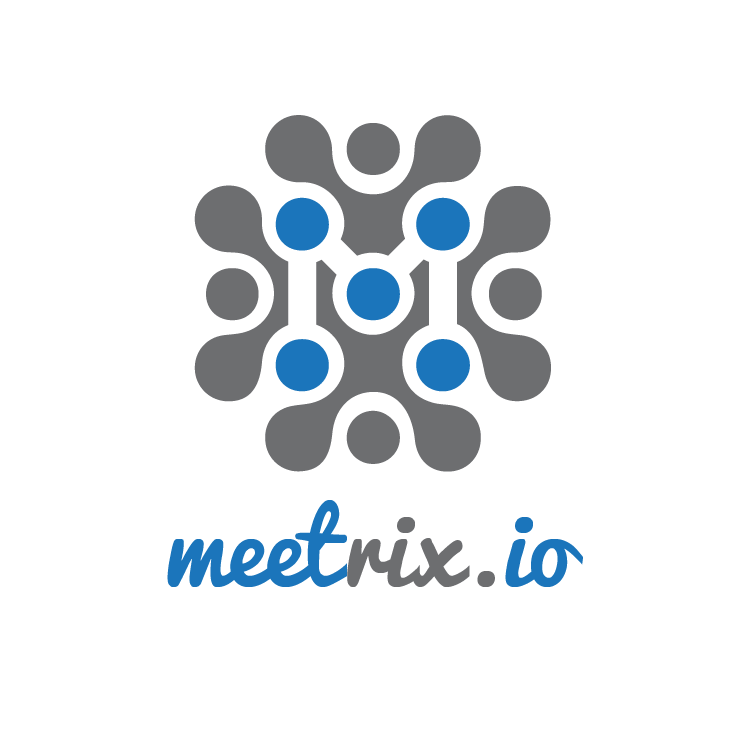
Leave a Comment