Set up your own jitsi video conferencing platform for one hundred concurrent users and unlimited hosts. This setup has been tested to run as expected using the best in class open source WebRTC video conferencing platform, Jitsi Meet.
Easily deploy using a setup wizard from AWS marketplace.
- Wizard driven setup
- Fully fledged tutorials
- Customer support via email and calls
- Front end customization guide
Save 90% of the time and cost of deploying a similar platform true standard manual deployments
Customize and brand your Jitsi system according to your corporate and individual business requirements. Includes the latest version of Jitsi supported by a robust infrastructure of Amazon Web services including ec2.
Selected deployments contain recording features to Amazon S3 load balancing and auto scaling infrastructure. Fully tested to work with the latest and greatest web browsers including Firefox, Google Chrome, Microsoft Edge and Apple Safari web browsers
Responsive mobile supported video conferencing or native mobile app based video conferencing. Talk to us and deploy your own native jitsi Android and IOS mobile applications if you need native mobile support. Or Jitsi meet works well responsively over most popular web browsers.
Includes firewall fallback set up to work with most of the popular web browsers and proxies which block UDP traffic. This setups works flawlessly across most enterprise networks, giving you peace of mind and reliable web conferencing.
Talk to us about further customizations such as integrating language translations, transcription services and direct dial-in and dial-out features over SIP protocol. We can also integrate customized authentication mechanisms from ERP systems CRM and other management information systems through JWT tokens, single sign-on, LDAP or Active directory protocols.
This platform is brought to you by meetrix.io the pioneers and industry leaders in web video conferencing and real-time Communications
Use cases for Video conferencing systems powered by Jitsi in 2022
- Perfect for online education platforms for tutors
- Great way to host classes for schools and universities
- Secure and private video conferencing for hospitals or doctor - patient calls
- Direct dial in/ dial out for maintenance and support based conferencing needs
- Enterprise communications to host webinars and events
- Events can be hosted and streams efficiently and with attendees managed
Jitsi Meet Component Architecture
-on-AWS-marketplace/image1.png)
Overview
- Non-auto scaling infrastructure
- Terraform script for AWS
- Unlimited conferences.
- Unlimited hosts.
- Upto 100 (~200 on audio only) concurrent users.
- Record upto 20 concurrent meetings
- Supports Jitsi Web, Android, and iOS apps.
- Low monthly infrastructure cost with auto scaling
- Integrate video conferencing with your own Website, CMS, ERP, CRM, Rocket Chat for unlimited flexibility.
- Cloud watch monitoring dashboards
- Warranty and Support: Yes (See terms and conditions)
Video Conference Features
- Moderator/ Participant roles
- Video on/off
- Mute/ unmute
- Moderator [participant mute, mute all, video off all]
- Polls and Chat
- JWT token authentication/ PW authentication & Lobby Feature
- Stream to any RTMP endpoint (YouTube, Video, MUX, Facebook etc.)
Server costs
fixed infrastructure costs
- 2 core, 2GB ram machines x 1
- 4 core, 8GB ram machines x 1
- AWS cost based on on-demand pricing: USD 124.416 [t3a.small x 1, c5a.xlarge x 1] Cloud providers may have updated pricing
The above cost may vary depending on the region and cloud providers may have updated pricing. Your final bill may vary on customizations and exact specifications. This cost can be reduced significantly with AWS reserved instances and savings plans.
Why do you need auto-scaling servers for video conferencing?
- save cost when there is no use for additional servers
- scale up and down servers to cater to video conferencing user demands
What is the role of the Jitsi Meet, JVB & Jibri servers?
- Provides the front end for the video conferencing system
- Manages the video & audio conferencing data transfer between conference participants.
- Jibri servers allow recording of Jitsi meetings (this is not offered on all scripts)
Why do we set up Jitsi servers as shards
- Shards are logical structures of servers that are deployed within a particular ISP infrastructure service providers region and availability zone
- They contain as necessary, HA Proxy, Jitsi Meet, JVB, (optionally) Jibri servers.
- Within each shard, there may be auto-scaling JVB and (optionally) Jibri servers to support a given number of concurrent users
- The scripts may setup multiple shards as necessary to cater to a given number of maximum concurrent users
What's included in this purchase
- Terraform script
- Readme with instructions on setting up and configuring the code on AWS
Jitsi Components which will be installed
- jitsi-meet 2.0.6433-1
- Jicofo - 1.0-813-1
- jitsi-videobridge2 - 2.1-570-gb802be83-1
- Jitsi-meet-prosody - 1.0.5415-1
- Jitsi-meet-web - 1.0.5415-1
- Jitsi-meet-web-config - 1.0.5415-1
Operating system requirement
- Ubuntu 20.04*
AWS permissions required
- EC2 Full Access to create EC2, Security, EBS, EIP, Key Pairs
- Auto Scaling Group & Launch Config for EC2
- AWS S3 (if Jibri will be deployed for recording)
- SNS & SQS
- SQS Full Access
- CloudWatch Full Access
- Externally Allow TCP 443,80
- Externally Allow UDP 10000 for JVB
- Allow all traffic internally between the Jitsi -JVB
- Allow all traffic internally between the Jibri to JVB & Vice-Versa
- Allow all traffic internally between the Jitsi - Jibri & Vice Versa
Pre-requisites (technology knowledge and access needed to run the scripts)
- Knowledge of AWS account administration and services
- Knowledge on Terraform
Additional live support for setting up scripts
- Can be provided on demand (within 24hrs from request)
- Hourly rates applied for consultation (contact sales)
How to run the scripts
- Purchase the scripts
- Scripts are emailed to your given email address
- Read the README.md and execute them on your AWS infrastructure
Terms and Conditions Apply
- Email and chat support are available free of charge for 14 days from the date of purchase
- Scripts cannot be resold or shared
- Jitsi is open-source software under Apache License 2.0 license
Buy Now - Jitsi Meet 100 concurrent user video conferencing setup with recording
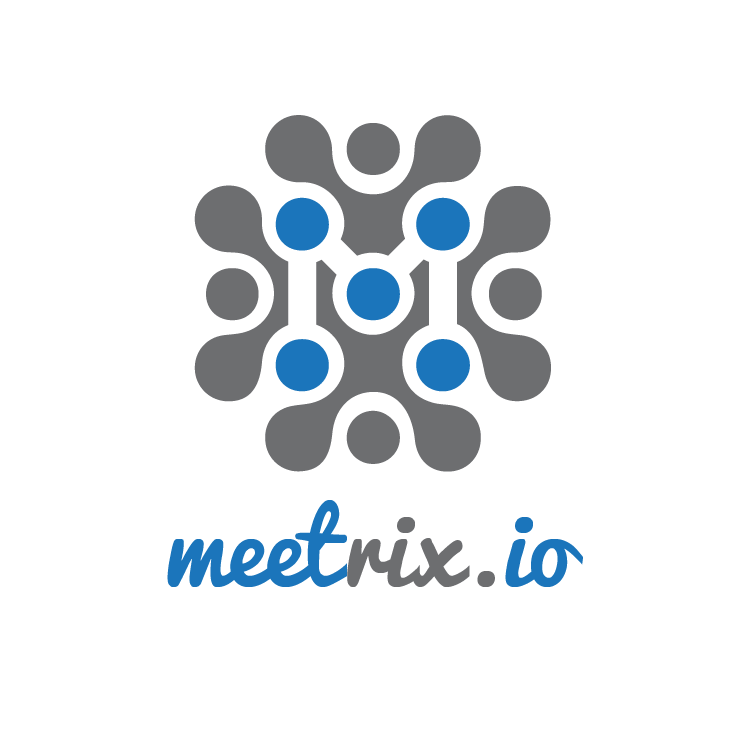
Leave a Comment