With the Jitsi Meet Admin Panel's scheduling feature, planning your Jitsi meetings has never been easier. It is one of the wide array of features that enhances your Jitsi video conferencing experience. This post talks about some of the benefits that you can enjoy by scheduling meetings using the Jitsi meet admin panel.
-
Manage your meeting hosts as admins
Ever wanted to create hosts and allow them to schedule meetings and invite their participants? Well now you can easily use the User management module of Jitsi meet admin panel. The best thing about this feature is that it allows you to manage admins easily, and the Super Admin user can control all other admins. And, you can create unlimited hosts and see all their meeting records conveniently in reports.
-
Makes for a great tool to plan meetings
You don't have to wait until the actual meeting time to plan your meetings as scheduling allows you to do it ahead of time. Therefore this feature can make planning Jitsi meetings easier like never before.
-
Invite participants and let them know of the meeting ahead of time
Since the meeting scheduling feature enables you to share the meeting link with your participants through email at the time of scheduling the meeting, you can invite your participants before the actual meeting date and time. This way you can let your participants know of the meeting ahead of time.
-
The ability to make changes to upcoming meetings
Not only does Jitsi Meeting Manager let you schedule meetings, it also allows you to make changes to already scheduled meetings. From the meeting name to the starting and ending times and the number of participants, you can make changes to all your upcoming meetings just as you wish.
-
Helps organise meetings on your calendar/schedule
Since Jitsi Meeting Manager saves all your scheduled meetings as upcoming meetings in the meeting management system, it will be easier for you to organise your calendar. Not only will it help you, but also your participants as they will also get a link to the meeting prior to the actual meeting date/time. So they can conveniently make a video conference room in their calendar for the meeting to click and join.
-
Helpful overview of upcoming meetings
The overview tab of Jitsi Meeting Manager shows you a quick overview of the scheduled meetings on the top of the queue, so that you will be aware of the upcoming meetings.
-
Useful reports
The reports are a lifesaver, helping you to visually and numerically see the meetings lists, participants and much more using a birds eye view. Filter and quickly find all the information you must know to manage your business.
This is an article of a series :
- Benefits of scheduling video conferences using Jitsi Meet Admin Panel
- Features of Jitsi meet admin panel
- Setting up Admin users and scheduling meetings on Jitsi Meet Admin Panel
- How Jitsi Meet Admin Panel Can Benefit the Entertainment and Events Management Industry
- How can Jitsi Meet Admin Panel can Benefit Your Educational Organization
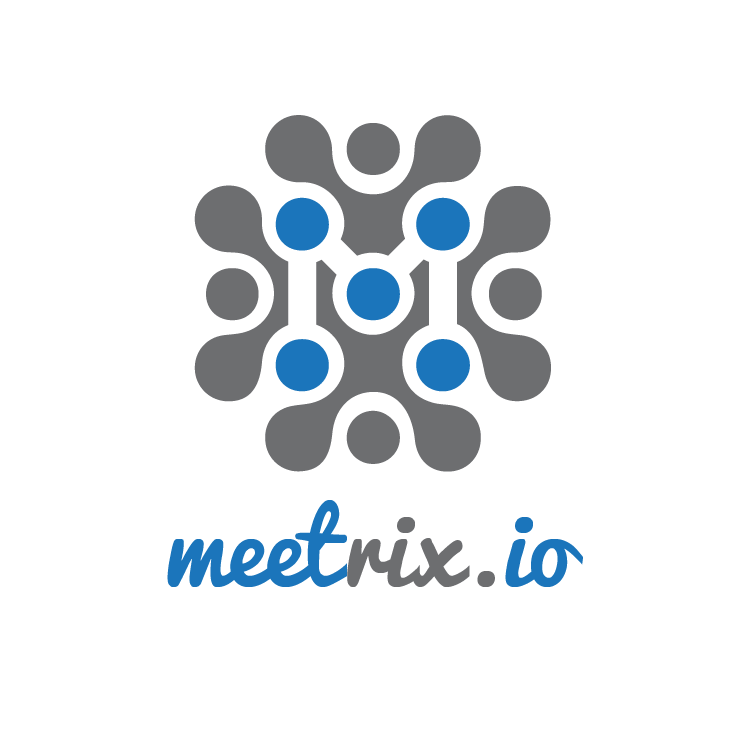
Leave a Comment