Meetrix.IO provides installation, configuration and customization services for Jitsi Meet.
Get fully configured Jitsi Meet setup on your own server (starting from $300).
Please shoot an email to hello@meetrix.io for more information
You have to open following ports in your firewall settings (or in EC2 Security groups) to install jitsi-meet
| Description | Protocol | Port | Used by | Access Level |
|---|---|---|---|---|
| HTTP Redirect/ SSL Certificate Renewal | TCP | 80 | Nginx | Public |
| HTTPS/Bosh/Secure Websocket | TCP | 443 | Nginx | Public |
| SSH (optional) | TCP | 22 | OS | Private |
| Media Traffic | UDP | 10000 | JVB | Public |
| Media Traffic in Restricted Firewalls | TCP | 4443 | JVB | Public |
| For XMPP components (eg: Jicofo)* | TCP | 5347 | Prosody | Private |
| For external XMPP clients (eg: JVB, Jibri)** | TCP | 5222 | Prosody | Private |
* You only have to open 5347 if you have configured Jicofo on a different server
**You only have to open 5222 and 5347 ports if you have configured Jitsi XMPP clients such as JVB, Jibri and Jigasi on multiple servers.
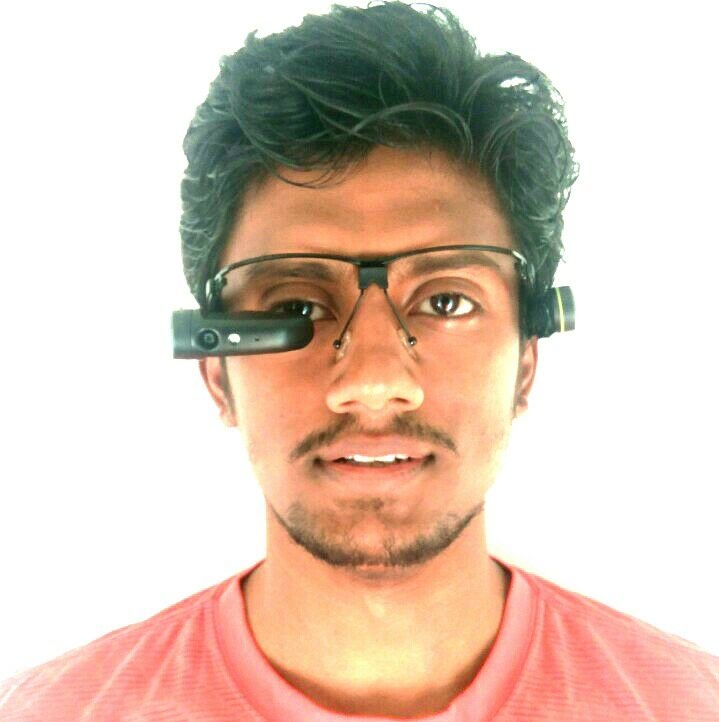
Leave a Comment