Single-Sign-On integration is based on 3 blogs. If you have not setup Okta account and installed jitsi meet yet, please follow below guides before reading this blog
Introduction
In this guide, you will learn how to setup the middleware for the SSO integration.
Connect SAML authentification with Jitsi Meet
Clone this repo in a separate server.
https://github.com/Renater/Jitsi-SAML2JWT
git clone https://github.com/Renater/Jitsi-SAML2JWT.git
cd Jitsi-SAML2JWT
Configuration
Before any installation you should create the jitsi-SAML2JWT.env file with your own informations.
mv config/jitsi-SAML2JWT.env_ref config/jitsi-SAML2JWT.env
vi config/jitsi-SAML2JWT.env
You need to fill all sections.
#Shibboleth
SHIBBOLETH_TEMPLATE_XML=shibboleth2_sp_direct_idp.xml
SP_ENTITY_ID=
METADATA_URL=
SSO_URL=
#JWT Token Generator
JITSI_DOMAIN=
JWT_GENERATOR_KEY=
JWT_APP_ID=
#Web server
SERVER_NAME=
SHIBBOLETH_TEMPLATE_XMLleave default.SP_ENTITY_IDwith <SP_ENTITY_ID>.METADATA_URLwith <METADATA_URL>.-
SSO_URLwith <IDP_ENTITY_ID>. JITSI_DOMAIN<JITSI_DOMAIN>.JWT_APP_SECRETwith prosody application secret known only to your token.JWT_APP_IDwith prosody application identifier.SERVER_NAMEwith <SSO_MIDDLWARE_DOMAIN>.
Installation
You must first complete the jitsi-SAML2JWT.env file and run generate_config_file.sh.
cd tools/
sh generate_config_file.sh
Generate certificates
We provide a script to generate selfsigned certificate for Apache and Shibboleth.
sh init_certificates.sh
Run above code again.
If you want, you can use your own certificate by setting it in conf/cert directory (apache.pem for apache and s-cert.pem and sp-cert.key for Shibboleth).
SAML SP and JWT Generator
Install Docker
sudo apt update
sudo mkdir -p /etc/apt/keyrings
curl -fsSL https://download.docker.com/linux/ubuntu/gpg | sudo gpg --dearmor -o /etc/apt/keyrings/docker.gpg
echo "deb [arch=$(dpkg --print-architecture) signed-by=/etc/apt/keyrings/docker.gpg] https://download.docker.com/linux/ubuntu $(lsb_release -cs) stable" | sudo tee /etc/apt/sources.list.d/docker.list > /dev/null
sudo apt update
sudo apt install docker-ce docker-ce-cli containerd.io docker-compose-plugin
Go to project root directory
cd ../
Build Docker Image :
sudo docker image build -t shib2jwt .
Start the docker container :
sudo docker run --rm -d -p 443:443/tcp -p 80:80/tcp shib2jwt:latest
Remember to point domain name to new server's public IP address.
Now you have successfully integrated Single-Sign-On with Jitsi.
Next:
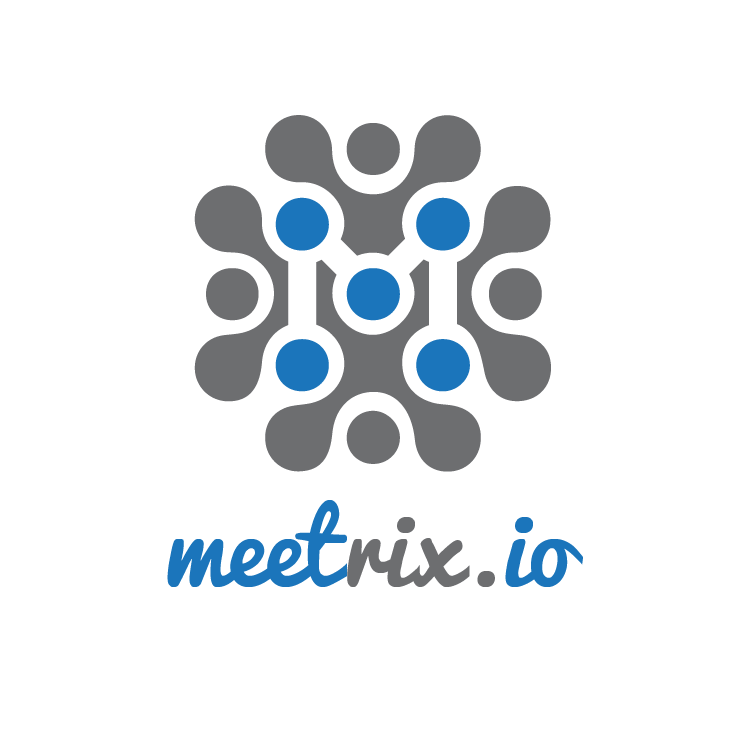
Leave a Comment