Single-Sign-On integration is based on 3 blogs. If you have not setup Okta account please follow below blog before reading this blog.
Introduction
In this guide, first you have to install jitsi meet. Then follow next steps to integrate authentication methods.
Installl Jitsi Meet
Choose a guide suitable for your operating system and install Jitsi Meet first.
-
To install jitsi on Ubuntu 20.04, follow this guide
-
To install jitsi on Ubuntu 22.04, follow this guide
-
To install jitsi on Debian 11, follow this guide
Integrate Secure domain, JWT Authentication and Guest login on Jitsi Meet
Prosody configuration
These changes should be made in /etc/prosody/conf.d/<JITSI_DOMAIN>.cfg.lua
Enable authentication
Inside the VirtualHost "<JITSI_DOMAIN>" block, replace anonymous authentication with jwt authentication and add below variables,
VirtualHost "<JITSI_DOMAIN>"
authentication = "token"
app_id = "your_app_id";
app_secret = "your_app_secret";
allow_empty_token = true;
- app_id and app_secret will be needed for sso integration.
Enable anonymous login for guests
Add this block after the previous VirtualHost to enable the anonymous login method for guests:
VirtualHost "guest.<JITSI_DOMAIN>"
authentication = "anonymous"
c2s_require_encryption = false
Jitsi Meet configuration
In config.js, the anonymousdomain options and add token authentication url has to be set.
These changes should be made in /etc/jitsi/meet/<JITSI_DOMAIN>-config.js .
var config = {
hosts: {
domain: '<JITSI_DOMAIN>',
anonymousdomain: 'guest.<JITSI_DOMAIN>',
...
},
tokenAuthUrl : "https://<SSO_MIDDLWARE_DOMAIN>/generateToken?room={room}",
}
Jicofo configuration
Below part should go as a new 'authentication' section in /etc/jitsi/jicofo/jicofo.conf .
jicofo {
authentication: {
enabled: true
type: JWT
login-url: <JITSI_DOMAIN>
}
...
Restart prosody and jicofo
sudo systemctl restart prosody.service
sudo systemctl restart jicofo.service
Next: You have to create middleware for the SSO integration
Setup middleware for Single sign on authentication for Jitsi Meet
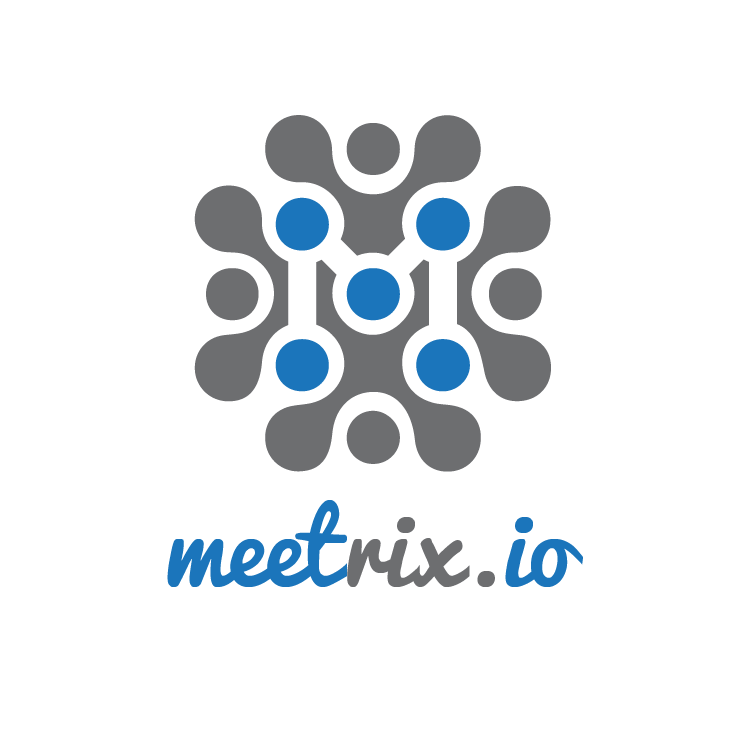
Leave a Comment