This guide is deprecated
Meetrix.IO provides installation, configuration and customization services for Jitsi Meet.
Get fully configured Jitsi Meet setup on your own server.
Please shoot an email to hello@meetrix.io for more information
Creating the Chrome Plugin
Sharing screen is an essential feature required in a video conference. To enable screen sharing in Jitsi-Meet for google chrome, you have to build and deploy Jitsi's chrome extension which is called Jidesha. It's can be done within few steps.
You just have to edit the,
"matches": [
"*://your.server.com/*"
]
in manifest.json for your jitsi server domain. Change the logos to yours and publish it in Chrome Webstore.
Configure the jitsi meet
Then you can link published screen sharing extension changing the following line in
desktopSharingChromeDisabled: false
in Jitsi Meet config file.
You have to add the chrome extension id to the config as well.
desktopSharingChromeExtId: '######################'
To enable screen sharing in Firefox you don't any extension. Just change the following line in Jitsi Meet config.
desktopSharingFirefoxDisabled: false
That's it!
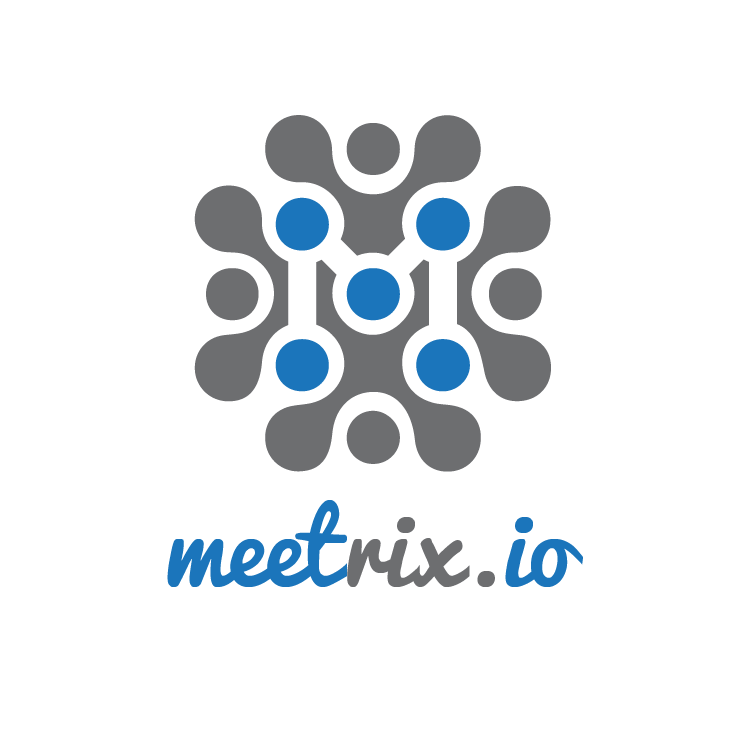
Leave a Comment