Jitsi meet pricing and saving over 40% of your server costs by scheduling on and off times
AWS is the one of the best cloud service providers who provides you with a virtual environment in which you can install the applications and services that your application requires. Because of its stability, high-performance, and cost-effective plans, AWS is the most widely used cloud service provider in Jitsi deployments.
So you can go with an effective cost saving plan for your jitsi meet application. In aws the allocated cost per instance depends on
- Region
- Operating System
- Instance type
- Number of cores (vCPU)
- Memory
The first thing that you need to consider is the types of instances that you choose to implement on your application.
A complete Jitsi meet infrastructure, it is contained with four main components
- Jitsi meet server (including Jicofo and Prosody)
- JVB server
- HAProxy server
- Jibri server (for conference recording)
1st scenario : always on setup
For the cost calculation, let's consider a Jitsi infrastructure set up for 100 concurrent users with the recommended instance types of T3a Medium and C5XLarge in US East (Ohio)
If the system is always on the monthly cost for your system will be:
Cost per month for each server type = Number of servers x Cost per hour(us$) x 24 x 30
2nd scenario : 10 hours uptime per day
Assume you are planning to start the instances at 8 a.m. and stop at 6 p.m. then the up time for these instances is 10 hours per day. Then the cost per month for each server type will be calculated as below.
Cost per month for each server type = Number of servers x Cost per hour(us$) x 10 x 30
The server cost calculation comparison between 1st and 2nd scenarios will be as follows:
| Jitsi component | No of required servers | Server type | Cost per hour (us$) | Cost per month 24/7 on (us$) | Cost per month 10hrs on (us$) |
|---|---|---|---|---|---|
| Always on - Jitsi meet (including Jicofo and Prosody) | 1 server | T3a Medium 2 core, 4 GB RAM | 0.0376 x 1 | 27.072 | 11.28 |
| Always on - HAProxy server | 1 server | T3a Medium 2 core, 4 GB RAM | 0.0376 x 1 | 27.072 | 11.28 |
| Always on - Jitsi Video Bridge server | 2 servers | C5XLarge 4 core 8GB ram | 0.17 x 2 | 244.8 | 102 |
| Always on - Jibri (if recording is needed) | 1 server | T3a Medium 2 core, 4 GB RAM | 0.0376 x 1 | 27.072 | 11.28 |
| Monthly cost | 326.016 | 135.84 |
Then your fixed cost saving for this setup will be,
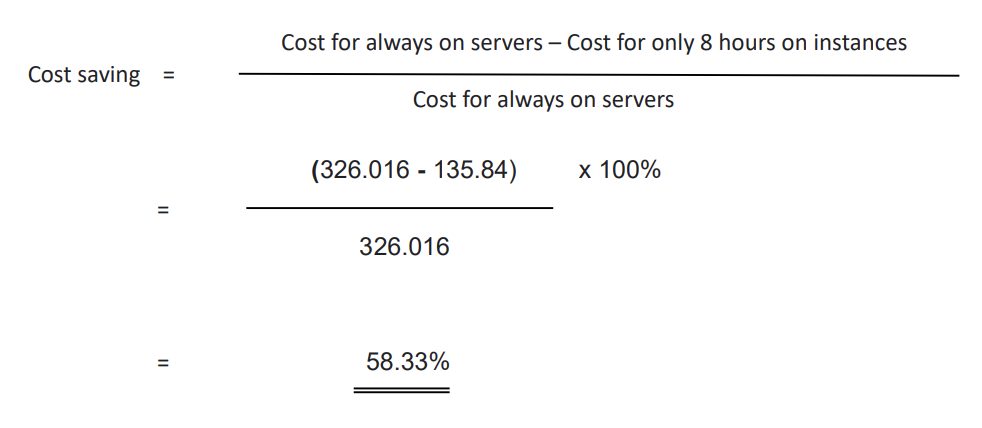
So you can save over 40% of your fixed server costs by scheduling on and off times for the instances.
To achieve this cost saving, you can use an instance scheduler in aws to start and stop the instances for a given scheduled time.
Step 1
Create an AWS CloudFormation stack with the AWS Instance Scheduler template
Step 2
Create a period to start instances based on a schedule
Step 3
Create a schedule for the period
Step 4
Tag and test the schedule
Refer below link for more details : https://aws.amazon.com/premiumsupport/knowledge-center/stop-start-instance-scheduler/
Cost allocation with auto scaling group
If there are more than 100 users you better go with the autoscaling group feature for the extra jvb servers. So the instances will be up only for the high traffic period. In that case there will be no extra fixed cost added to your account. Only a variable cost will be added each month according to the number of extra JVB servers and their uptime period.
Then for,
1st scenario : always on auto scaling setup
Monthly cost for always on setup = 326.016 + variable cost of JVB servers
2nd scenario : 10 hours uptime per day
Monthly cost for 10 hrs on setup = 135.84 + variable cost of JVB servers
Contact meetrix for even greater savings on your Jitsi or WebRTC video conferencing solutions.
Looking for commercial support ? please contact us via hello@meetrix.io or the contact us
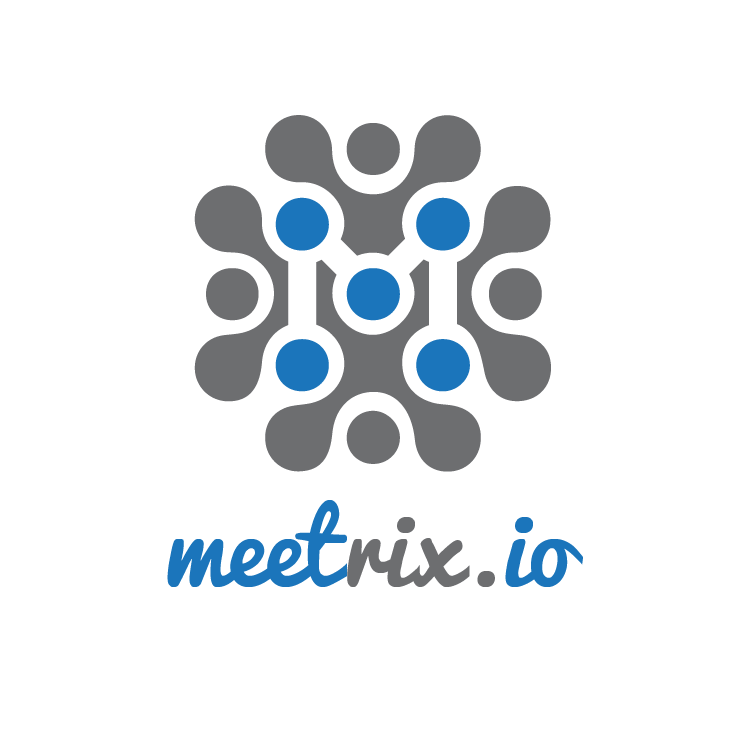
Leave a Comment