openfire setup on ubuntu 18.04 ec2 instance on aws
Spin up Ubuntu Instance on AWS
-
Follow [this guide] and start a Ubuntu 18.04 instance on ec2 dashboard launch ubuntu 18.04 instance using aws console
openfire installation on ubuntu machine
- ssh into ubuntu instance
- install java
sudo apt update
sudo apt install openjdk-8-jdk
java -version
- openfire debian package installation
cd /tmp
wget https://www.igniterealtime.org/downloadServlet?filename=openfire/openfire_4.4.2_all.deb -O openfire.deb
sudo dpkg -i openfire.deb
systemctl status openfire
openfire database configuration on mysql
- configure openfire database
log into mysql shell run following commands on shellcreate database openfire; GRANT ALL PRIVILEGES ON openfire.* TO openfire@localhost IDENTIFIED BY 'password123!'; flush privileges; use openfire; source /usr/share/openfire/resources/database/openfire_mysql.sql; exit;
opening port openfire
- open following port on instance 9091,9090,5222,7777
configure openfire
- go to the http://domain.com:9090
choose the language and continue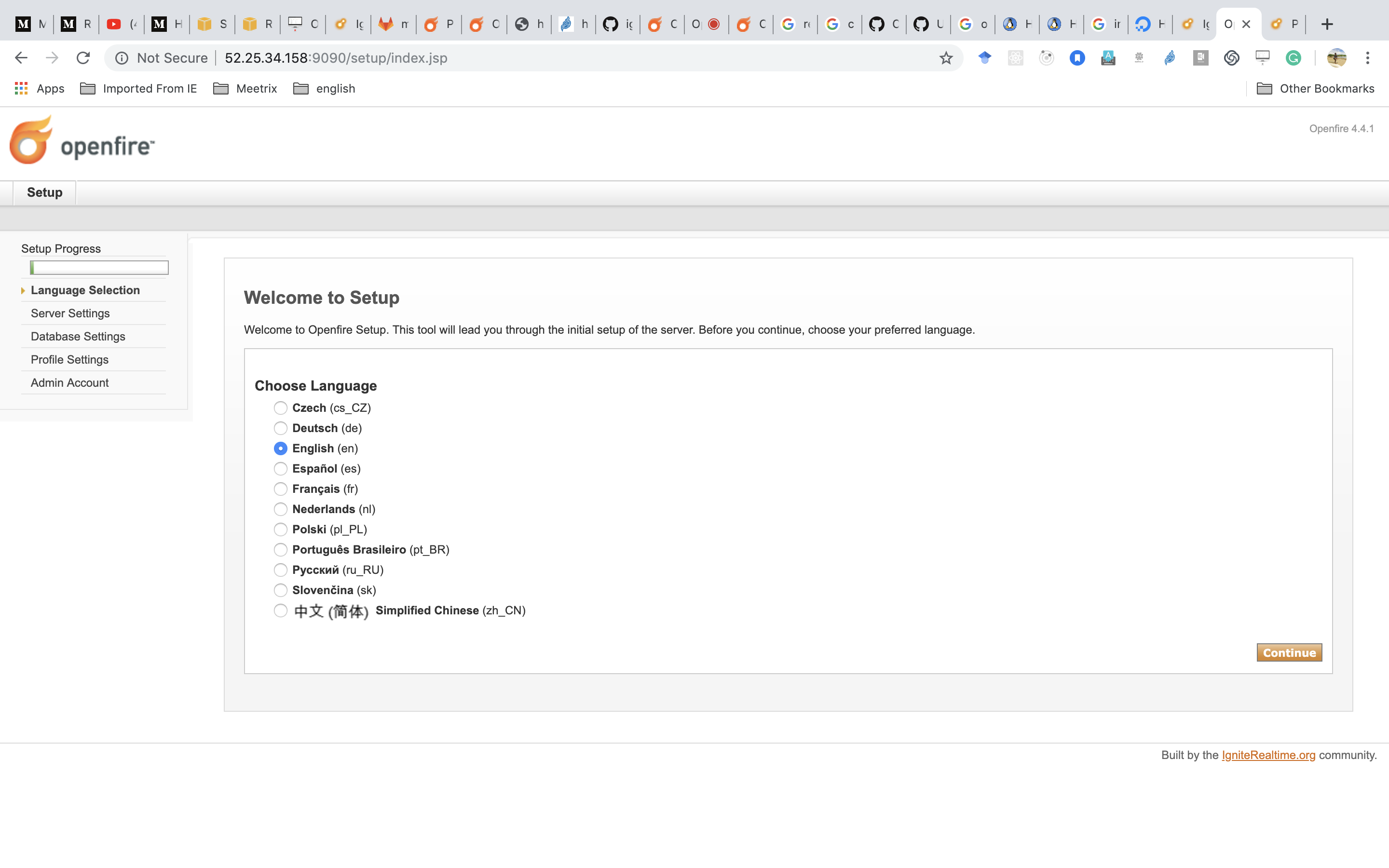
- setup xmpp domain
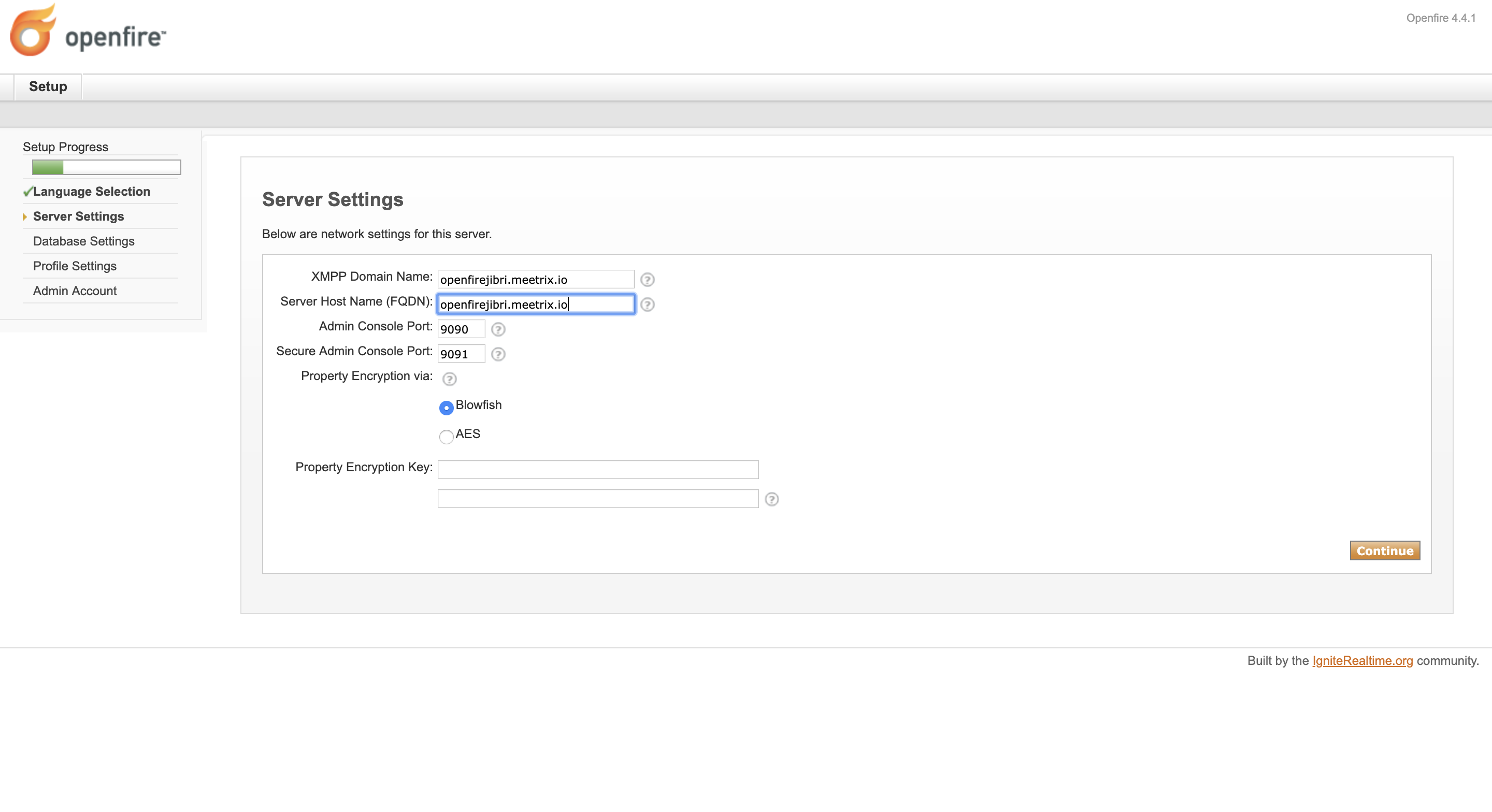
- mysql setup
username: openfire
password: password123!
which we created above.
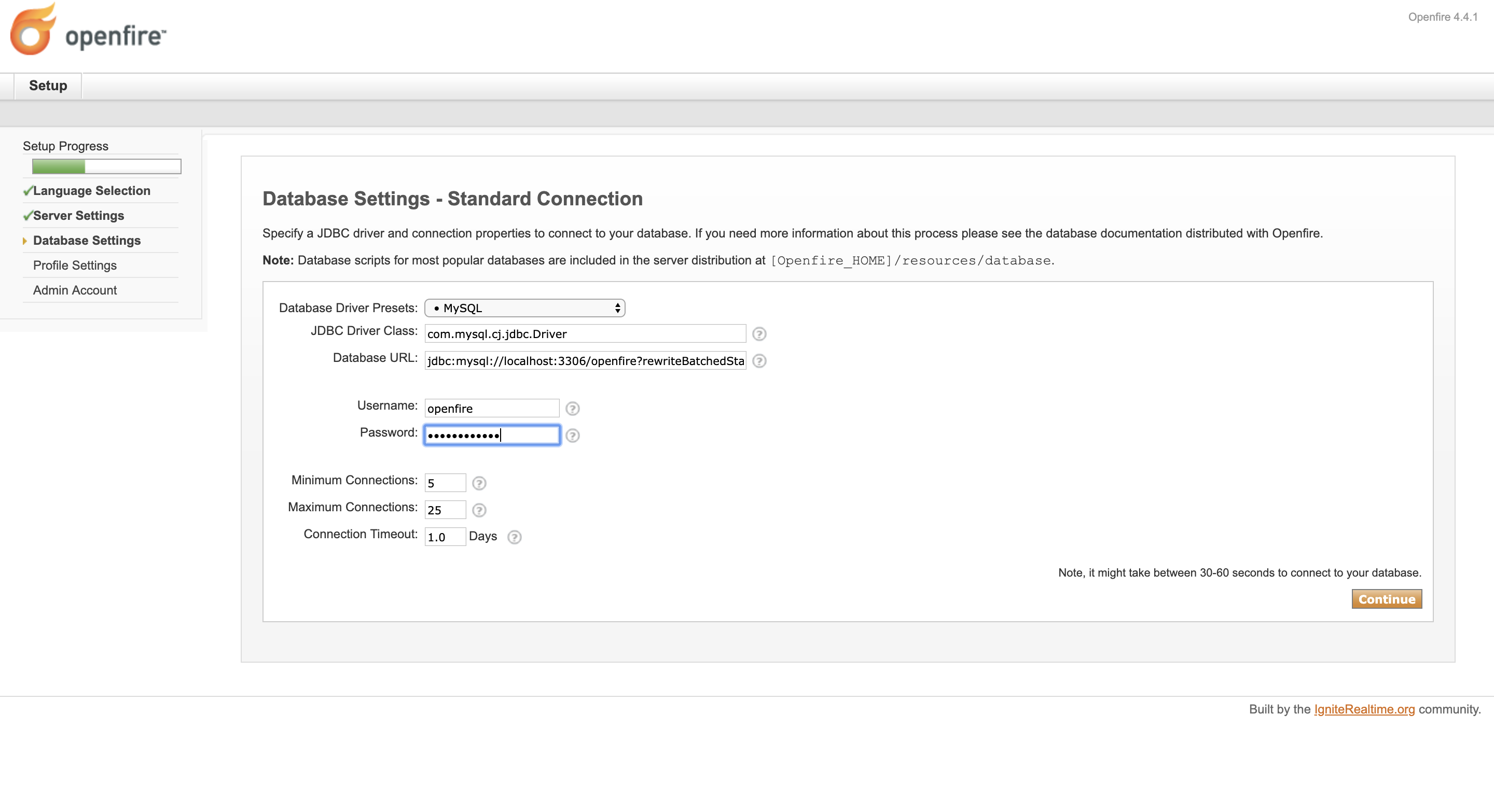
- continue
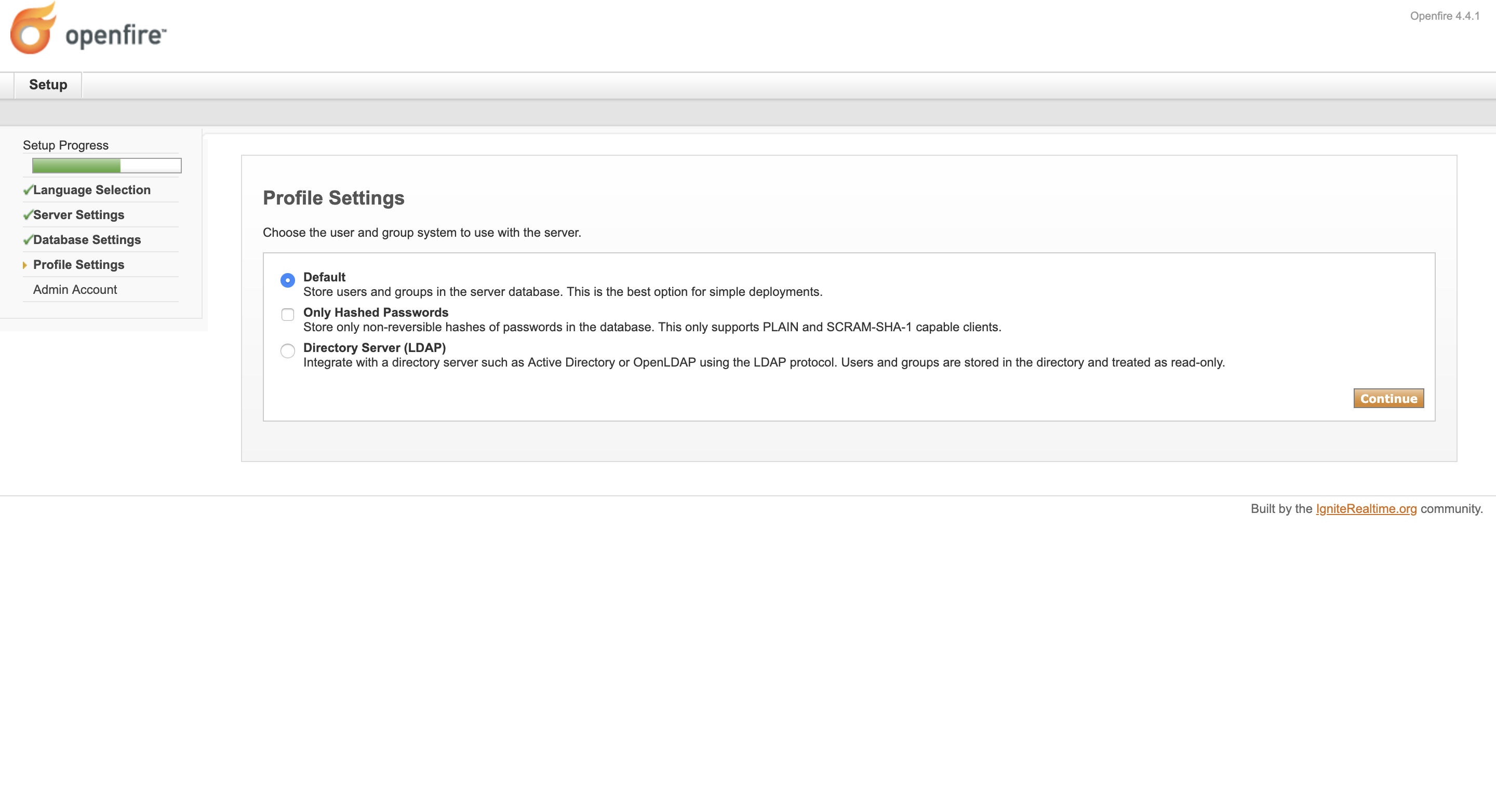
- set admin email and password
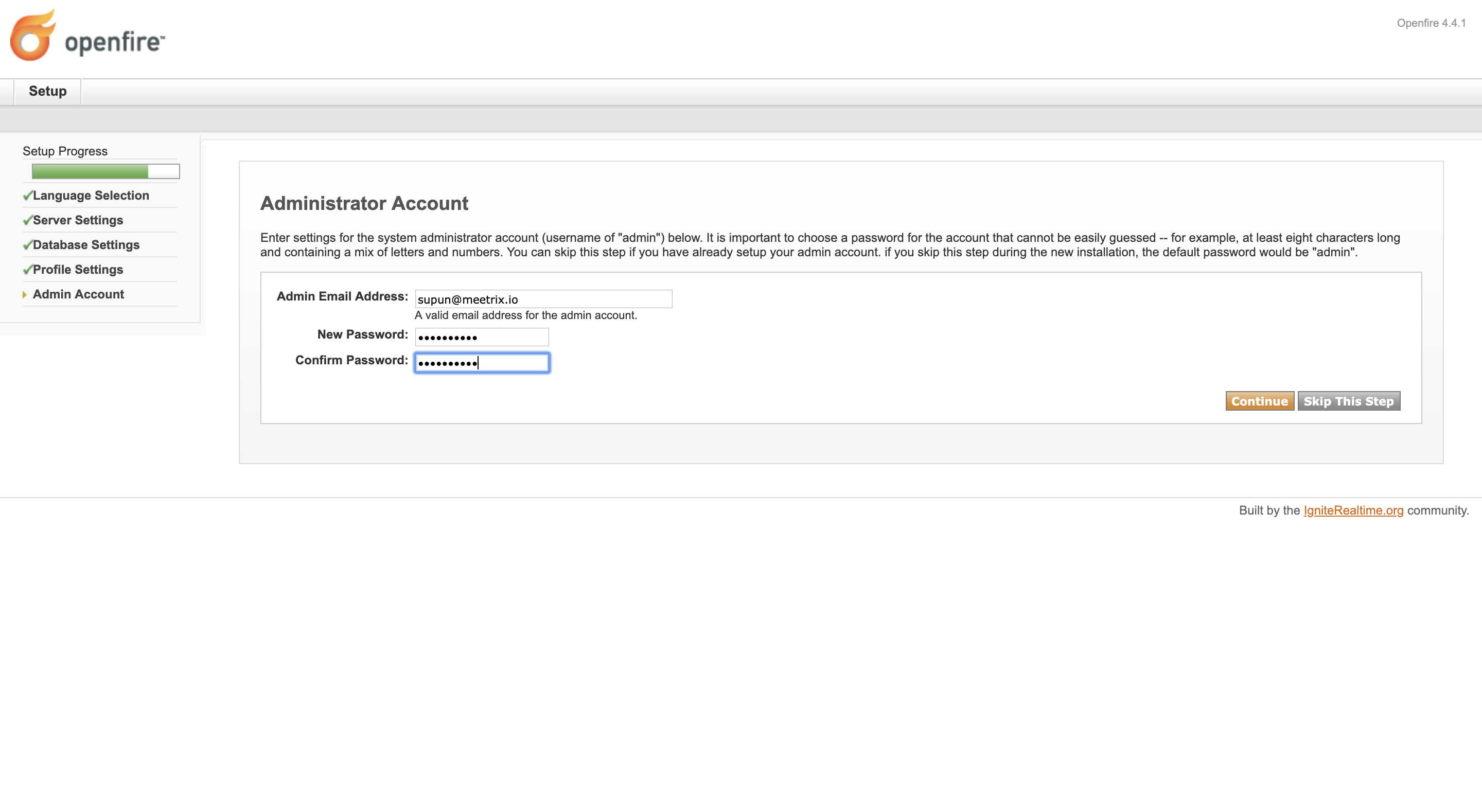
- continue and login
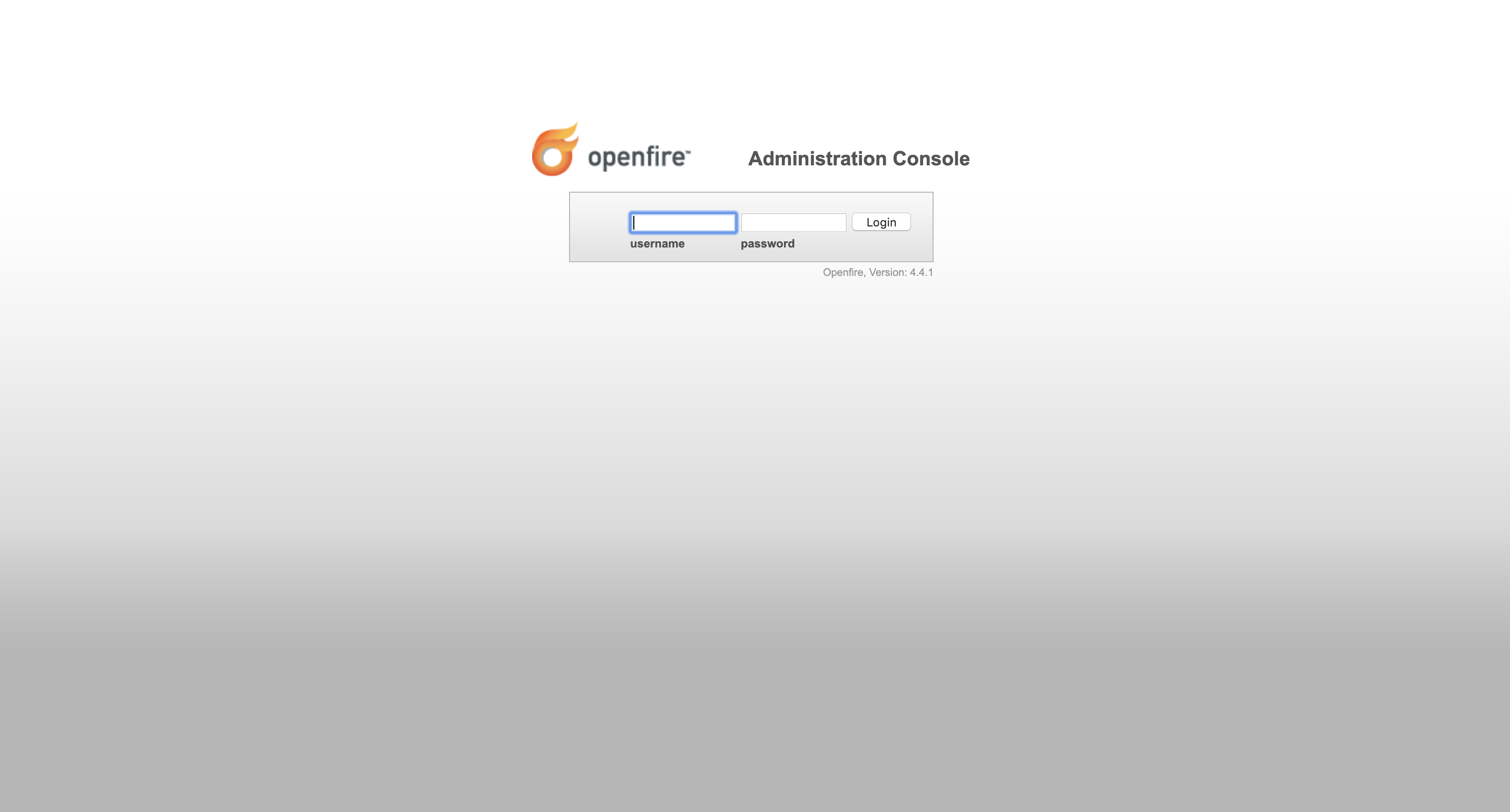
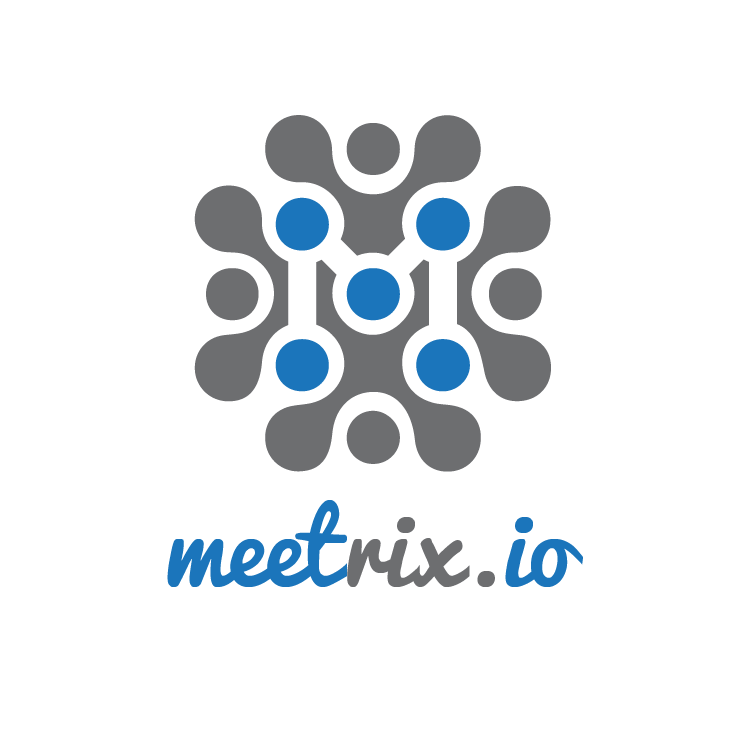
Leave a Comment