jitsi meet android app custormization
Change Following Files for custormize you android app
domain : meet.meetrix.io
- config.js
hosts:{ domain: 'meet.meetrix.io', muc: 'conference.meet.meetrix.io', bosh: '//meet.meetrix.io/http-bind', } -
webpack.config.js
const devServerProxyTarget = process.env.WEBPACK_DEV_SERVER_PROXY_TARGET || 'https://meet.meetrix.io'; -
react/features/app/components/AbstractApp.js
const DEFAULT_URL = 'https://meet.meetrix.io'; -
react/features/welcome/components/WelcomePageSideBar.native.js
const PRIVACY_URL = 'https://meetrix.com/privacy'; const SEND_FEEDBACK_URL = 'mailto:support@meetrix.com'; const TERMS_URL = 'https://meetrix.com/terms'; -
android/app/src/main/AndroidManifest.xml
<data android:host="meet.meetrix.io" android:scheme="https" /> - android/app/build.gradle
defaultConfig { applicationId 'meetrix.io' } -
android/app/src/main/java/org/jitsi/meet/MainActivity.java
package com.meetrix.meet; -
android/app/src/main/res
change ic_lancher image with your logo.png - android/app/src/main/res/values/strings.xml
<resources>
<string name="app_name">Meetrix Meet</string>
</resources>
- android/app/src/main/AndroidManifest.xml
<manifest
xmlns:android="http://schemas.android.com/apk/res/android"
package="com.meetrix.meet">
<application
android:allowBackup="true"
android:icon="@mipmap/ic_launcher">
<intent-filter>
<data android:host="meet.meetrix.io" android:scheme="https" />
<data android:host="meetrix.io" android:scheme="https" />
</intent-filter>
<intent-filter>
<data android:scheme="com.meetrix.meet" />
</intent-filter>
</activity>
</application>
react native environment setup
https://facebook.github.io/react-native/docs/getting-started.html
react native app run
react-native run-android
connect with development server
https://facebook.github.io/react-native/docs/running-on-device.html#method-1-using-adb-reverse-recommended
react native android app signing
https://facebook.github.io/react-native/docs/signed-apk-android.html
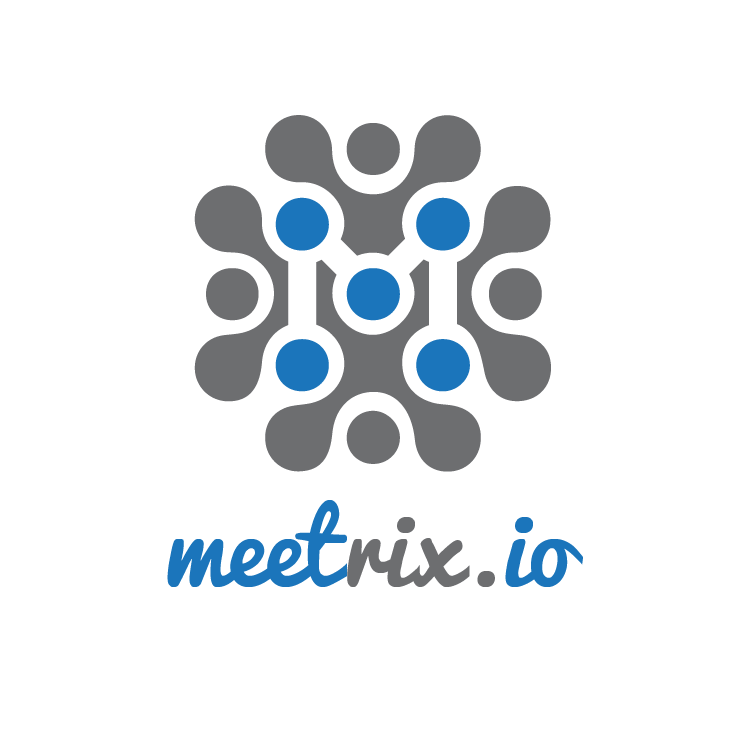
Leave a Comment