What is a Virtual Classroom ?
A virtual classroom is an online teaching and learning environment which a model of a traditional classroom. A virtual classroom offers real-time lessons , face-to-face via internet-enabled technical tools. Through the virtual classroom environment where the participants can interact, communicate, view presentations,take tests and engage with learning ,all in an online setting.
Educational Institutes take advantage of virtual classroom software to conduct classes while using the functionalities available in a traditional learning environment.
Among the surplus of options for sharing knowledge online, the virtual classroom has become more popular.
So , let’s go through the five most leading virtual classroom in 2019.
01.Meetrix Teach ———————

Meetrix Teach is a perfect software for both learners as well as instructors. It has three packages which are reliable according to your needs. This platform redefines what a classroom needs to be and simple to use. With its virtual capability teach offers you Real – Time / Audio / Video communication with webrtc. This virtual classroom allows the institutions, colleges to arrange live classes with lots of useful features.
Why you should select Meetrix Teach ?
* Affordable and Scalable
Teach offers three packages.Starter offers the feature of trying the application before purchasing. teach provides up to 2 tutor accounts and 20 private live classes with a capacity of 2GB.Basic provides 5 tutor accounts and up to 50 live classes with a storage of 50 GB.The Essential plan provides up to 10 tutor account a 100 private classes with storage of 100 GB
* Fully Featured Dashboard
Fully featured dashboard which shows the number of students, tutors, and classrooms which has been taken through the account.
* View a Summary of the classes
Able to view a summary of the classes with the name of the tutor and student who has participated / who will participate. It will also show the time sessions for each classroom.
* Easy to schedule a class
With the option of the Calendar you can schedule classrooms. Display the available dates to schedule a class.
* All in one whiteboard
Now you can use Teach whiteboard for demonstrations,Record your session for future viewing either on video or audioand the chat feature between teacher and student is available for the easy Q and A sessions.Also the toolkit enables users to easily edit on the whiteboard.
02.WizIQ ————–
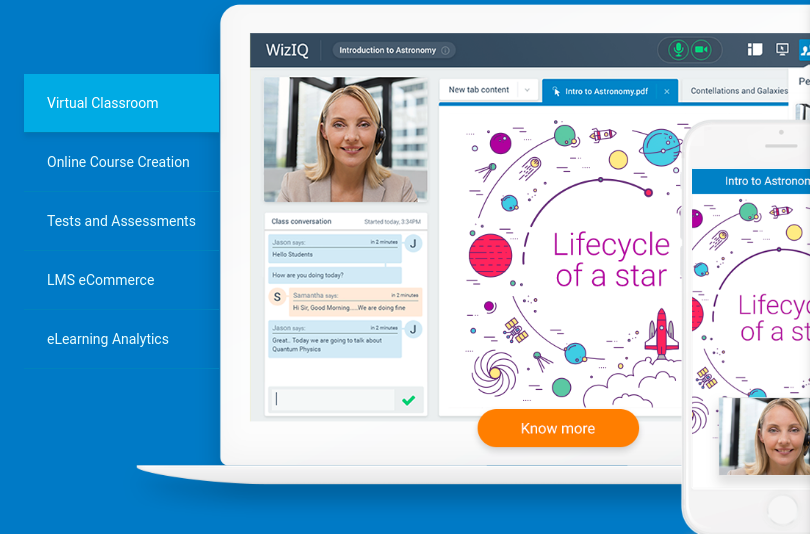
WizIQ is easy-to-use, gives the freedom to learners to access their learning.
Moreover, this software incorporates more communication tools, such as chat, open discussion boards, polls, multimedia content and social media. WizIQ offers a comprehensive set of features to deliver an ideal learning online.
* Easy Administration
WizIQ accesses virtual training software from any browser and set it up within minutes. WizIQ makes it easy to carry out administrative activities for your live sessions.
* Multiple whiteboards
With WIZIQ you can open multiple whiteboards to upload presentations and also play videos.
* high-quality lessons
WizIQ helps to keep your classes on a higher level of the study process. Don’t have doubts to work with this software.
03.ezTalks Webinar ————————-
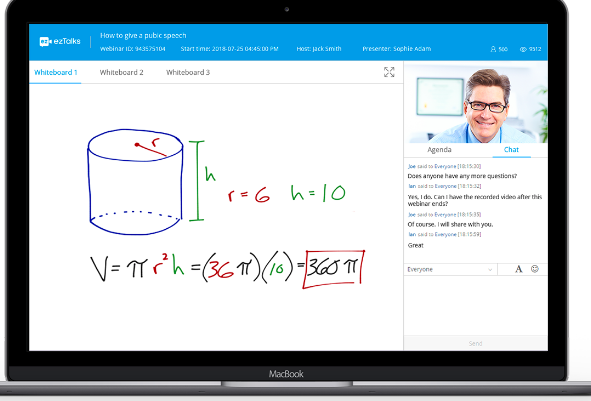
This software helps to organize live classes with many useful tools. With ezTalks You can conduct limited online courses without any tech issues.
* Inexpensive and simple-to-use
Eztalks is an inexpensive and simple-to-use virtual classroom software and allows the institutions, colleges, universities to arrange live classes.
* Very Flexible
It offers registration and thank-you pages, waiting room with agenda. Also, you can customize it easily according to your own pattern.
04.Blackboard Collaborate

Blackboard Collaborate is a very active software that allows learners to actively participate in their learning process.
* Excellent Security
Rapped with good security. It keeps your conferences private and secure.
* Slideshow ——————-
Presenters are able to come up a Powerpoint presentation or other slideshow for their presentations and conference.
* Zooming option is available
Due to the employing of tools which exit externally within blackboard like zooming facility will make your work much easier.
05.TutorRoom Virtual Classroom and LMS

This TutorRoom offers you video, messaging, PDF uploads, whiteboard tools and more.
* Adapts to any programming
It has a very powerful system you can use it both on the phone and computer. Its very simple to use which makes the time of education is very short.
* Benefits for both learning and business ———————————————– Once you purchased you can change the plan and you can select a course in your preference. When it comes to business it makes your work much easier by attracting much more customers. This platform gives you benefits in both learning and business.
Conclusion
At the moment, it is very easy to have online classes within your comfort zone. There is a variety of virtual classroom software but most of them are not dependable. You can go through all these leading platforms and select which is best for you.
Leave a Comment