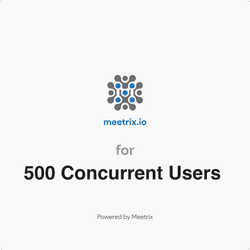
500 concurrent user Jitsi video conferencing platform Terraform script for AWS
Unparalleled features, flexibility and speed with Jitsi Meet. This setup supports 500 concurrent users.
$1999
Overview
- Terraform script for AWS
- Unlimited conferences.
- Unlimited hosts.
- Up to 500 concurrent users ( ~1000 on audio only) across multiple conferences
- Supports Jitsi Web, Android, and iOS apps.
- Low monthly infrastructure cost with auto scaling
- Integrate video conferencing with your own Website, CMS, ERP, CRM, Rocket Chat for unlimited flexibility.
- Cloud watch monitoring dashboards
- Warranty and Support: Yes (See terms and conditions)
Jitsi Meet Component Architecture
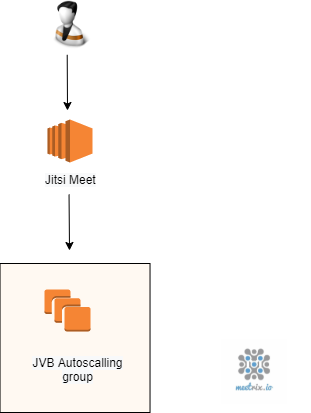
Video Conference Features
- Moderator/ Participant roles
- Video on/off
- Mute/ unmute
- Moderator [participant mute, mute all, video off all]
- Polls and Chat
- File uploads
- JWT token authentication/ PW authentication & Lobby Feature
- Stream to any RTMP endpoint (YouTube, Video, MUX, Facebook etc.)
Server costs
fixed infrastructure costs
- 2 core, 4GB ram machines x 1
- 4 core, 8GB ram machines x 2
- AWS cost based on on-demand pricing: USD 248.832 [t3a.medium x 1, c5a.xlarge x 2] Cloud providers may have updated pricing
Variable infrastructure costs This script will automatically spin up and terminate its video bridges [c5a.xlarge instances] according to the load
The above cost may vary depending on the region and cloud providers may have updated pricing. Your final bill may vary on customizations and exact specifications. This cost can be reduced significantly with AWS reserved instances and savings plans.
Why do you need auto-scaling servers for video conferencing?
- save cost when there is no use for additional servers
- scale up and down servers to cater to video conferencing user demands
What is the role of the Jitsi Meet, JVB & Jibri servers?
- Provides the front end for the video conferencing system
- Manages the video & audio conferencing data transfer between conference participants.
- Jibri servers allow recording of Jitsi meetings (this is not offered on all scripts)
Why do we set up Jitsi servers as shards
- Shards are logical structures of servers that are deployed within a particular ISP infrastructure service providers region and availability zone
- They contain as necessary, HA Proxy, Jitsi Meet, JVB, (optionally) Jibri servers.
- Within each shard, there may be auto-scaling JVB and (optionally) Jibri servers to support a given number of concurrent users
- The scripts may setup multiple shards as necessary to cater to a given number of maximum concurrent users
What's included in this purchase
- Terraform script
- Readme with instructions on setting up and configuring the code on AWS
Jitsi Components which will be installed
- jitsi-meet - 2.0.6865-2
- Jicofo - 1.0-846-1
- jitsi-videobridge2 - 2.1-617-ga8b39c3f-1
- Jitsi-meet-prosody - 1.0.5818-1
- Jitsi-meet-web - 1.0.5818-1
- Jitsi-meet-web-config - 1.0.5818-1
Operating system requirement
- Ubuntu 20.04*
AWS permissions required
- EC2 Full Access to create EC2, Security, EBS, EIP, Key Pairs
- Auto Scaling Group & Launch Config for EC2
- AWS S3 (if Jibri will be deployed for recording)
- SNS & SQS
- SQS Full Access
- CloudWatch Full Access
- Externally Allow TCP 443,80
- Externally Allow UDP 10000 for JVB
- Allow all traffic internally between the Jitsi -JVB
- Allow all traffic internally between the Jibri to JVB & Vice-Versa
- Allow all traffic internally between the Jitsi - Jibri & Vice Versa
Pre-requisites (technology knowledge and access needed to run the scripts)
- Knowledge of AWS account administration and services
- Knowledge on Terraform
Additional live support for setting up scripts
- Can be provided on demand (within 24hrs from request)
- Hourly rates applied for consultation (contact sales)
How to run the scripts
- Purchase the scripts
- Scripts are emailed to your given email address
- Read the README.md and execute them on your AWS infrastructure
Terms and Conditions Apply
- Email and chat support are available free of charge for 14 days from the date of purchase
- Scripts cannot be resold or shared
- Jitsi is open-source software under Apache License 2.0 license