The Need for JMAP: Simplifying Jitsi Meet Administration
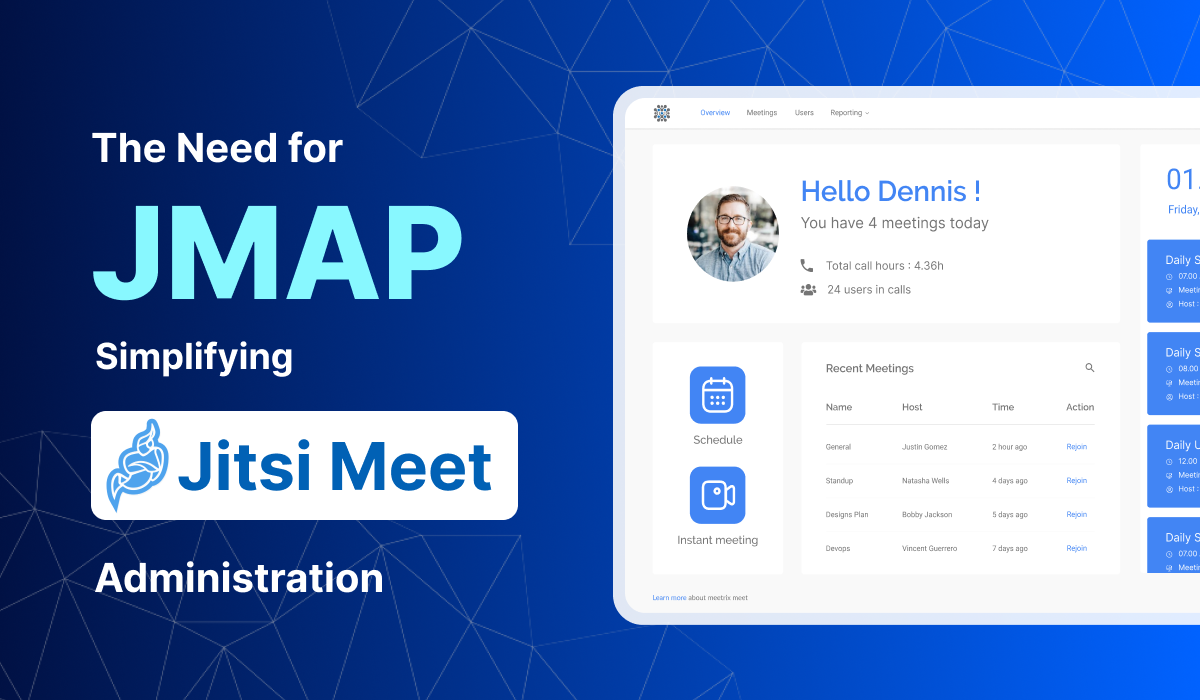
Introduction
In the age of remote work and virtual communication, efficient and scalable video conferencing solutions are critical for organizations of all sizes. Whether for internal team meetings, client consultations, webinars, or virtual events, the demand for robust, secure, and flexible video conferencing platforms has never been higher. Among the many options available, Jitsi Meet stands out as a leading choice due to its open-source nature, high degree of customizability, and commitment to security and privacy.
Jitsi Meet’s flexibility allows businesses to tailor the platform to their specific needs, integrating it seamlessly with existing systems and workflows. Its encryption features, user-friendly interface, and ability to run on various devices make it a top contender in the video conferencing market. However, as organizations grow and their conferencing needs become more complex, managing a Jitsi Meet deployment at scale introduces new challenges. Large-scale meetings, advanced security configurations, participant monitoring, and system performance optimization are just a few of the areas where the need for enhanced administrative control becomes evident.
This is where the Jitsi Meet Admin Panel (JMAP) comes in. JMAP is a powerful solution designed to help organizations better manage their Jitsi Meet environments. JMAP provides a comprehensive set of tools that enable administrators to streamline operations, fine-tune security settings, and ensure the platform delivers high-quality, reliable performance, even under heavy usage. With JMAP, businesses gain greater control over user permissions, meeting configurations, and integrations with other enterprise tools.
In this blog, we’ll explore the critical role JMAP plays in managing Jitsi Meet instances. We'll dive into its features, such as live streaming management, security enhancements, performance monitoring, and customization options, all of which contribute to creating an efficient, secure, and scalable video conferencing solution that grows with your organization.
The Challenges of Managing a Jitsi Meet Deployment
While Jitsi Meet provides unparalleled flexibility, it can be challenging to manage as the scale of usage increases. Administering a video conferencing platform without a centralized interface can lead to several operational issues, which may ultimately impact the user experience and overall efficiency of the platform.
User Access Control
As organizations expand, managing user roles, permissions, and access rights efficiently becomes essential. Ensuring that the right individuals have appropriate privileges whether for scheduling meetings, moderating sessions, or accessing sensitive data can be a complex task. Without a dedicated admin panel, these roles are often managed manually, which is not only time-consuming but also increases the risk of errors, such as granting unnecessary permissions or failing to revoke access when it's no longer needed. This can lead to security vulnerabilities and operational inefficiencies that could affect the platform’s integrity.
Meeting Overload
As the volume of meetings increases within an organization, so does the complexity of managing them. Without centralized oversight, keeping track of concurrent meetings, their schedules, participants, and performance metrics becomes chaotic. Administrators may struggle to ensure that meetings start on time, are not overlapping, and are running smoothly without interruptions. This disorganization can lead to issues such as unintentional meeting disruptions, wasted resources, or even an inability to enforce participation limits and compliance requirements.
Customization Complexity
Organizations often need to tailor their video conferencing solutions to meet specific requirements, such as custom branding, unique security policies, or seamless integration with existing tools like CRM or project management software. While Jitsi Meet’s open-source nature allows for a high degree of customization, handling these configurations manually across multiple servers or instances, especially in a large deployment can become a daunting and error-prone task. Without a user-friendly interface to implement these changes efficiently, administrators may struggle to maintain consistency across different deployments, leading to fragmented experiences for users and technical difficulties during updates or new feature rollouts.
Lack of Real-Time Monitoring
Monitoring Jitsi Meet instances for performance, bandwidth usage, and system health is critical for ensuring a smooth experience. Without a dedicated tool, it’s hard to track these key metrics in real-time.
Why JMAP is the Solution
JMAP (Jitsi Meet Admin Panel) offers several benefits that help streamline video conferencing administration for businesses and large organizations. By consolidating management tasks into a single platform, JMAP enhances both the operational efficiency and the user experience of Jitsi Meet, providing the tools necessary to meet the demands of growing enterprises.
Improved Efficiency
JMAP significantly reduces the administrative burden associated with managing a video conferencing platform. It simplifies routine tasks such as scheduling meetings, managing users, and monitoring system health, allowing administrators to perform these tasks with just a few clicks. The centralized dashboard eliminates the need to juggle multiple tools or manually track meeting details, freeing up valuable time for administrators to focus on more strategic initiatives such as platform optimization, user training, or integration with other business tools. By automating time-consuming tasks, JMAP improves overall operational efficiency, enabling organizations to run their video conferencing systems smoothly and effectively.
Enhanced Security
Security is paramount for video conferencing platforms, especially for businesses handling sensitive or confidential information. JMAP empowers administrators to implement and enforce advanced security settings tailored to the organization’s needs. Key security features include configurable password policies, encryption protocols, and granular access controls. Administrators can restrict meeting access to authorized users, enforce end-to-end encryption, and apply custom authentication methods, ensuring that only permitted participants can join sensitive meetings. This enhanced security framework helps protect against unauthorized access, data breaches, and other potential threats, giving organizations confidence in the safety of their communications.
Scalability for Large Deployments
As organizations grow, so do their video conferencing needs. Managing large-scale meetings with hundreds or even thousands of participants, as well as multiple concurrent sessions, becomes increasingly complex. JMAP is built to handle this growth seamlessly, offering scalability for large deployments without compromising performance. Whether an organization is managing a handful of meetings or overseeing a vast number of simultaneous conferences, JMAP provides the tools to manage these efficiently. It allows administrators to handle increased traffic, optimize server load, and ensure that meetings run smoothly, even in high-demand environments, without service interruptions or performance degradation.
Custom Branding and Integration
For organizations looking to maintain brand consistency across all platforms, JMAP allows for easy customization of the Jitsi Meet interface. Administrators can integrate company logos, colors, and other visual elements, ensuring that the video conferencing experience aligns with the organization’s overall branding. Additionally, JMAP offers seamless integration with existing enterprise systems, such as customer relationship management (CRM) tools, single sign-on (SSO) platforms, and other workflow applications. This ensures that Jitsi Meet becomes a fully integrated part of the organization’s digital ecosystem, providing a consistent and unified user experience that complements other tools used within the organization.
When Do You Need JMAP?
To understand the true value of JMAP, let’s explore some real-world scenarios where it becomes indispensable
Large Enterprises
For large enterprises, managing multiple Jitsi Meet instances across various departments, teams, and locations can quickly become a complex and resource-intensive task. Coordinating hundreds of meetings per day, tracking participant metrics, and maintaining consistent security standards across the board requires advanced administrative tools. JMAP provides a centralized management tool that streamlines this process, making it easy for administrators to handle large volumes of meetings and participants across multiple servers. With JMAP, enterprises can enforce company-wide meeting policies, manage user permissions from a single dashboard, and ensure high-quality performance for all users—regardless of the size or scale of the deployment. This level of control ensures that enterprises can meet their communication needs without sacrificing efficiency or security.
Educational Institutions
In the realm of education, universities, schools, and other educational institutions increasingly rely on virtual classrooms for remote learning. Managing hundreds or even thousands of students in simultaneous online classes presents unique challenges in terms of both security and user access management. JMAP simplifies the process by allowing administrators to easily configure user access based on roles (such as students, instructors, and guests) and assign appropriate permissions. This ensures secure access to online classrooms, preventing unauthorized participants from joining, while also providing detailed monitoring of student participation. Administrators can track class performance, attendance rates, and session recordings to help optimize the virtual learning experience, ensuring both students and educators can focus on education without technical interruptions.
Healthcare Providers
In the healthcare industry, telemedicine has become an essential service for providing remote consultations, particularly during times when in-person visits are not feasible. For healthcare providers, ensuring the security and privacy of patient consultations is non-negotiable, as they must comply with strict data protection regulations (such as HIPAA in the U.S. or GDPR in Europe). JMAP enables healthcare organizations to configure their Jitsi Meet deployments with robust security protocols, including end-to-end encryption, secure login methods, and user authentication. This ensures that sensitive patient information remains protected and confidential during virtual consultations. Additionally, JMAP’s real-time monitoring features allow healthcare providers to ensure the stability of their telemedicine platform, providing a reliable and secure environment for both patients and practitioners.
How JMAP Can Future-Proof Your Jitsi Meet Deployment
As businesses continue to rely on video conferencing as a primary mode of communication, the need for scalable and secure administrative solutions will only grow. With organizations facing increasing complexity in managing users, meetings, and security, a tool like JMAP becomes essential to ensuring smooth operations. JMAP not only provides the customization and control necessary to manage a Jitsi Meet deployment effectively but also ensures that your system remains adaptable to future challenges—whether that means accommodating larger teams, meeting stricter compliance standards, or integrating with evolving digital ecosystems.
By leveraging JMAP, organizations can streamline their administrative tasks and reduce operational overhead, allowing IT teams and administrators to focus on strategic initiatives rather than repetitive management tasks. With advanced features like centralized user management, customizable meeting settings, and real-time performance monitoring, JMAP enables businesses to stay agile while maintaining the security and stability of their video conferencing infrastructure. Its scalability means that no matter how large or complex the deployment becomes, JMAP can handle it without sacrificing performance or user experience.
In addition to improved efficiency, JMAP enhances security protocols, ensuring that video meetings remain protected from external threats and unauthorized access. This level of security is vital in industries like healthcare, education, and finance, where sensitive data is frequently exchanged over virtual platforms. By implementing strong encryption, access controls, and customizable security settings, JMAP gives organizations the peace of mind they need to focus on what matters most—seamless communication and collaboration.
Whether you're a small business looking to optimize your video conferencing setup or a large enterprise managing thousands of users, JMAP provides the tools you need to succeed in today’s increasingly remote and virtual world. As video conferencing continues to evolve, JMAP empowers organizations to keep pace with technological advancements while ensuring that their communication infrastructure remains robust, secure, and future-proof.
Conclusion
In today’s fast-paced and increasingly remote work environment, efficient, secure, and scalable communication is non-negotiable. JMAP serves as a vital tool for organizations looking to enhance their Jitsi Meet deployments by providing centralized management, advanced security features, and the scalability required for large-scale operations. Whether you’re running a handful of meetings or overseeing thousands of participants daily, JMAP can help you streamline administration, reduce operational overhead, and future-proof your video conferencing infrastructure.
By investing in JMAP, businesses, educational institutions, and healthcare providers can ensure that their video conferencing solution not only meets current demands but is also adaptable to future challenges. The integration of robust security, real-time monitoring, and the ability to customize and scale your deployment provides peace of mind that your organization’s communications will remain seamless, secure, and reliable for years to come.
If your organization is ready to take its Jitsi Meet deployment to the next level, consider implementing JMAP today. Contact us for a demo or consultation, and discover how JMAP can transform your video conferencing experience.
