Meetrix Transcribe: An Efficient and Customizable Transcription Engine
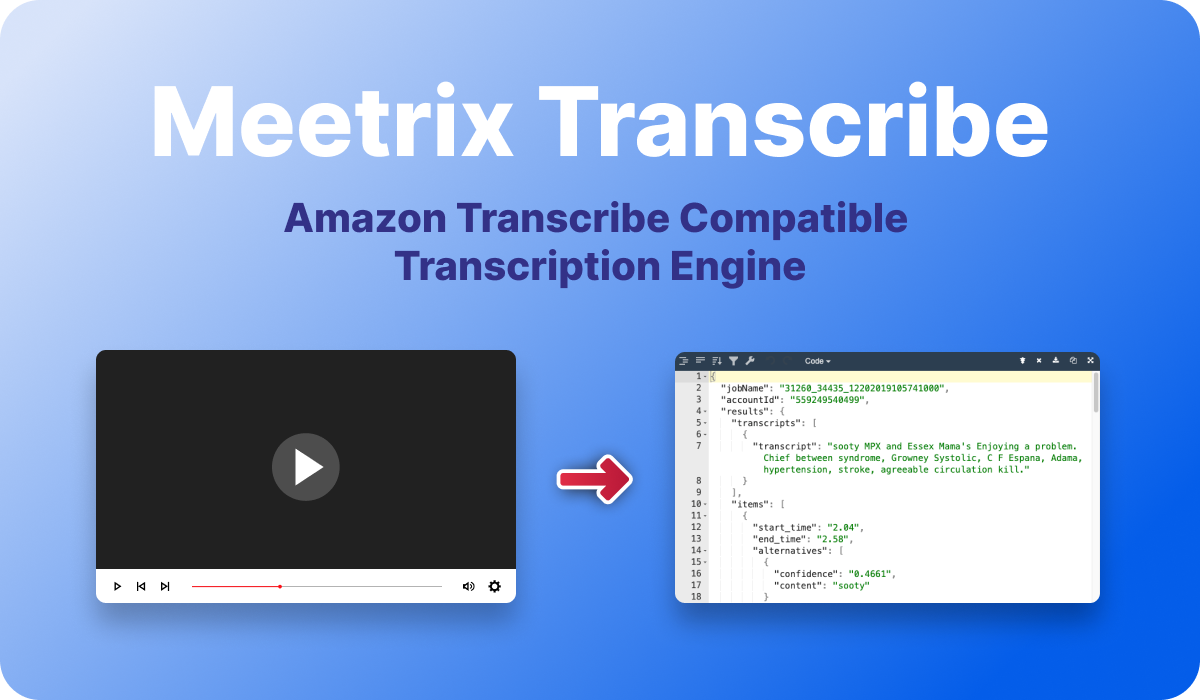
Introduction
The rapid digitalization of the world has made transcription services increasingly necessary and indispensable. The vast amount of video content being created and circulated on the internet requires transcription for increased accessibility, content optimization, and data analysis. Advancements in technology have streamlined the process of obtaining video transcriptions and users can now simply enter URLs of videos they want to transcribe into a system to generate transcriptions.
Meetrix is a global outreach company that provides technological deployments to all industries, with an emphasis on Jitsi Meet and other Jitsi related WebRTC services. A new venture of Meetrix has been Transcriber, a specified platform for the efficient generation of video transcriptions. Integrated into AWS and easily configurable, Transcriber is able to process videos within seconds and deliver comprehensive and accurate transcriptions to users. This feature is user-friendly and has an intuitive interface that allows even tech novices to engage in transcription creation.
Transcriber
Meetrix has adapted the transcription service Transcriber, designed to be deployed in AWS or On-Premises depending on the client’s need. It is fairly easy to use and equips the following components:
- Dashboard
- Backend API
- DynamoDB
- S3 Bucket
- SQS
- Transcription Service
Behind its seamless functionality and unparalleled efficiency lies a series of meticulously designed elements that ensure a top-notch transcription experience.
Dashboard
Meetrix's Transcriber possesses a dashboard which serves as the command centre for all your transcription needs. Users can manage, create, and access transcriptions effortlessly thanks to its intuitive and user-friendly interface. The dashboard's sleek design allows for a seamless user experience, enabling you to speed through tasks with ease.
Backend API
Transcriber’s advanced capabilities are powered by a robust backend API. Meetrix's masterful engineering shines through in the API's architecture, which facilitates smooth communication between various components. This helps ensure fast response times and enables interactions, which enhances the tool's overall performance. Transcriber uses AWS Lambda to host APIs.
DynamoDB Integration
Meetrix has mobilized the power of DynamoDB, Amazon's NoSQL database service, in order to empower the data management system of Transcriber. This enables efficient storage, retrieval, and management of transcription data. DynamoDB's scalability and reliability ensure that user data is secure while also being easily accessible around the clock.
S3 Bucket
Transcriber's efficiency is amplified because of its integration with Amazon S3 (Simple Storage Service) buckets. As a cloud-based storage solution, S3 buckets ensure that your files are stored securely while facilitating seamless data transfer. Meetrix's implementation of S3 increases the reliability and accessibility of transcriptions created by Transcriber, especially for those that contain large volumes of data.
SQS (Simple Queue Service)
Transcriber's utilization of Amazon SQS ensures smooth and efficient task distribution. Transcription tasks are intelligently queued and distributed, because of the SQS, which helps optimize resource utilization and maintain consistency in performance levels. Users are therefore subjected to minimal delays and faster transcription turnaround times as a result.
Transcription Service
Transcriber is equipped with a powerful transcription service by leveraging advanced speech recognition technologies. This service converts verbal data into accurate text with near-perfect precision. Meetrix's dedication to quality is evident in the transcription service's ability to operate despite diverse accents and languages, which provides users with comprehensive and reliable results.
Operating Meetrix’s Transcriber
Our user-friendly platform allows you to effortlessly transform video content into text. Here’s how to ensure a seamless and efficient transcription process:
Input Requirements and Customization
Getting started is easy. Simply paste the video URL into the allotted space and specify your desired output S3 bucket name. You may be asked to indicate the format of the video being uploaded. You can customize your transcription by assigning a unique name to the task. You are also provided with the option to indicate the spoken language for added efficiency, but this isn’t mandatory. This initial step helps Transcriber provide you with a precise and tailored transcript.
API Initiation and Job Status
Once you’ve inserted the URL and are satisfied with your settings, the transcription process is initiated. Our API will begin working its magic, sending the necessary details to our communication hub and updating the database with the status of the task. The status will be displayed as an ‘In Progress’ tag next to your task name, for full transparency and easy monitoring.
Seamless Communication via SQS
As aforementioned, our system utilizes Amazon SQS (Simple Queue Service) to allow smoother communication between components. The job details are sent to the SQS, which marks the beginning of an efficient exchange of data. This interaction ensures that your transcription process is streamlined and backed up by optimal resource utilization.
User-Friendly Output and Accessibility
Once the details are received, the transcription service will transcribe and the output file will be saved in S3 bucket. After that, the details will be sent to a dedicated queue. When our API retrieves these details from SQS, it will update the database and the job status from ‘In Progress’ to ‘Complete’.
The best part? You can then easily access and download the file directly from our dashboard and into your device, ensuring a hassle-free experience.
Optimized AWS Infrastructure for Cost Efficiency
Transcriber operates seamlessly within Amazon Web Services (AWS) and utilizes a lambda function setup. Therefore the costs incurred are based on the number of transcriptions you perform which can eliminate expenses associated with other deployment methods.
DynamoDB serves a pivotal role in our database, by meticulously recording all task-related details. Additionally, our front end is powered by Next.js and the backend is developed using Node.js, which reflects our commitment to utilizing modern and reliable technologies.
Where Transcriber may be used
In this blog, Transcriber which can be deployed in the AWS infrastructure is described. But this can be deployed on-premises as well, according to the needs of the client. Let's explore how Transcriber can be deployed in the following sectors:
Corporate Sector
In the corporate world, efficient communication is of paramount importance. Transcriber streamlines necessary interactions by converting spoken words from meetings, and conferences into easily accessible text. Corporate teams benefit greatly from these accurate transcriptions, especially those of brainstorming sessions, which allow participants to focus on the discussions at hand without having to take notes at the same time. The user-friendly dashboard makes document management simple, and the integration of S3 buckets ensures that the data converted is stored securely and is easy to share. Transcriber's cost-effective AWS setup is in line with corporate budgeting, making it imperative for the enhancement of productivity and collaboration within the workspace.
Finance Sector
Precision and compliance are non-negotiable in the finance sector. Transcriber is a valuable asset to workers who require accurately transcribed financial reports, analyst calls and discussions. Spoken language recognition within Transcriber ensures accuracy even where specialized financial jargon may be used. Transcriber's use of DynamoDB for data management also allows financial institutions to maintain records for audits and analysis. The system's SQS-based communication adds to the security of the data shared as well as the integrity, while AWS deployment is considered a cost-efficient choice, ensuring optimal resource utilization, and meeting the finance industry's requirements.
Education Sector
Educational institutions are also in-line with Transcriber’s user base as users are able to foster inclusive and accessible learning environments by tapping into the transcription of video files. Lectures and informative videos can be converted into text format which makes content easier to share with a diverse range of learners. Transcriber's Next.js-powered frontend and Node.js-backed backend ensures a smooth user experience for both educators and students alike. Transcriber caters to multicultural and multilingual classrooms as it is equipped with a wide variety of language options.
Conclusion
Meetrix's Transcriber is a testament to their innovative capabilities and commitment to excellence in the field of WebRTC. The seamless integration of a user-friendly dashboard, a robust backend API, DynamoDB, S3 Bucket, SQS, and a cutting-edge transcription service have come together to craft a transcription tool that sets new industry standards.
Having to watch a larger video and understand the context often costs precious time. Given the world’s constantly shifting tides, this is no longer feasible and can do much harm to an individual’s personal and professional growth. At Meetrix, it is our goal to create avenues to increase the user-friendliness of tech spaces and help ease simple problems users may face in their day-to-day life over the internet.
We aim to continue advancing Transcriber’s internal system and further equip it with new features in the future. Its capabilities are boundless if used accordingly and are proof that innovation in the right direction can make technology a boon to humankind.
