How to Set up Invoke AI on AWS with Pre-Configured AMI

Introduction
In the rapidly evolving domain of artificial intelligence (AI), the surge of text-to-image technologies marks a transformative era in digital creativity. These advanced AI systems, capable of converting simple textual descriptions into vivid, high-quality images, have opened up new frontiers for artists, designers, and content creators, revolutionizing the way we envision and materialize ideas.
Among the forefront of these innovations stands Invoke AI, a pioneering tool that has distinguished itself in the realm of creative AI applications. Harnessing the power of cutting-edge AI models, Invoke AI offers users an unparalleled ability to generate detailed, accurate, and contextually rich visual content from textual prompts. It epitomizes the synthesis of machine learning prowess with human creativity, enabling the creation of bespoke images, art pieces, and visual assets that were once the sole province of human imagination and manual skill.
Invoke AI emerges as a beacon for professionals and hobbyists alike, navigating the vast possibilities of generative AI with ease and precision. Its intuitive interface, coupled with robust backend algorithms, democratizes artistic creation, making it accessible to a wider audience regardless of their skill level or artistic background. This introduction to Invoke AI is not just about acknowledging its technological marvel but also about appreciating its role in propelling the creative industry into a new age of innovation and imagination.
As we delve deeper into the capabilities and applications of Invoke AI, it becomes clear that it's not merely a tool but a catalyst for creative freedom, offering a glimpse into the future of art and design powered by AI. Whether for commercial projects, personal exploration, or academic research, Invoke AI stands ready to transform thoughts into tangible artworks, thereby redefining the essence of creativity in the digital age.
Introduction to Meetrix's AMI for Invoke AI Deployment
In the rapidly evolving AI landscape, the integration of advanced text-to-image technologies into various industries has become a pivotal factor in driving innovation and creativity. Among these technologies, Invoke AI emerges as a standout tool, offering unparalleled capabilities in generating high-quality images from textual descriptions. Its utility spans a wide array of applications, from enhancing creative processes in design and entertainment to providing robust solutions for content creation in marketing and education.
Full Developer Guide
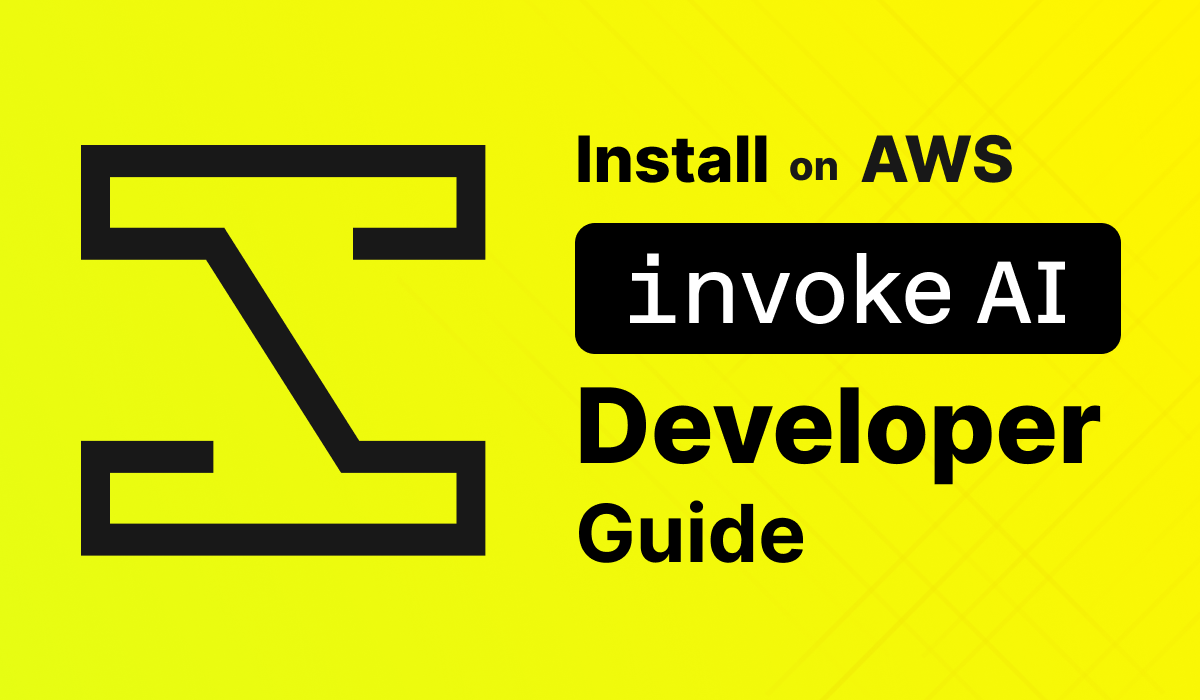
Why Meetrix's Invoke AI AMI ?
- Ease of Deployment: Meetrix.IO simplifies the process of deploying Invoke AI on AWS. Their pre-configured Amazon Machine Image (AMI) eliminates the complexities typically associated with setting up AI-driven applications, allowing users to get started with Invoke AI swiftly.
- Optimized Performance: The AMI is optimized for performance, ensuring that users can leverage Invoke AI's capabilities to the fullest. This optimization includes fine-tuning for specific AWS hardware, which can lead to better efficiency and faster image generation.
- Cost Efficiency: With Meetrix's AMI, organizations can significantly reduce the overhead associated with manual configurations and potential trial-and-error setups. This streamlined approach not only saves time but also resources, making it a cost-effective solution for deploying advanced AI technologies.
- Security and Compliance: Security remains a top concern for enterprises adopting AI technologies. Meetrix's AMI is built with security best practices in mind, offering users peace of mind that their creative AI applications are deployed in a secure cloud environment. Furthermore, compliance with AWS's stringent standards adds a layer of trust and reliability.
- Scalability: As the demand for AI-generated content grows, scalability becomes crucial. Meetrix's AMI for Invoke AI on AWS allows for easy scaling, ensuring businesses can expand their use of the technology without encountering bottlenecks or performance issues. This scalability supports growth and the exploration of new use cases and applications.
- Support and Maintenance: Meetrix.IO provides ongoing support and maintenance for their AMI, ensuring that any updates to Invoke AI or AWS infrastructure are seamlessly integrated. This ongoing support helps users maintain a stable and up-to-date deployment, allowing them to focus on their core activities without worrying about the underlying infrastructure.
Meetrix.IO's AMI offers an efficient, secure, and scalable solution for deploying Invoke AI on AWS. By simplifying the deployment process and ensuring optimized performance, Meetrix enables businesses and creative professionals to harness the full potential of AI-driven image generation, fostering innovation and enhancing productivity across various applications.
Getting Started with Invoke AI
Quick Video Guide
Diving into the world of AI-driven creativity with Invoke AI opens a realm of possibilities for artists, developers, and enthusiasts eager to explore the boundaries of their imagination. Getting started with this powerful tool is straightforward, with multiple avenues available to cater to diverse preferences and technical requirements.
AWS Marketplace Access:
The most common entry point for many users is through the AWS Marketplace, where the Invoke AI AMI (Amazon Machine Image) offers a seamless setup experience. This method is ideal for those looking for robust cloud computing capabilities, scalability, and the convenience of Amazon Web Services infrastructure.
- Navigate to the AWS Marketplace: Search for the "Invoke AI" AMI.
- Select and Launch: Choose an instance type that fits your needs and budget, then proceed to launch the AMI. This process provides you with a pre-configured environment where Invoke AI is ready to run.
Alternative Platforms and Methods:
Understanding that user needs vary, Invoke AI is also accessible through other platforms and installation methods:
- Docker Containers: For users who prefer containerized applications, Invoke AI can be run as a Docker container. This approach is beneficial for ensuring consistency across different environments and simplifying the setup process. Docker containers can be run on both personal computers and cloud services that support containerization.
- Direct Installation on Personal Computers: For those who wish to run Invoke AI directly on their machines, it's possible to install it on various operating systems, including Windows, macOS, and Linux. This method requires more hands-on setup but offers the advantage of utilizing local resources and potentially lower operating costs.
- Collaborative Platforms: Invoke AI has also been made available on collaborative coding platforms such as Google Colab, which provides a notebook environment that is particularly useful for educational purposes, experimentation, and those without access to powerful computing resources.
Choosing the Right Platform:
Selecting the best platform or method for accessing Invoke AI depends on several factors:
- Computing Power: High-resolution image generation requires significant computational resources. Cloud platforms like AWS provide scalable solutions, while local installations might be limited by the user's hardware.
- Ease of Use: Platforms like AWS Marketplace offer a relatively straightforward setup, appealing to users looking for convenience. Docker and direct installations offer more control at the cost of a more complex setup process.
- Cost Considerations: Running Invoke AI on cloud services incurs ongoing costs, which can vary based on usage. Local installations avoid these costs but require upfront investment in capable hardware.
- Collaboration and Sharing: Platforms like Google Colab facilitate easy sharing and collaboration on projects, making them ideal for educational settings or collaborative ventures.
By considering these factors, users can choose the access method that best fits their technical capabilities, budget, and creative aspirations. No matter the chosen path, the journey into creating with Invoke AI promises to be both exhilarating and rewarding.
How to Install Invoke AI on AWS
Welcome to the Invoke AI Developer Guide! As a powerful alternative to Midjourney, DALL-E 3, and Adobe Firefly, Invoke AI revolutionizes AI-powered image creation. This guide aims to streamline your integration of Invoke AI into your AWS environment, whether you're a novice or an experienced developer.
Prerequisites
Before diving into the installation process, ensure you have:
- Basic knowledge of AWS services, particularly EC2 instances and CloudFormation.
- An active AWS account with the necessary permissions.
- Adequate vCPU limit for creating g4dn-type instances (see Increasing AWS Quota for more details).
Launching the AMI
Step 1: Find and Select 'Invoke AI' AMI
- Log in to your AWS Management Console.
- Navigate to 'Invoke AI' in the AWS Marketplace.
Step 2: Initial Setup & Configuration
- Click "Continue to Subscribe".
- Accept the terms and wait a few minutes before clicking "Continue to Configuration".
- Choose "CloudFormation script to deploy InvokeAI" and your preferred region. Then, click "Continue to Launch".
- Select "Launch CloudFormation" from the dropdown and click "Launch".
Create CloudFormation Stack
- Create Stack: Ensure "Template is ready" is selected. Click "Next".
- Specify Stack Options: Provide stack details, including a unique name, admin email for SSL, and domain name if using Route53 for automatic SSL setup.
- Configure Stack Options: Choose rollback options for failures and click "Next".
- Review and Submit: Verify details, acknowledge IAM resource creation, and submit.
Update DNS
- Copy IP Address: Find the "PublicIp" in the "Outputs" tab.
- Update DNS: In Route 53, navigate to your hosted zone, create a record with the domain name, and input the copied IP.
Accessing Invoke AI
- Access Invoke AI through the provided "DashboardUrl" or "DashboardUrlIp". If you encounter a "502 Bad Gateway" error, wait approximately 5 minutes before refreshing.
Generate SSL Manually
If automatic SSL setup fails, manually generate SSL by logging into the server with SSH and running the provided SSL generation command.
Shutting Down and Removing Invoke AI
- To shut down, access the EC2 instance through the "Resources" tab and stop the instance.
- To remove Invoke AI, delete the created stack in the CloudFormation console.
Check Server Logs and Upgrades
- Log into the server with SSH to check server logs using the tail command.
- For upgrades, follow AWS Marketplace notifications to update to the latest version of Invoke AI, ensuring data backup before removal.
Troubleshooting
- Follow the provided guidance for increasing vCPU quotas, adjusting for instance capacity issues, or addressing access errors to the API dashboard.
The Meetrix Invoke AI Developer Guide facilitates a seamless setup of Invoke AI on AWS. Tailored to accommodate developers at any expertise level, this guide ensures a smooth, efficient integration process, positioning Invoke AI as a formidable competitor in the realm of AI-driven image creation tools.
Features of Invoke AI
Invoke AI stands as a beacon in the realm of AI-powered creative tools, offering a suite of features that cater to a wide range of artistic and development needs. Its robust capabilities not only streamline the creative process but also open up new avenues for exploration and innovation in digital art. Below, we delve into the key features that set Invoke AI apart, accompanied by examples of images generated using the platform, and provide a comparative overview with other similar tools in the market.
Key Features of Invoke AI
- Web Interface: A user-friendly web interface that makes it easy for users to interact with the AI, submit prompts, and manage their creations without the need for deep technical knowledge.
- Image Management: Comprehensive tools for organizing, editing, and transforming images. Users can easily catalog their creations, perform batch operations, and refine their artworks.
- Model Management: Invoke AI allows for the integration and management of various AI models, enabling users to select the most suitable model for their specific task or project.
- Unified Canvas: A revolutionary feature that supports img2img, inpainting, and outpainting within a single, intuitive canvas. This flexibility allows artists to seamlessly blend generated elements with existing images, extend beyond the original borders, or fill in missing pieces.
- ControlNet Models: These models offer enhanced control over the generation process, allowing users to dictate specific aspects of the image, such as layout, style, and content, with unprecedented precision.
- Style/Subject Concepts: Invoke AI distinguishes itself by understanding complex style and subject concepts, enabling it to generate images that closely align with the user's vision.
- NSFW Checkers: An essential feature for maintaining content appropriateness, these checkers automatically identify and filter out content that may not be safe for work or public viewing.
Examples of Generated Images
- Landscape Art: A breathtaking mountain landscape under the aurora borealis, showcasing Invoke AI's grasp of natural beauty and atmospheric effects.
- Abstract Art: A complex abstract composition that exemplifies the AI's capability to interpret and visualize abstract concepts and emotions.
- Character Design: A detailed character illustration, highlighting the ability to generate intricate and expressive figures based on descriptive prompts.
Comparative Overview
When compared to other text-to-image AI tools like Midjourney, DALL-E 3, and Adobe Firefly, Invoke AI offers several distinct advantages:
- Flexibility: Unlike its competitors, Invoke AI's Unified Canvas feature provides a multifaceted approach to image manipulation, offering more creative freedom to users.
- Customization: The extensive model management capabilities allow for greater customization, enabling users to fine-tune the AI's output to their specific needs, a feature that is often more limited in other platforms.
- User Interface: Invoke AI's web interface is designed for accessibility, making advanced AI art creation accessible to users without extensive technical backgrounds, which can sometimes be a barrier to other tools.
- Ethical and Safe Content Creation: With its built-in NSFW checkers, Invoke AI ensures that content generation adheres to ethical standards, a concern that is increasingly important in the digital art space.
Through these features, Invoke AI not only empowers creators with a powerful suite of tools but also addresses some of the common limitations found in similar platforms, setting a new standard for what is possible in AI-driven art and creativity.
The Power of Prompt Engineering in Invoke AI
Prompt engineering in Invoke AI harnesses the subtle art of crafting textual inputs to guide the AI in generating images that closely match the user's intentions. The precision of a prompt can dramatically influence the creativity and relevance of the output, making it a critical skill for users aiming to maximize the potential of Invoke AI. Let's explore the nuances of prompt engineering with examples to illustrate how variations in prompts can lead to significantly different outcomes.
Examples of Prompt Engineering
- Prompt 1: "A serene lake at sunset, with mountains in the background, in the style of an impressionist painting."
- Result: This prompt yields an image that captures the tranquility of a lakeside scene at dusk, rendered with the distinctive brush strokes and color palette characteristic of impressionism.
- Prompt 2: "The same serene lake at sunset, but with a futuristic cityscape in the background, in a hyper-realistic style."
- Result: Altering the prompt to include "futuristic cityscape" and "hyper-realistic style" transforms the serene natural landscape into a blend of nature and futuristic architecture, showcasing the AI's ability to merge disparate concepts realistically.
These examples underscore the importance of specificity and creativity in prompt engineering. Subtle changes, such as specifying an art style or adding unique elements, can significantly alter the generated image, demonstrating the AI's responsive and versatile nature.
Model Management and Customization
Diving deeper into the technical capabilities of Invoke AI, model management and customization stand out as powerful features that allow users to tailor the AI's behavior to their specific creative vision. Here are some best practices for effectively managing and customizing models within Invoke AI:
Best Practices for Model Management
- Understanding Model Capabilities: Familiarize yourself with the strengths and limitations of each model. Some models may excel at generating landscapes, while others might be better suited for portraits or abstract art.
- Model Selection: Choose the appropriate model based on your project's requirements. For instance, if you're aiming for highly detailed images, opt for a model that is known for its precision and richness in detail.
- Model Training: For users with specific needs or those seeking to create a unique style, training custom models on a curated dataset can be incredibly rewarding. This involves gathering a dataset that aligns with your desired output and training a model to understand and replicate this style.
Customization Techniques
- Fine-tuning: Adjust model parameters to refine its output. This can involve tweaking settings related to image resolution, creativity levels, and more to achieve the desired balance between fidelity and imagination.
- Combining Models: Advanced users can experiment with merging multiple models to combine their strengths, creating a hybrid model that captures the best aspects of each parent model.
- Feedback Loops: Implement a feedback mechanism to iteratively improve model performance. By analyzing the AI's outputs and adjusting your prompts or model parameters accordingly, you can gradually guide the model toward producing outcomes that better match your expectations.
Managing and customizing models in Invoke AI not only enhances the creative potential of the tool but also allows users to embark on a more personalized creative journey. By mastering these aspects, users can unlock new levels of creativity and innovation, pushing the boundaries of what's possible with AI-driven art.
Custom Development and API Usage in Invoke AI
Invoke AI is not just a powerful tool for generating images; it's a versatile platform that opens up a plethora of opportunities for custom development and integration. Developers can extend their capabilities far beyond the standard use cases, leveraging Invoke AI's API for automated workflows, integrating it into custom applications, or creating entirely new functionalities. This flexibility makes Invoke AI a valuable asset in a developer's toolkit, especially for projects that require high-quality image generation or creative AI solutions.
Leveraging the API for Automated Workflows
Invoke AI's API is a gateway to automating the image generation process, enabling developers to create systems that can generate images on demand, based on dynamic inputs or pre-defined criteria. Here are some scenarios where the API can be particularly useful:
- Content Generation: Automatically generate images for social media posts, advertisements, or website content based on specific themes or promotional materials. Use social media post templates to ensure your posts are consistently engaging and visually appealing across all platforms.
- Dynamic Art Creation: Develop applications that create personalized artwork for users, based on their inputs, preferences, or interaction history.
- Educational Tools: Create interactive learning environments where students can experiment with AI and see the immediate visual representation of concepts they are learning about.
Integration into Custom Applications
Invoke AI's capabilities can be seamlessly integrated into custom applications, expanding the range of functionalities and enhancing user experience. Examples include:
- Design Software Plugins: Developers can create plugins for existing design software, allowing users to generate and manipulate AI-created images directly within their preferred design environment.
- E-Commerce Visuals: Integrate Invoke AI into e-commerce platforms to automatically generate product images or promotional visuals that are tailored to current trends or user behavior.
- Gaming and Virtual Worlds: Use Invoke AI to generate textures, landscapes, or character art for games and virtual environments, adding a layer of uniqueness and variety to digital worlds.
Best Practices for Custom Development and API Usage
To maximize the effectiveness of custom development with Invoke AI, consider the following best practices:
- Rate Limiting and Optimization: Be mindful of API rate limits and optimize your calls to ensure efficient use of resources. Caching results or using batch processing can help minimize unnecessary requests.
- Security and Privacy: Ensure that your implementation complies with security best practices, especially if handling sensitive data. Use secure connections and implement appropriate data protection measures.
- Testing and Feedback: Rigorously test your custom solutions in various scenarios to ensure reliability and accuracy. Gather user feedback to continuously improve the integration and address any issues or limitations.
By exploring custom development and API usage, developers can unlock the full potential of Invoke AI, creating solutions that are not only innovative but also highly tailored to specific needs and objectives. Whether automating workflows, enhancing custom applications, or venturing into new realms of digital creativity, Invoke AI provides a solid foundation for developers to build upon.
Conclusion
Invoke AI has significantly transformed the landscape of AI-driven creativity, setting a new benchmark for what's possible in the realm of digital art and design. By offering a suite of powerful, user-friendly tools, it has democratized access to advanced image generation technologies, enabling artists, developers, and enterprises alike to push the boundaries of their creative potential. The platform's capabilities, from prompt engineering to integration with other tools and scalable deployments, showcase its versatility and power.
Looking forward, the potential of image generation with Invoke AI is boundless. As the platform continues to evolve, incorporating more advanced models, enhanced customization options, and deeper integrations, it will further expand the creative horizons for its users. The role of platforms like Meetrix.IO in this ecosystem cannot be understated. By simplifying access to Invoke AI and providing a reliable, scalable infrastructure, Meetrix.IO plays a crucial role in bridging the gap between cutting-edge AI technology and its practical, impactful application in various industries.
The journey of Invoke AI is emblematic of the broader trajectory of AI in creative processes, heralding a future where the synergy between human creativity and artificial intelligence generates unprecedented possibilities. As we stand on the brink of this new era, Invoke AI not only represents the current pinnacle of AI-driven image generation but also points the way to a future filled with limitless creative exploration and innovation.

