How to Enhance Remote Work | Virtual Collaboration with AI-Integrated WebRTC Systems
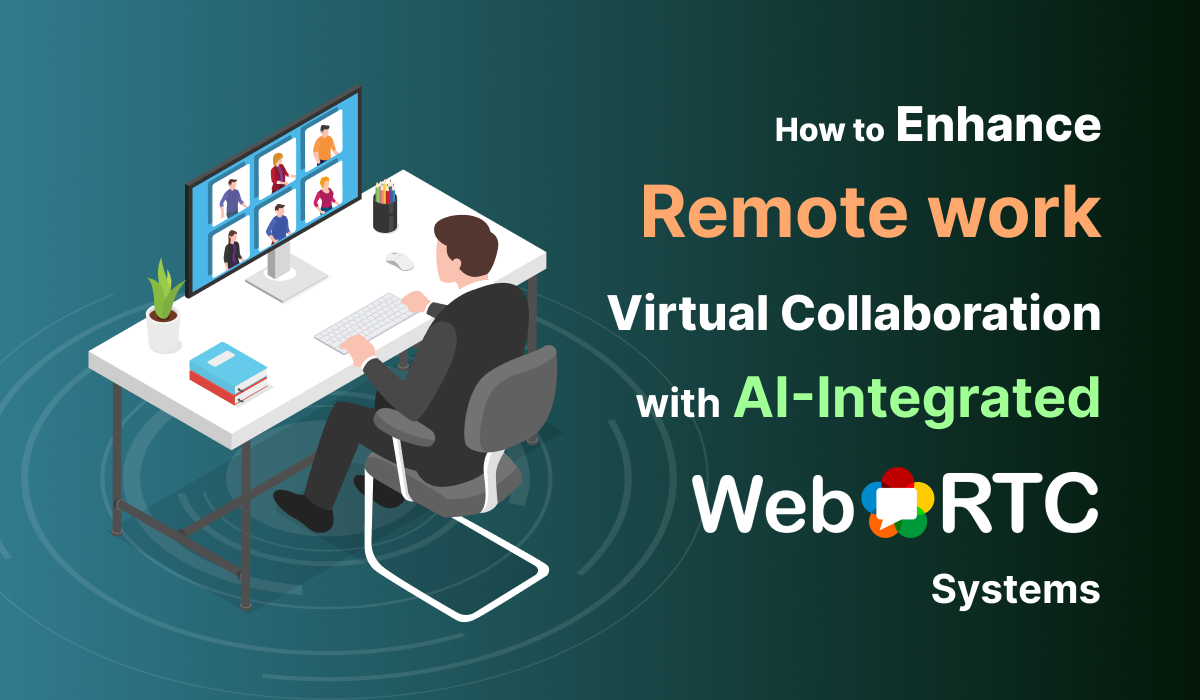
The work landscape has changed completely in recent years, with the new normal of remote work and virtual collaboration presenting new challenges and new opportunities. Because of two powerful technologies on the horizon WebRTC and artificial intelligence, this new normal is beginning to be reassembled. Not companionable but cooperative, these two technologies have come together to reshape what is imagined to be the platform for active services, collaborations, and communications over the Internet. This article relates the convergence of WebRTC and AI to explain ways in which technology is influencing remote work and virtual collaboration.
Remote Work and Virtual Collaboration
Even before the COVID-19 pandemic, the global trend for remote work was already emerging. Organizations around the world have started to realize the benefits accruable from enabling their employees to work from home or any other place of their choice. It resulted in the widespread adoption of virtual collaboration tools that had proved to be very necessary for keeping productivity and communication high among dispersed teams.
The web extension of communication connectivity involves virtual collaboration tools covering video conferencing, screen sharing, and real-time messaging. Real-time casualness in the availability of these tools is mainly based on WebRTC technology. However, the problems faced in remote working, like the engagement of workers, productivity, and maintenance of security among employees, shaved these tools to inculcate AI features, which became a major advancement.
Understanding WebRTC and Its Role in Remote Work
WebRTC is an open-source project that allows for real-time communication directly between browsers and mobile applications without the need for plug-ins or any other kind of downloaded application. Users may make video calls, start voice calls, and share files right from web browsers with no need for plugins or additional software. The technology sets up peer-to-peer connections under the core condition of low latency and high quality, supporting effective remote work.
Key features of WebRTC include:
- Real-Time Communication: WebRTC extends instant interactivity, which forms the most basic criterion for video chat, webinars, and online conferencing.
- Cross-Platform Compatibility: As it functions across leading browsers and devices, it ensures a wider approach.
- Security: WebRTC combines encryption in its data transmission, which essentially means secrecy of every sensitive detail exchanged across virtual interactivity.
- Low Latency: WebRTC is designed for low-latency communication, ensuring that interactions happen in real time with minimal delay. This is crucial for maintaining the flow of conversation during video calls, webinars, and collaborative sessions, where even a slight delay can disrupt communication and collaboration.
- High-Quality Media Handling: WebRTC supports high-definition video and audio transmission, which is essential for clear and professional remote meetings. The technology is capable of adapting to varying network conditions, ensuring that the best possible quality is maintained throughout a session, even in less-than-ideal network environments.
- Scalability: WebRTC is highly scalable, making it suitable for both one-on-one communication and large-group collaborations. Its peer-to-peer nature allows for direct communication between users, reducing the need for centralized servers, which can be a bottleneck in large-scale deployments.
- Adaptive Bitrate Streaming: WebRTC includes adaptive bitrate streaming, which automatically adjusts the quality of the video and audio streams based on the available bandwidth. This ensures a smooth communication experience even when network conditions fluctuate, minimizing the risk of interruptions or drops in quality.
- Interoperability: WebRTC is built on standard protocols (like RTP, ICE, and SRTP), ensuring interoperability between different platforms, applications, and devices. This means users can connect across various systems without compatibility issues, making it easier to integrate WebRTC into existing infrastructure.
- Data Channel Support: Beyond audio and video, WebRTC supports peer-to-peer data channels, allowing for the secure exchange of arbitrary data between users. This is particularly useful for sending files, real-time text chat, or even game data during interactive sessions, all without needing a server intermediary.
- No Additional Plugins Required: WebRTC operates natively in most modern web browsers, meaning users don’t need to install additional plugins or software. This reduces the friction often associated with setting up communication tools, leading to quicker and easier adoption by end-users.
- Flexibility and Customization: Description: WebRTC’s open-source nature provides developers with a high degree of flexibility to customize and extend its functionality. This allows organizations to tailor their communication solutions to specific needs, whether it's integrating with existing applications, adding custom features, or ensuring that the solution fits within their overall technology stack.
- Efficient Bandwidth Usage: WebRTC is designed to use bandwidth efficiently, optimizing the use of network resources to provide the best possible user experience. This is especially important in remote work scenarios where users may have varying levels of internet connectivity.
- Network Traversal Capabilities: WebRTC includes technologies like ICE (Interactive Connectivity Establishment) to handle NAT traversal, making it easier to establish connections even in complex network environments. This ensures that users can connect from a variety of network setups without needing extensive configuration.
- Built-in Echo Cancellation: WebRTC includes advanced echo cancellation features, which are essential for clear communication in audio calls. This technology automatically reduces or eliminates echo, ensuring that all participants can hear each other clearly without the distraction of audio feedback.
- Redundancy and Reliability: WebRTC is designed with redundancy in mind, often employing multiple paths for data transmission (e.g., STUN, TURN servers) to ensure reliable communication even in the face of network challenges. This increases the robustness of remote work tools, minimizing the risk of dropped calls or lost data.
This has subsequently revolutionized remote work with a reliable and efficient means of communication. It goes ahead to be consistently integrated with WebRTC, which is because AI is integrated due to the increasing demand for enhanced and more advanced features that improve the user experience.
AI-Driven Innovations in WebRTC Tools for Optimal Remote Collaboration
It can be asserted that the integration of artificial intelligence will significantly augment WebRTC-powered solutions, introducing advanced functionalities designed to enhance productivity, security, and engagement in remote work environments. The implementation of AI solutions in these tools addresses and mitigates several prevalent challenges associated with remote work, such as communication inconsistencies, the complexities of productivity tracking, and the risk of information overload.
WebRTC-based tools will be innovatively used with the help of artificial intelligence in the following way:
1. Improvement in Video and Audio Quality
One big issue is to provide high-quality video and audio, especially with poor internet connectivity. AI algorithms, trained through data annotation, can analyze and correct/receive the quality of video and audio in real time. For example, a lot of background noise can be reduced or the voice can be made clearer; sometimes, even the video resolutions can be changed depending on the available bandwidth. These enhancements make sure remote meetings are effective and smooth, regardless of the participant's location or the quality of their internet.
2. Real-Time Language Translation and Transcription
Most of the time, this tends to slow down effective communication for global teams. This gap can be bridged by AI-driven real-time translation services and transcription services integrated with WebRTC. These services can translate spoken language into text or another language right at the moment, thereby making it easy for someone to coordinate with others in a global workforce where people come from different language backgrounds. Above and beyond, it's the transcribing of conversation that takes place in a meeting and can be helpful for documentation and referencing.
3. Smart Scheduling and Meeting Optimization
AI scans participant calendars, time zones, and preferences to suggest the best time for a particular meeting: As for the scheduling, an AI system can book meetings and appointments with in-personal meetings for a convenient time. In addition, AI is capable of monitoring and analyzing meetings to provide insights into how they can become more productive. For example, it identifies patterns within communication, such as who speaks the most and least, for further suggestions to keep engagement and efficiency high in the future.
4. Advanced Security Features
Security is a huge concern in virtual collaboration, especially when it involves sensitive information to be communicated. AI can infuse an added layer of security in WebRTC-based communication tools to detect potential threats and take necessary measures against them in real time. For instance, through its algorithms, it may be able to detect any aberrations of behavior in an endpoint during a conversation, such as a phone call, and act in real time to preclude cheating, thereby preventing a data breach.
5. AI-Driven Analytics and Insights
AI is going to work on this voluminous data being churned out from an enterprise virtual meeting to bring out effective insights: this could be anything from content analysis, and engagement indices, to the overall productivity of a meeting. AI-driven analytics will put in the hands of the organizations the power and the means to specifically know how all their different units co-exist, help them spot the areas lagging, and use the data to come up with better protocols for working and making decisions remotely.
6. Enhanced User Experience through Personalization:
AI can significantly enhance the user experience in WebRTC-based tools by personalizing interactions and interfaces. By analyzing user behavior, preferences, and usage patterns, AI can tailor the interface to individual users, providing recommendations, adjusting layouts, and suggesting features that align with their specific needs. This personalization not only makes the tools more intuitive and easier to use but also increases user satisfaction and productivity.
7. Automated Compliance Monitoring:
In industries where compliance with regulatory standards is critical, AI can be integrated into WebRTC-powered tools to automate compliance monitoring. AI algorithms can review communications in real time, ensuring that all interactions adhere to industry regulations and company policies. This reduces the risk of non-compliance and helps organizations maintain high standards in their communication practices.
8. Emotional Intelligence and Sentiment Analysis:
AI can be used to analyze the emotional tone and sentiment of participants during virtual meetings and interactions. By detecting stress, disengagement, or satisfaction in real-time, AI can provide insights that help managers and team leaders address issues promptly, fostering a more supportive and productive remote work environment. This emotional intelligence feature can be particularly valuable in maintaining team morale and ensuring effective communication.
9. Intelligent Bandwidth Management:
AI can optimize bandwidth usage dynamically, ensuring that WebRTC applications function smoothly even in network-constrained environments. By intelligently allocating bandwidth to different parts of a session (e.g., prioritizing video over less critical data transfer), AI helps maintain the quality of communication while reducing the likelihood of disruptions. This feature is particularly beneficial for remote workers in areas with unstable or limited internet connectivity.
10. Proactive Issue Resolution:
AI can proactively identify and resolve issues before they impact the user experience. For example, AI algorithms can monitor network conditions and predict potential disruptions, such as connection drops or poor quality, and take preemptive actions to mitigate these issues. This could include automatically adjusting settings, notifying users, or even rerouting data through alternative pathways to ensure continuity in communication.
AI-Powered Applications to Drive Better Remote Work
Beyond direct integration, AI brings practical change through a variety of AI-driven applications that significantly enhance remote work and virtual communication. These applications leverage AI to streamline workflows, automate repetitive tasks, and boost overall productivity. Here are additional examples of how AI is transforming remote work:
1. Smart Task Management Systems:
- AI-driven task management systems can prioritize tasks based on deadlines, complexity, and dependencies, ensuring that teams focus on the most critical activities first. These systems can automatically assign tasks to the most suitable team members based on their skill sets and availability, thereby optimizing resource allocation and improving project efficiency. Additionally, AI can monitor task progress and provide real-time updates or reminders, helping teams stay on track and meet their goals.
2. Intelligent Workflow Automation:
- AI can automate entire workflows by integrating with various tools and platforms used in remote work. For instance, AI can automate the approval process for documents, trigger follow-up actions based on project milestones, or automatically compile and distribute meeting summaries. By reducing the need for manual intervention in routine processes, AI allows teams to focus on more strategic tasks, thereby increasing overall productivity.
3. Advanced Data Analytics Tools:
- AI-powered data analytics tools can analyze large volumes of data generated during remote work, providing actionable insights for decision-making. These tools can track productivity metrics, analyze employee engagement levels, and even predict future trends based on historical data. By offering deep insights into team performance and project outcomes, AI helps managers make informed decisions to enhance remote work efficiency.
4. Enhanced Virtual Meeting Tools:
- AI enhances virtual meeting tools by providing features such as automated meeting transcriptions, real-time sentiment analysis, and attendee engagement tracking. AI can also suggest agenda items, identify key discussion points, and highlight action items during meetings. Post-meeting, AI can generate detailed summaries and distribute them to participants, ensuring that everyone is aligned and clear on the next steps.
5. AI-Driven Learning and Development Platforms:
- AI-powered learning platforms can tailor training programs to individual employees based on their roles, performance data, and learning preferences. These platforms can suggest relevant courses, provide real-time feedback, and track progress, helping remote workers continuously develop their skills. This personalized approach to learning ensures that employees stay engaged and equipped with the knowledge they need to succeed in a remote environment.
6. Virtual Reality (VR) and Augmented Reality (AR) Collaboration Tools:
- AI-powered VR and AR tools can create immersive virtual workspaces where remote teams can collaborate as if they were in the same room. AI can enhance these experiences by providing contextual information, guiding users through complex tasks, and enabling real-time collaboration on 3D models or simulations. These tools are particularly useful for industries such as architecture, engineering, and design, where spatial awareness and detailed visualizations are critical.
7. AI-Based Emotional Wellbeing Tools:
- Recognizing the challenges of remote work, AI-driven emotional wellbeing tools can monitor employee stress levels, mood, and overall mental health. These tools can offer personalized recommendations for stress management, suggest breaks, or connect employees with mental health resources when needed. By proactively addressing the emotional well-being of remote workers, these AI applications help maintain a healthy and productive remote work environment.
8. Automated Customer Support Systems:
- For remote teams handling customer interactions, AI-powered chatbots and virtual agents can provide 24/7 support to customers by answering common queries, processing transactions, and resolving issues. These systems use natural language processing (NLP) to understand and respond to customer needs effectively, allowing human agents to focus on more complex or high-priority cases. This not only enhances customer satisfaction but also improves the efficiency of remote customer service teams.
9. Virtual Assistants:
- AI-assisted virtual assistants can help in assignment planning, with reminders, and obtaining real-time information during meetings, among others. They also save a lot of time by eliminating the most boring tasks, like sending follow-up emails or filing.
10. Content Creation Tools:
- AI-powered content creation tools can help to make reports, presentations, and some other documents good and fast. They might also suggest improvements in the quality of content relevant to the target audience.
Those desiring to explore further AI applications that could make their remote working experience better can find the best AI apps that can bring huge productivity benefits and ease collaborations within the virtual work environment.
The Future of Remote Work: Innovations in WebRTC and AI
Together with the further development of WebRTC and AI technologies, continuing work has been on the association with effective virtual collaboration. This application can be applied directly to the evolution of these technologies, bringing still more refined tools and applications that will drive changes for working and collaborating from home.
Some trends to watch for include:
1. Augmented and Virtual Reality Integration: The blending of AR and VR with WebRTC and AI is set to immerse a virtual workspace experience. AR and VR can be used in simulating the physical office space, hence allowing full remote work while at the same time undertaking their collaborative activities in a more interactive and immersive manner. For instance, by wearing VR headsets, members would take part in immersive virtual meetings while being able to interact with a 3D model and a presentation just like they would if they were in the same room.
2. Personalization of AI-Based: As AI continues to advance, we can expect more personalized experiences in remote work. AI algorithms can analyze individual work habits and preferences to create customized workflows, suggest relevant content, and provide tailored recommendations. This level of personalization can lead to higher productivity and job satisfaction among remote workers.
3. Enhanced Collaboration Tools: The collaboration tools of the future are likely to be more integrated and intelligent and will combine with WebRTC, AI, and other upcoming technologies to give solutions that are seamless and end-to-end for remote work. The tools will also manage projects, follow up on progress, and ensure that all team members are briefed, aligned, and engaged.
4. More Focus on Security and Privacy: The more remote work grows, the more security and privacy will become relevant. AI will be essential for developing next-generation security measures to keep information and remotely accessed environments secure. It could mean AI-powered advanced encryption, real-time threat detection, and automated response against security incidents.
Conclusion
WebRTC in pairing with AI is the equivalent of a booster innovation that has to correspond with increasing remote work and virtual collaborations these days. These technologies contribute to the communication and collaboration processes that occur from any part of the world, yet at the same time, manage to enhance the experience of working remotely while solving all basic problems that can arise: communication barriers, the management of productivity, and security concerns.
Work in the future will be driven by more developed and integrated technologies such as WebRTC and AI. Businesses will be able to leverage these technologies following the myriad tools that are presented with AI to create available, efficient, safe, and interesting remote work environments for their teams so they can thrive in the digital age.
Interested readers could get themselves up to date through the exploration of the best AI applications that had been run on the tools and technologies powering this transformation. This is the future of work powered by WebRTC and AI.
