How Easily Backup - Restore MongoDB in AWS as 1,2,3: Automated daily backups.

Introduction
Importance of Database Backups
In the digital era, data is the cornerstone of any business. It's not just about storing information; it's about safeguarding the lifeline of a company. Regular database backups are crucial, acting as an insurance policy against data loss caused by hardware failures, cyber-attacks, or human error. For businesses leveraging NoSQL databases like MongoDB, robust backup strategies are not just a good practice; they are indispensable for ensuring data integrity and continuity.
Overview of MongoDB and Its Use in Modern Applications
MongoDB, a leading NoSQL database, is renowned for its scalability, flexibility, and diverse functionality. Its ability to handle large volumes of structured and unstructured data has made it a preferred choice for modern applications, ranging from simple mobile apps to complex, high-traffic websites. With its agile data models and high-performance analytics, MongoDB facilitates real-time data processing, making it a linchpin in the realm of big data.
Introduction to AWS Services for Backup and Restoration
Navigating the realm of cloud database backup solutions can be daunting. However, Amazon Web Services (AWS) simplifies this process with its comprehensive suite of tools designed for secure, efficient, and automated MongoDB backup and restoration. Services like Amazon S3 for storage, AWS Backup for orchestration, and Amazon EC2 for computing resources provide a robust framework for creating, managing, and executing a foolproof MongoDB backup strategy. As we delve deeper into the topic, we will uncover how AWS transforms the complex chore of database backup into a simple, streamlined process, safeguarding your valuable data with just a few clicks.
A to Z Full Developer Guide for Simple Setup

Understanding MongoDB Backup Needs
Data Integrity and Security
In the bustling data highways of modern enterprises, data integrity and security are paramount. MongoDB, with its dynamic schema, caters to a plethora of data types and structures. However, this flexibility also necessitates stringent backup protocols to maintain data accuracy and completeness. Regular backups ensure that data remains consistent, uncorrupted, and secure from unauthorized access. Employing encryption during backup and while at rest, alongside rigorous access controls, fortifies the data against potential breaches, making integrity and security non-negotiable pillars in MongoDB backup strategies.
Downtime and Data Loss Prevention
Time is an invaluable currency in the business world. Unplanned downtime, often resulting from data loss or system failures, can lead to significant financial and reputational damages. For MongoDB, which often powers applications requiring high availability, backup solutions must be agile and resilient. Incremental backups and point-in-time recovery options are essential tools in the arsenal against downtime, ensuring that businesses can swiftly bounce back with minimal data loss and disruption to operations.
Compliance with Data Protection Regulations
In an age where data privacy and protection are under the global spotlight, adhering to regulatory standards is not just a matter of best practice but a legal obligation. Regulations like the General Data Protection Regulation (GDPR) and the California Consumer Privacy Act (CCPA) mandate strict data handling and storage protocols. MongoDB backup strategies must be designed with these regulations in mind, ensuring that backups are not just copies of data but guardians of privacy, maintaining the delicate balance between accessibility and compliance.
What is Meetrix's MongoDB Backups Service ?
Core Features of the Service
Meetrix's MongoDB Backups Service is a comprehensive solution designed to safeguard your MongoDB databases with precision and efficiency. Its core features include:
- Automated Daily Backups: The service automates the backup process, ensuring daily snapshots without manual intervention.
- Point-in-Time Recovery: Users can restore data to any specific moment, minimizing the risk of data loss.
- Data Encryption: Both in transit and at rest, data is encrypted, ensuring top-notch security.
- Multi-Region Replication: Backups are replicated across multiple AWS regions for added redundancy and disaster recovery.
- Retention Policies: Users can customize backup retention policies, allowing for efficient storage management.
- Monitoring and Alerts: Real-time monitoring and instant alerts keep users informed about the health and status of their backups.
GDPR Security with Self-Hosting for MongoDB Backup and Restore
- Data Sovereignty: Utilizing Meetrix's pre-configured AMI for MongoDB backup and restore on AWS ensures that organizations maintain full control over their database backups, essential for meeting GDPR requirements regarding data sovereignty and localization.
- Personal Data Protection: Self-hosting MongoDB backups with Meetrix's solution allows for the implementation of robust encryption and access control measures, protecting personal data against unauthorized access and breaches, thereby aligning with GDPR's stringent data protection standards.
Commercial Support for MongoDB Backup and Restore
- Tailored Backup Strategies: Meetrix offers specialized commercial support to design and implement tailored backup strategies for MongoDB, ensuring data integrity and availability while optimizing storage and minimizing costs.
- API Integration for Enhanced Automation: For organizations looking to automate their MongoDB backup and restore processes further, Meetrix provides API support, enabling seamless integration with existing AWS infrastructure and custom applications.
- Expert Assistance for Backup Restoration: In the event of data loss or corruption, Meetrix's commercial support includes expert assistance for the rapid restoration of MongoDB databases from backups, minimizing downtime and operational disruptions.
- GDPR Compliance Consulting: Meetrix helps organizations ensure that their MongoDB backup and restore practices are GDPR-compliant, offering guidance on data handling, retention policies, and secure data erasure to meet regulatory obligations effectively.
Integration with MongoDB
Meetrix's service is seamlessly integrated with MongoDB, ensuring a harmonious and efficient backup process. The integration facilitates direct communication between MongoDB databases and the Meetrix backup system, allowing for real-time data synchronization and minimal performance impact during backup operations.
The Backup Process and What It Entails
The backup process with Meetrix's service is a streamlined affair, encompassing the following steps:
- Initial Configuration: Users set up the service by defining their MongoDB instances and backup preferences.
- Snapshot Creation: The service takes a snapshot of the database, capturing its current state.
- Data Transfer: The snapshot is securely transferred to AWS, with encryption shielding the data.
- Storage and Replication: Once in AWS, the snapshot is stored and replicated across multiple regions.
- Continuous Backups: The service continually takes incremental backups, ensuring that any changes made post-snapshot are also captured.
- Restoration: When needed, users can initiate a restoration process, choosing the specific snapshot or point-in-time state they wish to revert to.
Benefits of Meetrix's MongoDB Backup Service
Reliability and Peace of Mind
Guaranteed Data Safety and Minimal Downtime: With Meetrix's robust backup solutions, businesses can rest assured that their data is secure and recoverable in the event of a mishap, ensuring operations can resume swiftly with minimal downtime.
Confidence in Data Integrity and Availability: The service's rigorous backup protocols and point-in-time recovery features bolster confidence in the integrity and availability of critical data, no matter the circumstances.
Automation and Ease of Use
Simplified Backup Scheduling and Management: The automated nature of Meetrix's service simplifies the backup scheduling and management process, liberating teams from complex backup routines.
Reduced Need for Manual Intervention: Automation significantly reduces the necessity for manual intervention, allowing IT staff to focus on more strategic tasks rather than routine backup operations.
Scalability and Flexibility
Accommodating Growing Data Volumes: As organizations grow, so do their data needs. Meetrix's service is built to scale, accommodating burgeoning data volumes with ease.
Customizable to Specific Business Needs: The service's flexibility ensures it can be tailored to meet the unique backup and recovery needs of various businesses, regardless of size or industry.
Cost-Effectiveness
Predictable Pricing Models: Meetrix's transparent and predictable pricing models enable businesses to budget their backup expenses effectively, without any unpleasant surprises.
Savings on Infrastructure and Manpower: By leveraging cloud-based solutions and reducing the need for manual intervention, companies can save significantly on infrastructure and manpower costs.
Expert Support and Assistance
Access to Knowledgeable Support Teams: Subscribers of Meetrix's service benefit from the expertise of knowledgeable support teams, ensuring they have the assistance they need, when they need it.
Assistance with Complex Backup and Recovery Scenarios: Even in the most complex backup and recovery scenarios, Meetrix's expert support is available to guide users through the process, ensuring a smooth and successful outcome.
Meetrix.IO MongoDB Backup Setup on AWS Integration
Video Guide
Welcome to the Meetrix MongoDB Developer Guide. This guide provides step-by-step instructions for integrating MongoDB into your AWS environment.
Prerequisites
Before starting, ensure you have:
- Basic knowledge of AWS services, including EC2 instances and CloudFormation.
- An active AWS account with appropriate permissions.
Launching the MongoDB AMI
Step 1: Find and Select AMI
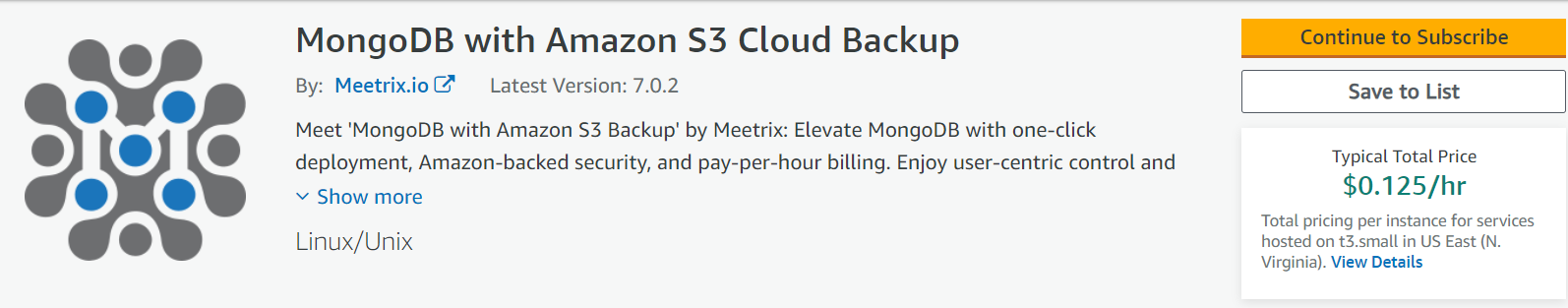
- Log in to your AWS Management Console.
- Navigate to "MongoDB" in the AWS Marketplace.
Step 2: Initial Setup & Configuration
- Click "Continue to Subscribe".
- Accept the terms and conditions by clicking "Accept Terms".
- Wait for the processing to complete, then click "Continue to Configuration".
- In the "Configure this software" page, select your preferred region and click "Continue to Launch".
- In the "Launch this software" page, choose "Launch CloudFormation" from the "Choose Action" dropdown menu and click "Launch".
Create CloudFormation Stack
Step 1: Create Stack
- Ensure "Template is ready" is selected under "Prepare template".
- Click "Next".
Step 2: Specify Stack Options
- Provide a unique "Stack name".
- Set "DatabaseSSHLocation" to "0.0.0.0/0".
- Enter a name for "DeploymentName".
- Choose an instance type for "InstanceType" (Recommended: t3.small).
- Select your "keyName".
- Name your "MongodbDatabase".
- Set a strong "MongodbPassword".
- Enter a name for "MongodbUser".
- Provide an S3 bucket name for "S3Bucket" for backups.
- Set "SSHLocation" to "0.0.0.0/0".
- Keep "SubnetCidrBlock" as "10.0.0.0/24".
- Keep "VpcCidrBlock" as "10.0.0.0/16".
- Click "Next".
Step 3: Review and Submit
- Review all details.
- Acknowledge that AWS CloudFormation might create IAM resources.
- Click "Submit".
Wait for 5-10 minutes until the stack is successfully created.
Connect to the Database
- Obtain the IP address from the "Outputs" tab, looking for "PublicIp".
- Use "MongodbUser" and "MongodbPassword" set in Step 2 for login.
- Access the database via port 27017 (use MongoDB compass beta for access).
Remove MongoDB
To delete the setup, go to 'CloudFormation Stacks' in the AWS Management Console and click 'Delete'.
Technical Support
For MongoDB-related issues,
Refer our full developer guide
contact Meetrix Support at support@meetrix.io.
Additional Backup Strategies and Tips
Point-in-Time Recovery Options
Point-in-time recovery (PITR) is a crucial feature in database management, allowing you to restore data to a specific moment before a data loss event. For MongoDB, PITR can be achieved using oplogs, which record all operations that modify the data stored in your databases. Here’s how you can leverage PITR:
- Enable oplog: Ensure that your MongoDB deployment is configured as a replica set to utilize the oplog.
- Understand oplog mechanics: Familiarize yourself with how MongoDB records changes and how you can replay these from the oplog for recovery purposes.
- Regularly test PITR procedures: Regularly practice PITR to ensure that you can confidently restore your data to a specific point in time when needed.
Handling Backup Failures and Troubleshooting
Even with automated backups, failures can occur. Here’s a guide to handle and troubleshoot backup failures:
- Identify common failure points: These can include network issues, insufficient storage, or permission problems.
- Monitor logs: Regularly check backup logs for any errors or warnings.
- Automate alerts: Set up monitoring tools to send automatic alerts in case of backup failures.
- Step-by-step restoration: Have a clear, documented procedure for restoring backups to minimize downtime during failures.
Monitoring and Maintaining Backup Health
The health of your backups is as crucial as the health of your live databases. Here’s how to maintain it.
- Regular checks: Schedule regular checks of your backups to ensure they are completing successfully.
- Backup validation: Periodically restore backups to a test environment to verify their integrity.
- Monitor storage space: Ensure there is always sufficient space for your backups to prevent incomplete backups.
- Keep software updated: Regularly update your backup tools and software to benefit from the latest features and security patches.
Best Practices for MongoDB Backup and Restore
Backup Frequency and Versioning Best Practices
The frequency of your backups should align with your data’s importance and how often it changes. Here are some guidelines:
- Critical data: Back up multiple times a day.
- Less critical data: Daily or weekly backups might suffice.
- Versioning: Enable versioning for your backups to keep a history of changes and for added security against accidental deletions or corruptions.
Data Retention Policies
Implementing data retention policies is essential for managing storage costs and regulatory compliance:
- Regulatory requirements: Understand and comply with industry-specific regulations on how long to retain data.
- Cost management: Regularly review and purge old backups that are no longer needed to manage storage costs.
Documentation and Standard Operating Procedures
Documentation is key for a successful backup and restore strategy:
- Write detailed SOPs: Document your backup and restore processes in detail.
- Update regularly: Keep your documentation updated with any changes in your backup environment or procedures.
Cost-Efficiency and Billing Transparency
Understanding AWS Billing for MongoDB and S3 Backups
AWS offers a detailed billing dashboard, but here’s what to particularly watch for:
- Storage costs: You’re billed for the storage space your backups occupy in S3.
- Data transfer costs: Understand the costs associated with transferring data to and from S3.
- Operation costs: Be aware of costs for PUT, GET, and LIST requests in S3.
Utilize AWS's cost management tools to forecast and monitor your expenses.
Tips for Cost-Efficiency
Here are some strategies to manage and reduce your AWS costs:
- Lifecycle policies: Implement lifecycle policies in S3 to transition older backups to cheaper storage classes or delete them.
- Resource sizing: Choose the right-sized AWS resources for your MongoDB instances to avoid overprovisioning.
- Reserved Instances: Consider Reserved Instances for long-term cost savings on your EC2 instances running MongoDB.
Handling Large Scale MongoDB Databases with Meetrix DB Backup Service
Challenges with Backing Up Large Databases
Large-scale MongoDB backups present various challenges, but with Meetrix DB Backup Service, these are efficiently addressed:
- Performance Impact: Meetrix's sophisticated algorithms minimize resource usage, ensuring that even the largest databases are backed up without significant performance impact.
- Data Consistency: The service employs advanced techniques to maintain data consistency across large datasets.
- Time Constraints: Meetrix's service is optimized for speed, significantly reducing the time required for backup and restore operations, regardless of the database size.
Sharding and Backup Considerations
Meetrix DB Backup Service excels in environments where MongoDB's sharding is utilized:
- Backup Coordination: The service seamlessly coordinates backups across shards, maintaining data consistency.
- Shard Key Selection: While the selection of a shard key is a client responsibility, Meetrix's backup service is designed to handle any shard key effectively.
- Shard Topology Awareness: Meetrix's service is fully aware of the shard topology, which streamlines the backup and restoration process.
Data Lifecycle Management and Tiered Storage
Meetrix DB Backup Service integrates sophisticated data lifecycle management:
- Hot and Cold Data: The service intelligently identifies hot and cold data, optimizing backup and restoration processes.
- Storage Tiering: Meetrix's service utilizes AWS's storage tiering, placing cold data in more cost-effective storage classes.
- Automated Archiving: The service includes automated archiving policies that efficiently move older data to the most appropriate storage solution.
Conclusion
Navigating the complexities of database management, our guide has demystified the process of backing up and restoring MongoDB in AWS. We've distilled it into a straightforward 1,2,3 strategy that emphasizes the ease and imperative of regular backups. From setting up your environment to implementing daily backups and mastering the restoration process, we've covered the essentials that ensure your data's resilience against any adversity.
Encouraging the adoption of automated backup solutions within AWS is more than a recommendation it's a call to action for businesses that prioritize data integrity and uptime. Automation not only streamlines operations but also instills confidence, allowing organizations to focus on innovation and growth. In embracing these advanced, automated strategies, businesses equip themselves with the tools necessary to thrive in a world where data is paramount.

