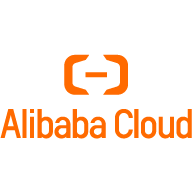Best Open Source WebRTC Media Servers 2024

In the ever-evolving digital world, the way we communicate has taken a quantum leap forward with the advent of WebRTC (Web Real-Time Communication). This transformative technology has redefined the boundaries of audio and video communication, enabling seamless interactions directly through web browsers without the need for any additional software or plugins. At the heart of this technology lies the media server, a crucial component that orchestrates the flow of media streams across the internet.
WebRTC is not just about making connections easier; it's a vital tool in today’s fast-paced digital landscape where real-time communication is expected. From video conferencing and live streaming to telemedicine and online education, WebRTC facilitates instantaneous connection, bridging geographical divides and fostering a more connected world.
Central to the functionality of WebRTC are open source media servers, which stand out for their adaptability and customizability. Unlike their proprietary counterparts, open source servers are developed in a collaborative environment, where a community of developers continually enhances and refines the technology. This openness not only accelerates innovation but also provides a high degree of flexibility, allowing developers to tailor solutions that meet specific needs without the constraints of licensing fees or closed ecosystems.
This article aims to explore the top open-source WebRTC media servers available today. By shedding light on their features, benefits, and how they support the complex demands of modern real-time communication, we will provide insights into how developers can leverage these tools to build advanced, efficient, and scalable streaming platforms. Whether you are a seasoned developer or just starting out, understanding the role and capabilities of these servers will be instrumental in navigating the world of WebRTC.
What Are Open Source Media Servers?
Open-source media servers are platforms where the source code is made freely available to the public. This transparency allows developers to study, change, and distribute the software as they see fit. In the context of WebRTC, these servers manage the transmission of audio and video streams across the internet, playing a critical role in facilitating real-time communication.
Benefits of Using Open-Source Solutions for WebRTC Applications
- Customization: Developers can tailor the servers to their specific requirements, modifying the code to optimize performance or add unique features that aren't available in commercial products.
- Cost-Effectiveness: Without the licensing fees that come with proprietary software, open-source servers can significantly reduce development costs.
- Community Support: A robust community means a wealth of shared knowledge, troubleshooting help, and regular updates driven by collective expertise and peer review.
- Transparency and Trust: With open access to the source code, developers can verify security features, understand exactly how the server operates, and trust in the product they are using without hidden operations or unknown vulnerabilities.
Overview of Key Features and Functionalities
Open-source WebRTC media servers typically offer a rich array of features that are crucial for real-time communication:
- Adaptive Streaming: They adjust the video quality to the user's bandwidth, ensuring smooth communication regardless of internet speed.
- Multi-Protocol Support: These servers often support various communication protocols, enhancing compatibility across different platforms and devices.
- Recording and Playback: Essential for applications like online learning and legal proceedings, this feature allows sessions to be recorded directly on the server for later retrieval and playback.
- Scalability: Open source servers can handle everything from small-scale communications to large broadcasts, making them suitable for a range of uses from private video calls to large public webinars.
By leveraging the inherent benefits of open-source WebRTC media servers, developers are not only able to build cost-effective and highly customized solutions but also contribute to the evolution of the technology, ensuring it remains at the cutting edge of real-time digital communication. This synergy of collaboration and technology is what makes open-source WebRTC media servers a cornerstone of modern communication infrastructures.
What is the Best Open Source WebRTC Server?
The landscape of open-source WebRTC media servers is vast, but certain projects stand out due to their reliability, comprehensive feature sets, and robust community support. Among these, Jitsi Meet has emerged as a premier choice for developers and businesses alike, thanks to its comprehensive approach to real-time communication.
1. Jitsi Meet: No #1 Open-Source WebRTC Media Server
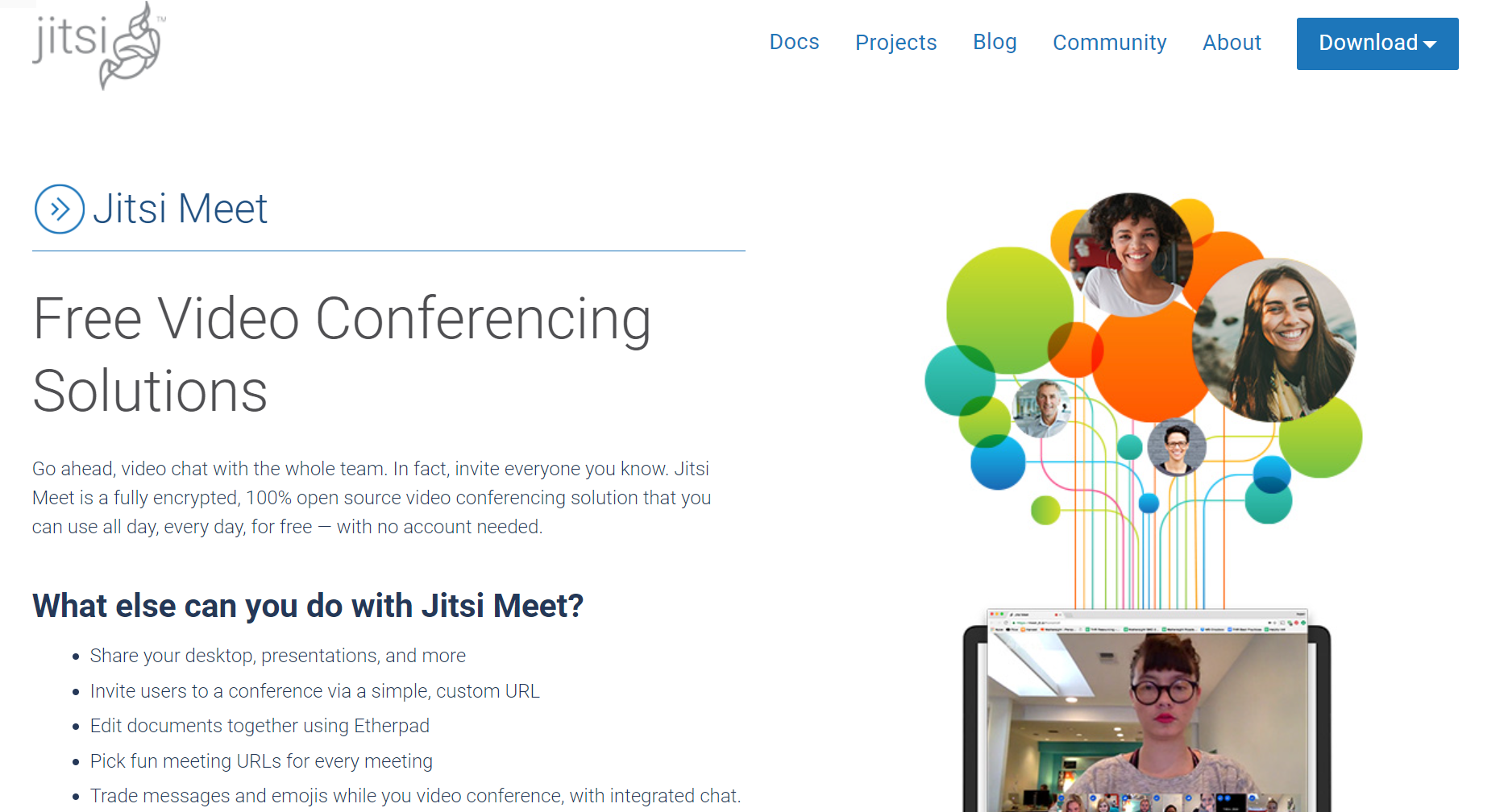
Jitsi Meet, powered by the Jitsi Video Bridge, stands out as a top-tier open-source WebRTC media server, renowned for its scalability, high-quality audio/video, and robust security. Unlike traditional solutions that combine all streams, Jitsi uses a Selective Forwarding Unit (SFU) approach, directly routing each participant’s stream to others, minimizing latency and maximizing performance. This architecture supports thousands of participants in various sessions without performance degradation. The modularity of Jitsi allows for extensive customization, making it a versatile choice for developers.
Key Features and Advantages of Jitsi
- Scalability: Jitsi can easily scale to accommodate growth, managing thousands of simultaneous participants in various sessions without a significant drop in performance.
- High-Quality Audio/Video: It supports HD audio and video and works seamlessly across all platforms. Jitsi's adaptive video quality dynamically adjusts to the bandwidth of each participant.
- Encryption: Jitsi ensures that communication is secure through end-to-end encryption across all calls, safeguarding against eavesdropping and data breaches.
- Modularity: Jitsi’s architecture is highly modular, allowing developers to customize or add new functionalities as needed.
Advanced Features of Jitsi Meet
Jitsi Meet offers several advanced features that enhance its capabilities as a leading open-source WebRTC media server:
- Audio Calls: High-quality voice communication.
- Live Chat: Real-time text chat alongside video.
- Screen Sharing: Share screens for presentations and collaboration.
- Conference Management: Manage participants, control settings, mute/unmute.
- Hand-Raising: Allows participants to request to speak.
- Mobile App: Fully-featured Android and iOS apps.
- Auto-View of Active Speaker: Highlights the current speaker.
- Notification Blocker: Blocks notifications during meetings.
- Polls: Conduct live polls.
- Remote Control: Control another’s desktop remotely.
- Web and Native SDKs: Integrate Jitsi into other apps.
- Simulcast: Supports multiple video streams of different qualities.
- Recording and Live Streaming: Record and stream meetings.
- Transcriptions: Real-time transcription integration.
- Breakout Rooms: Small group discussions.
- Virtual Backgrounds: Custom backgrounds for privacy.
- Lobby Mode: Control who enters the meeting.
- Custom Branding: Customize interface branding.
- Etherpad Integration: Collaborative note-taking.
- Shared Document Editing: Edit documents within the meeting interface.
API Access and Control in Jitsi Meet
Jitsi Meet offers robust API access that allows developers to integrate its powerful video conferencing capabilities into their own applications. The Jitsi Meet API provides extensive control over meeting functionality, including:
- Customization of the User Interface: Developers can modify the UI, including adding or removing buttons, changing layouts, and more.
- Meeting Control: APIs enable control over starting and ending meetings, muting participants, recording sessions, and more.
- User Authentication: Jitsi supports integration with external authentication systems for secure access control.
These APIs make Jitsi highly adaptable to different use cases, allowing developers to create customized, branded experiences while leveraging Jitsi's powerful communication backend.
Jitsi Custom Development Solutions by Meetrix
Meetrix is a leading provider of custom development services that leverage Jitsi Meet's open-source capabilities to deliver tailored communication solutions. Specializing in creating bespoke versions of Jitsi Meet, Meetrix adapts and enhances the platform to meet specific business requirements across various industries.
Integration of Meetrix Solutions with Jitsi Meet
Meetrix builds on Jitsi Meet’s robust foundation by adding custom features, integrations, and enhancements to cater to specialized needs:
- Custom Features: Meetrix implements functionalities like advanced analytics, unique UI designs, and integrations with enterprise systems such as CRM and ERP.
- Enhanced Security: Meetrix further strengthens Jitsi's security by incorporating advanced measures to meet higher compliance and privacy standards, making it ideal for industries like finance, healthcare, and government.
- Scalability and Reliability: Ensuring that customized Jitsi solutions are highly scalable and reliable, Meetrix caters to businesses that require seamless communication for large-scale operations.
- GDPR-Compliant Video Conferencing: Meetrix ensures that all Jitsi deployments meet GDPR requirements, providing secure and compliant video conferencing solutions that protect user data and privacy in accordance with European regulations.:
Meetrix: Customizable Jitsi Solutions Across Industry Sectors
Meetrix specializes in delivering customized Jitsi-based solutions tailored to meet the specific needs of various industries. By leveraging Jitsi's open-source platform, Meetrix provides scalable, secure, and fully customizable communication solutions. Whether you're in healthcare, education, corporate, finance, or beyond, Meetrix offers tailored enhancements and integrations, including advanced security features, custom UI designs, and seamless enterprise system integration. Partner with Meetrix to elevate your video conferencing platform with industry-specific solutions that drive efficiency and reliability.
1. Healthcare: HIPAA-compliant telemedicine platforms.
2. Education: Interactive virtual classrooms with custom tools.
3. Corporate: Secure enterprise communication platforms.
4. Finance: Confidential financial communication with enhanced security protocols.
5. Government: Secure and compliant video conferencing for sensitive communications.
6. Legal: Platforms for secure client-attorney communication and virtual courtrooms.
7. Non-Profit: Scalable and cost-effective solutions for remote collaboration and outreach.
8. Media & Entertainment: Live streaming and interactive media platforms with low-latency capabilities.
8. Customer Support: Platforms for enhanced client interaction and support through video conferencing.
How to Easily Set Up Jitsi on AWS, GCP or Alibaba Cloud.
We’ve created pre-configured Jitsi AMIs (Amazon Machine Images) for AWS, GCP, and Alibaba Cloud, simplifying the deployment process. These AMIs are listed on each platform's marketplace, allowing you to quickly run and test Jitsi with minimal setup. You only pay based on usage, making it a cost-effective solution.
1. Jitsi on AWS
Deploying Jitsi on AWS is straightforward with our pre-configured AMI, available on the AWS Marketplace. This setup allows you to launch Jitsi quickly, taking advantage of AWS's scalability and reliability. Simply select the AMI, launch your instance, and you're ready to start hosting secure video conferences with minimal setup. The pay-as-you-go pricing ensures cost efficiency.
- Marketplace Link:




- Installation Guide:
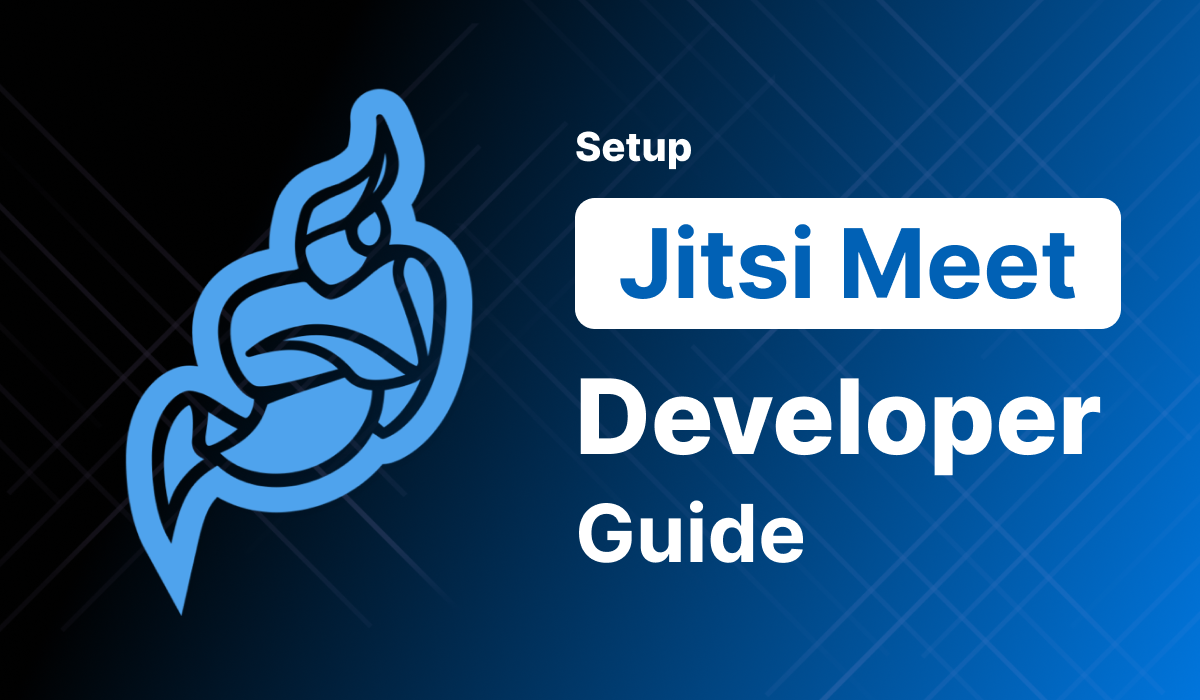
2. Jitsi on GCPCloud
For those using the Google Cloud Platform, our pre-configured Jitsi AMI on GCP Marketplace streamlines the deployment process. With just a few clicks, you can have Jitsi up and running, benefiting from GCP's robust infrastructure. This setup is ideal for businesses looking to leverage GCP's scalability and advanced networking features.
- Marketplace Link:
- Installation Guide:

- Blog Post: Setup Blog
3. Jitsi on Alibaba Cloud
Our Jitsi AMI on Alibaba Cloud Marketplace offers an easy way to deploy Jitsi in the Alibaba ecosystem. This pre-configured solution allows you to quickly set up video conferencing capabilities on Alibaba Cloud, ensuring a smooth and efficient deployment. Perfect for businesses operating within the Alibaba Cloud infrastructure.
- Marketplace Link:
4. Additional Cloud Platforms
We’ve also successfully set up and run Jitsi on various other platforms, including Azure, OVH, Oracle Cloud, DigitalOcean, and IBM Cloud. These platforms provide additional flexibility and options for deploying secure, scalable Jitsi solutions tailored to your business needs.
Accessing Customized Solutions on GitHub
Meetrix maintains its customized Jitsi solutions with an open-source ethos, sharing contributions back with the community via GitHub. This approach enriches the broader ecosystem, empowering developers with the tools and resources needed to build advanced communication platforms. By leveraging these shared solutions, developers can enhance and customize their own Jitsi deployments with ease.
Explore the full range of Meetrix Custom Solutions on GitHub to discover how these innovations can support your specific needs and projects.
Meetrix’s expertise in customizing Jitsi Meet allows businesses to deploy communication platforms that are not only powered by one of the best open-source WebRTC media servers but are also tailored to fit unique needs and challenges. This collaboration showcases the versatility and potential of open-source solutions in creating specialized, robust, and scalable communication platforms. For more information, contact Meetrix at hello@meetrix.io.
2. Kurento: Pushing Boundaries with Advanced Media Processing
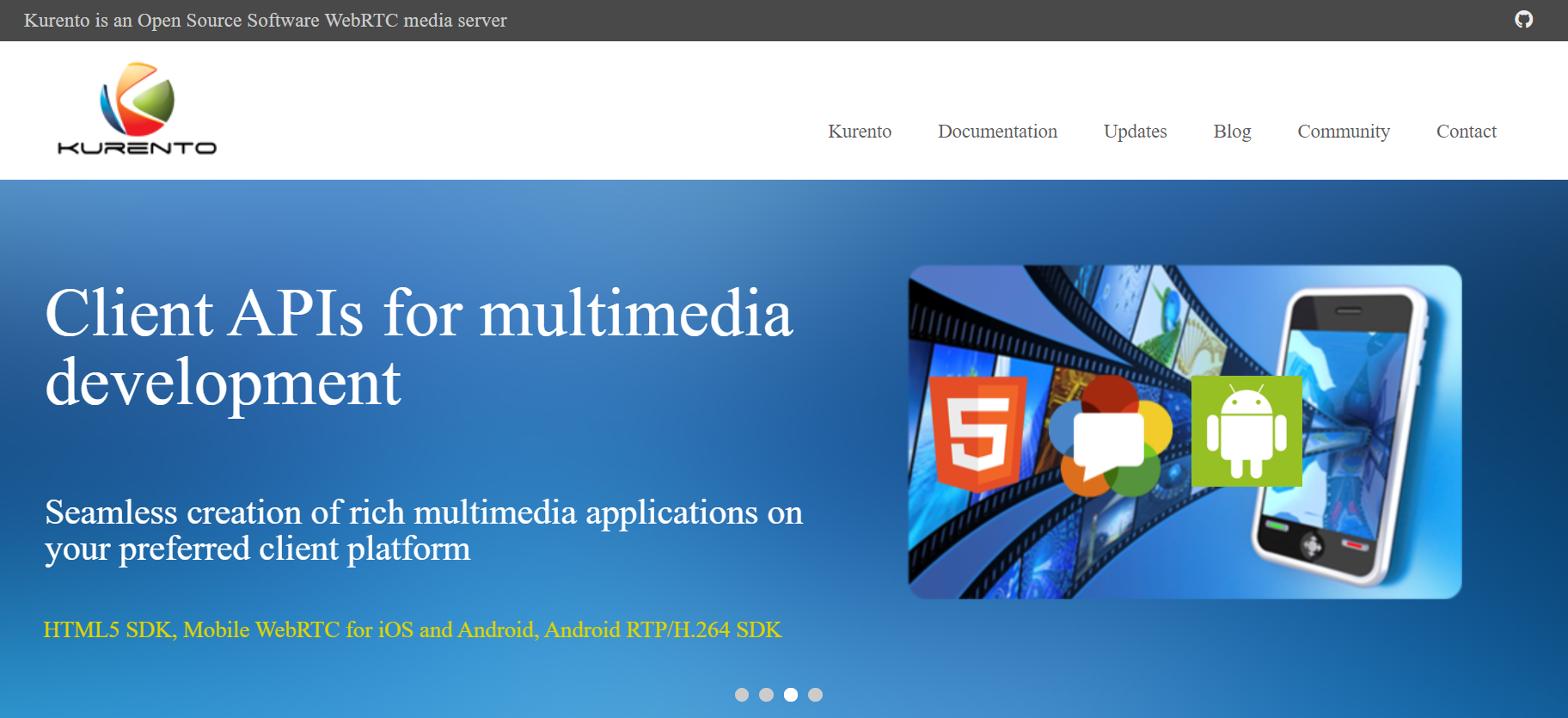
Introduction to Kurento WebRTC Media Server
Kurento is a renowned figure in the realm of open-source WebRTC media servers, celebrated for its rich set of capabilities that cater to developers looking to implement sophisticated multimedia features. As a project that merges the functionalities of both an SFU (Selective Forwarding Unit) and an MCU (Multipoint Control Unit), Kurento provides a versatile backbone for any real-time communication application.
Core Features and Functionalities of Kurento
- Scalability: Kurento is designed to scale efficiently, capable of handling numerous media streams that facilitate large-scale deployments. This scalability is crucial for enterprises that require robust, high-performance communication solutions across various locations.
- Advanced Audio/Video Processing: At its core, Kurento excels in processing media. This includes capabilities for on-the-fly media transformation, such as video filtering, face recognition, augmented reality, and much more. Such features allow developers to create interactive and immersive user experiences.
- Recording and Streaming: Kurento supports both recording and streaming of audio and video content. This functionality is integral for applications that need to broadcast live events or store media for on-demand access later, making it a versatile choice for media handling.
- Robust Security Features: Security is a top priority in any WebRTC solution, and Kurento provides various mechanisms to ensure secure communication channels. This includes support for standard encryption protocols to safeguard media data during transmission.
Accessing Kurento on GitHub
Kurento’s full capabilities are readily accessible through its GitHub repository, which houses all the necessary resources and documentation needed for developers to get started. This accessibility not only makes it easy to deploy and customize Kurento but also contributes to continuous improvement through community involvement. Visit Kurento on GitHub >>
Kurento’s ability to handle complex, interactive streaming applications sets it apart in the landscape of open-source WebRTC media servers. With its comprehensive media processing capabilities and flexible architecture, Kurento enables developers to push the boundaries of what's possible in real-time communication. Whether for video conferencing, live broadcasting, or creating interactive educational platforms, Kurento offers the tools necessary to innovate and excel in the digital communication space.
3. Mediasoup: Powering the Modern Web with Node.js
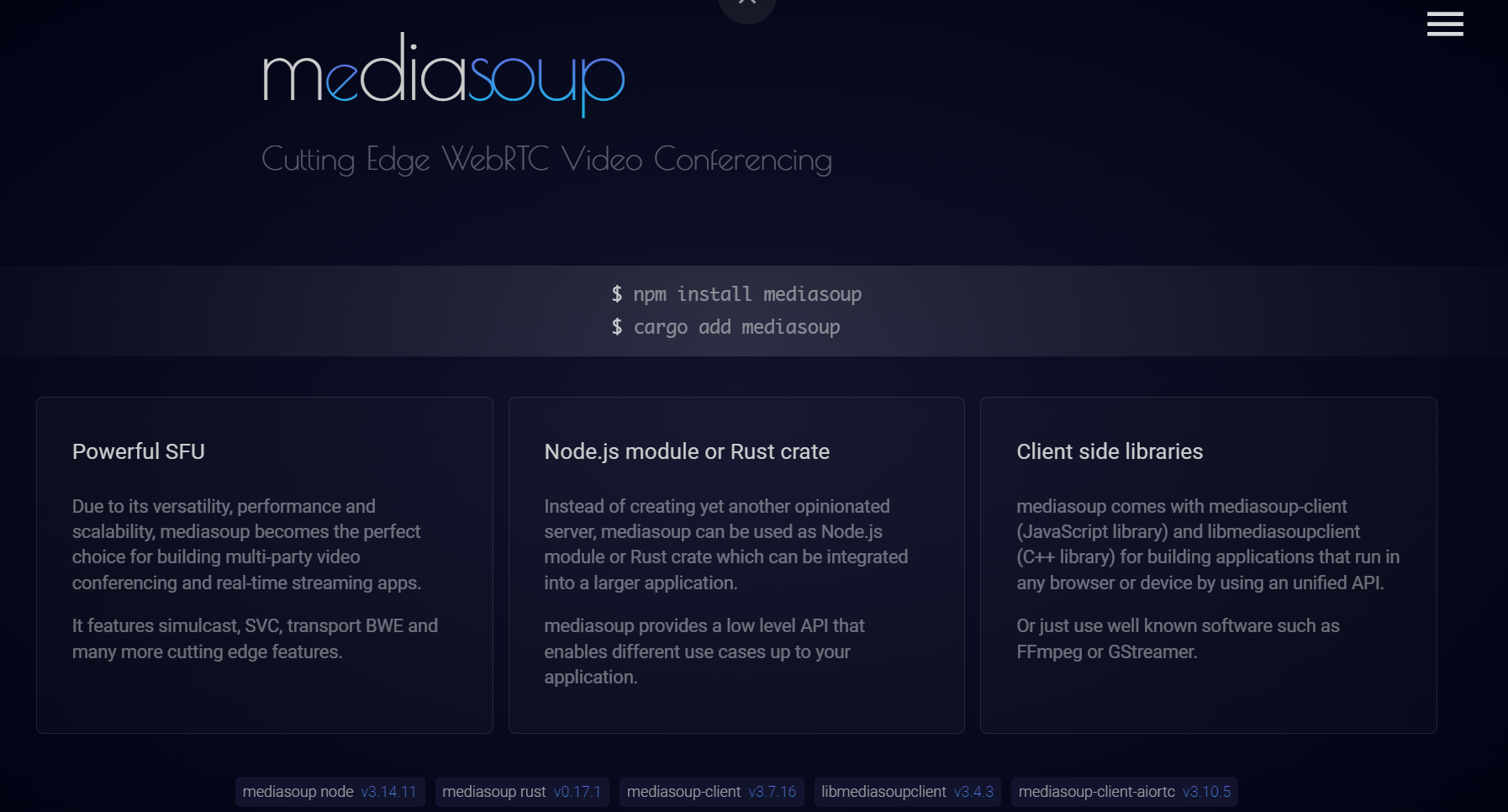
Introduction to Mediasoup
In the dynamic world of WebRTC, Mediasoup distinguishes itself as a robust, efficient, and highly adaptable media server framework, particularly renowned for its integration with Node.js. This 'webrtc media server nodejs' framework is designed for developers who prioritize streamlined, high-performance applications without the overhead of unnecessary features.
Core Features and Functionalities of Mediasoup
- Scalability: One of Mediasoup’s standout attributes is its ability to scale. Designed to handle large-scale media transmission efficiently, Mediasoup supports a vast number of simultaneous media streams, making it ideal for enterprise-grade applications that require handling extensive user loads.
- Advanced Audio/Video Processing: Mediasoup provides comprehensive support for real-time audio and video processing. This includes capabilities for adaptive bitrate streaming, which optimizes the streaming experience based on the user's network conditions, ensuring high-quality communication across diverse internet speeds.
- Robust Encryption: With security as a paramount concern, Mediasoup ensures that all communications are protected through rigorous encryption standards. This security protocol is crucial for applications requiring confidential communications, such as telehealth and financial services.
- High Customization and Plugin Support: Reflective of its open-source nature, Mediasoup allows extensive customization options. Developers can tailor the media server using various plugins and mods, enhancing functionality or integrating with other systems as needed for their specific use case.
Accessing Mediasoup on GitHub
For those looking to implement or contribute to Mediasoup, its repository on GitHub is the hub of development activity. Here, developers can access the source code, documentation, and all necessary tools to deploy Mediasoup in their projects. The GitHub platform also serves as a community forum where developers can collaborate, share insights, and improve the framework collectively. Visit Mediasoup on GitHub >>
Mediasoup’s node.js framework sets it apart in the WebRTC landscape, offering a lightweight, efficient solution that doesn’t compromise on functionality. With its minimalistic design, powerful processing capabilities, and strong security features, Mediasoup is an excellent choice for developers aiming to build modern, scalable, and secure real-time communication applications. Whether for video conferencing, live streaming events, or custom interactive platforms, Mediasoup provides a solid foundation that empowers developers to innovate and excel.
4. Ant Media Server: Ultra Low Latency for Interactive Streaming
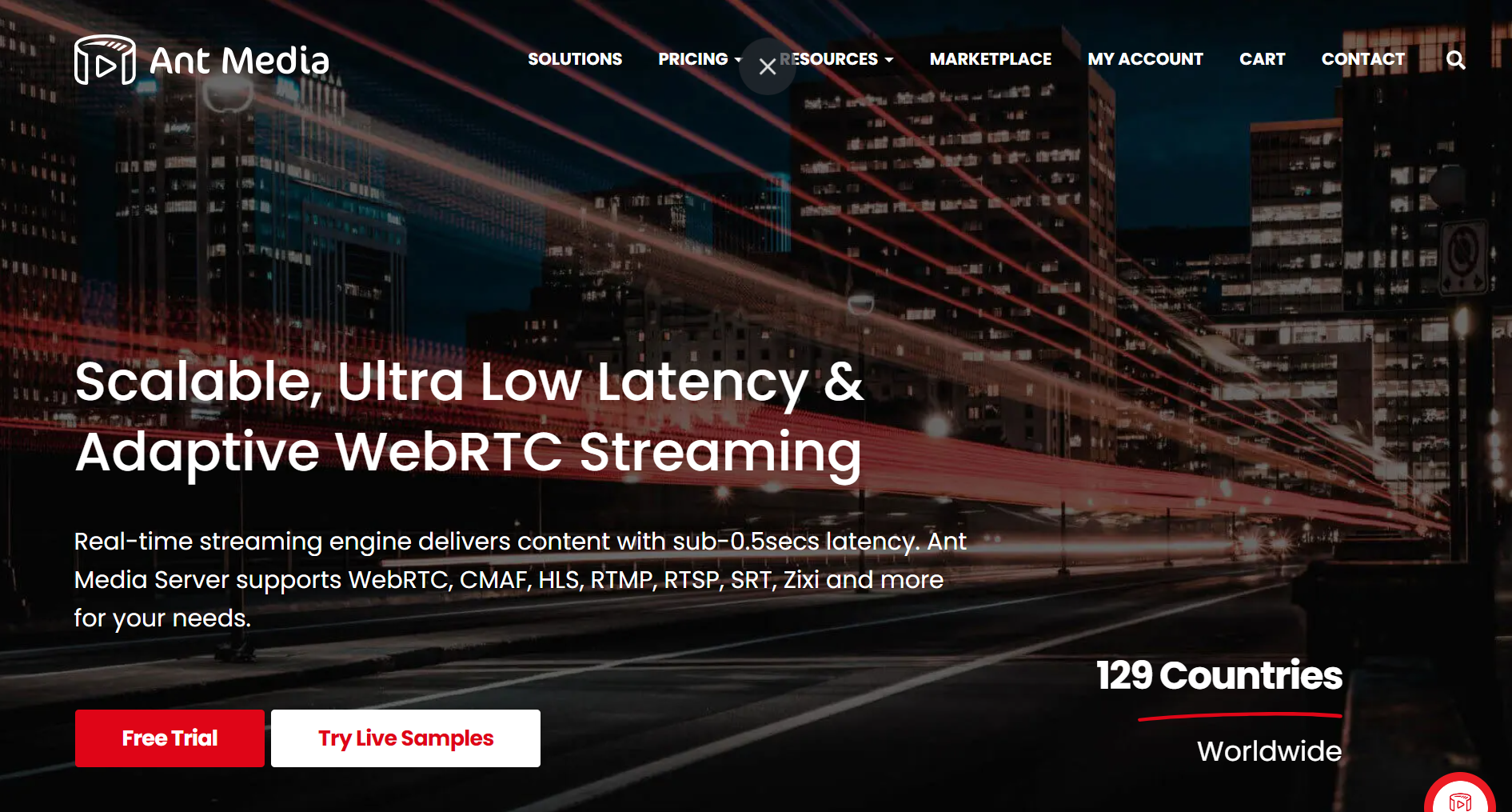
Introduction to Ant Media Server
Ant Media Server stands out in the WebRTC landscape for its exceptional capability in ultra-low latency streaming. Designed to meet the demands of applications that require near-real-time interaction, such as live auctions, gaming, and sports broadcasting, Ant Media Server ensures that latency is kept to a minimum, providing viewers with a seamless streaming experience.
Key Features and Capabilities of Ant Media Server
- Ultra Low Latency Streaming: Ant Media Server is engineered to deliver content with minimal delay, significantly reducing the gap between content capture and display. This feature is critical for interactive applications where even a small delay can negatively impact the user experience.
- Adaptive Bitrate Streaming: The server dynamically adjusts the video quality based on the viewer's internet speed, which prevents buffering and ensures a smooth viewing experience across varying network conditions. This adaptability makes it ideal for users with fluctuating internet connections.
- Recording and Restreaming: Ant Media Server not only allows for live streaming but also provides options to record streams for on-demand playback. Furthermore, it supports restreaming to multiple platforms simultaneously, such as YouTube Live and Facebook Live, expanding the reach of broadcasts without additional workload.
- Scalability: With its scalable architecture, Ant Media Server can manage streams for a vast number of viewers without sacrificing performance. This makes it suitable for large-scale deployments.
Accessing Ant Media Server on GitHub
For developers interested in integrating or enhancing Ant Media Server, its repository on GitHub is a treasure trove of resources. This includes the full source code, comprehensive documentation, and a community-driven support system that fosters continual improvements and collaboration. Visit Ant Media Server on GitHub >>
Ant Media Server is a powerful choice for anyone looking to implement real-time interactive streaming solutions. With its ultra-low latency capabilities, adaptive bitrate streaming, and robust support for recording and restreaming, it meets the needs of a wide array of streaming applications. Its ability to provide a smooth streaming experience, regardless of network fluctuations, makes it a reliable platform for delivering high-quality live content to a global audience.
5. Open WebRTC Toolkit (OWT): Robust Toolkit for Developers
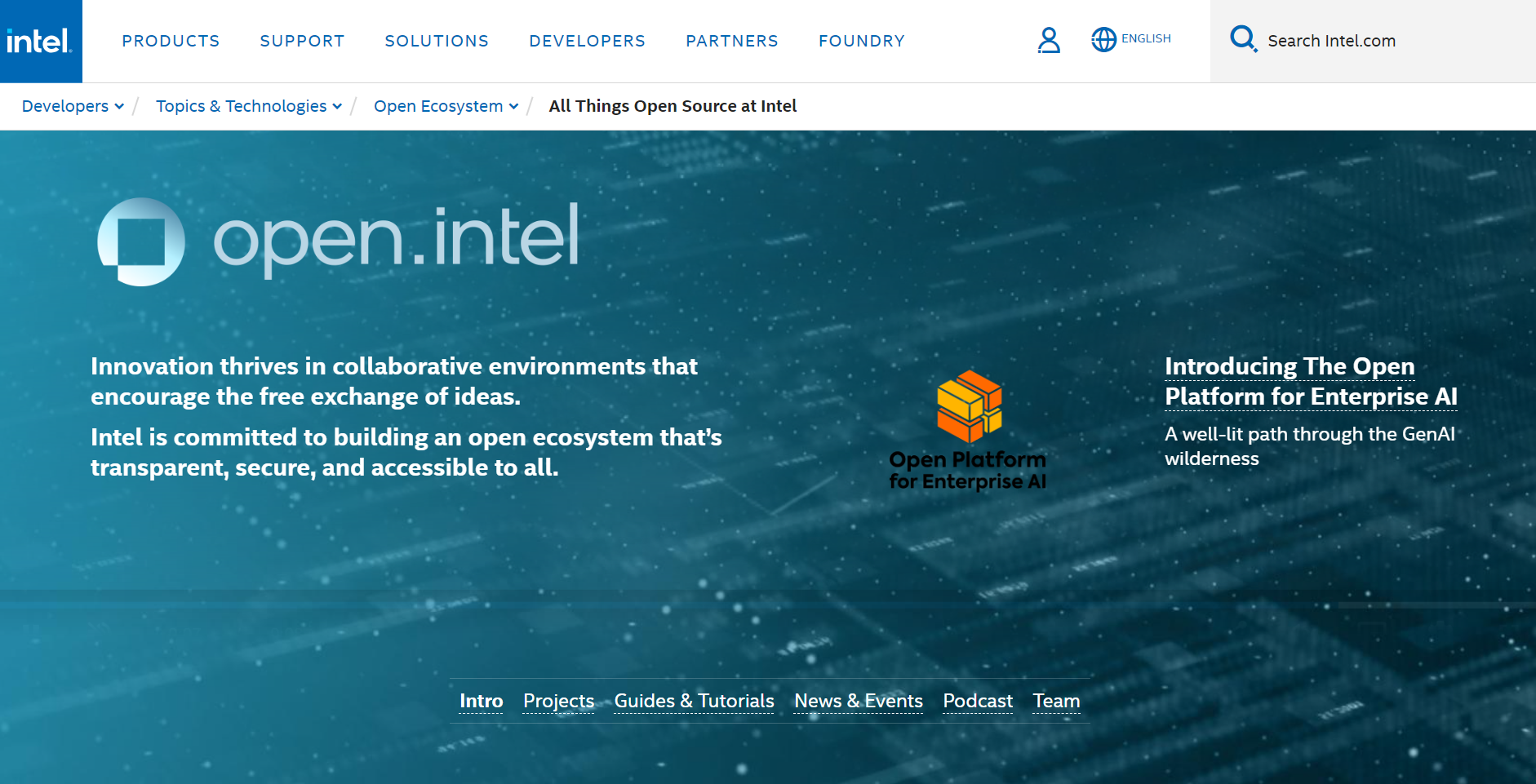
The Open WebRTC Toolkit (OWT), developed under the 'open source webrtc' initiative by Intel, is designed to provide developers with a comprehensive set of tools necessary for building and deploying WebRTC applications efficiently. This toolkit is tailored to enhance the capabilities of developers looking to harness the full potential of real-time communication technologies.
Overview of Open WebRTC Toolkit
OWT distinguishes itself by offering a robust server and a suite of development tools that facilitate the creation of sophisticated WebRTC-based applications. This toolkit is engineered to support extensive customization, allowing developers to fine-tune their applications to meet specific requirements.
Features and Capabilities of Open WebRTC Toolkit
- Scalability: OWT is built to scale, supporting an extensive number of concurrent streams without compromising the quality of service. This makes it an ideal solution for enterprises that need to manage large-scale communication deployments.
- Advanced Audio/Video Processing: The toolkit provides advanced audio and video processing capabilities, which include support for various codecs, on-the-fly media transcoding, and real-time adjustments to media streams to enhance the overall user experience.
- Recording and Streaming: OWT enables the recording of audio and video sessions directly on the server, which can be useful for archiving meetings, webinars, and other events. Additionally, it supports streaming to various platforms, extending the reach of broadcasts and facilitating broader dissemination of content.
- Customization Options: With its modular architecture, OWT allows developers to add custom plugins and modify existing functionalities. This level of customization empowers developers to create unique solutions tailored to their specific needs.
Accessing Open WebRTC Toolkit on GitHub
Developers looking to utilize the Open WebRTC Toolkit can find all necessary resources on its GitHub repository. This includes the source code, detailed documentation, and additional tools that assist in the deployment and management of WebRTC applications. The GitHub community also provides a platform for collaboration, offering a space for developers to share insights, seek assistance, and contribute to the toolkit’s ongoing development. Visit Open WebRTC Toolkit on GitHub >>
The Open WebRTC Toolkit by Intel represents a significant advancement in the development of WebRTC applications, offering a versatile and powerful suite of tools that cater to a wide array of communication needs. Whether for creating feature-rich media platforms, enhancing enterprise communication systems, or developing custom streaming solutions, OWT provides a reliable and scalable foundation that empowers developers to innovate and excel in the realm of real-time digital communication.
6. Janus WebRTC Gateway
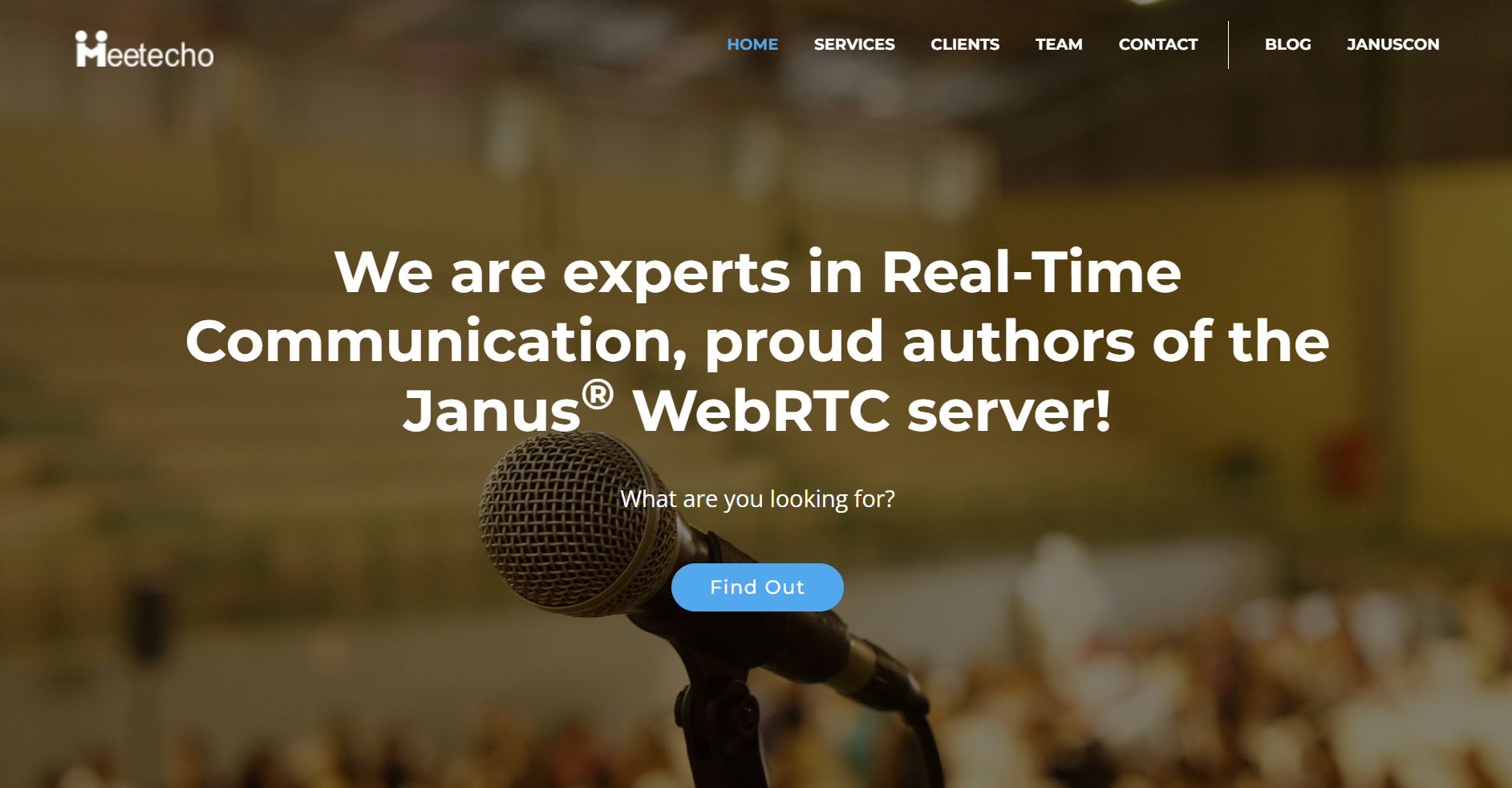
Janus WebRTC Gateway stands as a pivotal component in the landscape of open source real-time communication solutions. Known for its versatility and robustness, Janus serves not only as a mere gateway but also as a critical framework that facilitates the seamless integration and management of audio and video communications across various endpoints.
Overview of Janus WebRTC Gateway
Developed to meet the complex demands of modern communication systems, Janus excels in providing a flexible architecture that supports a myriad of communication protocols and media formats. Its capability to act as both a WebRTC gateway and a server makes it uniquely positioned to bridge different communication technologies seamlessly.
Key Features and Capabilities of Janus WebRTC Gateway
- Scalability: Janus is highly scalable, capable of handling hundreds of thousands of concurrent sessions on a single server. This scalability ensures that Janus can support large-scale communication deployments, such as city-wide surveillance systems, without degrading performance.
- Low Latency: Essential for applications requiring real-time interaction, Janus offers ultra-low latency streaming capabilities. This feature is particularly critical in environments such as online gaming, live auctions, or any application where even minimal delays can significantly impact user experience.
- Advanced Audio/Video Processing: Janus provides comprehensive support for various audio and video processing tasks. This includes adaptive bitrate streaming, automatic error recovery, and support for multiple codecs, ensuring optimal media delivery regardless of network conditions.
- Plugin Support: One of Janus's standout features is its extensive plugin architecture. This system allows developers to extend Janus's capabilities or add new functionalities tailored to specific needs. Plugins can range from simple recorders and echo testers to more complex systems like SIP gateways or broadcasting relays.
Accessing Janus WebRTC Gateway on GitHub
For developers eager to explore Janus or integrate it into their own projects, the gateway's full suite of tools and documentation is readily available on GitHub. This open-source repository not only provides the necessary code and API documentation but also serves as a community hub where developers can collaborate, share use cases, and contribute to the gateway’s ongoing enhancement. Visit Janus WebRTC Gateway on GitHub >>
Janus WebRTC Gateway is more than just a tool; it's a comprehensive solution that equips developers with the means to implement robust, scalable, and highly interactive real-time communication systems. Whether you are looking to create a complex video conferencing platform, a live streaming service, or integrate different communication protocols, Janus offers the flexibility, power, and reliability needed to succeed in the digital communication space.
7. Medooze WebRTC Media Server
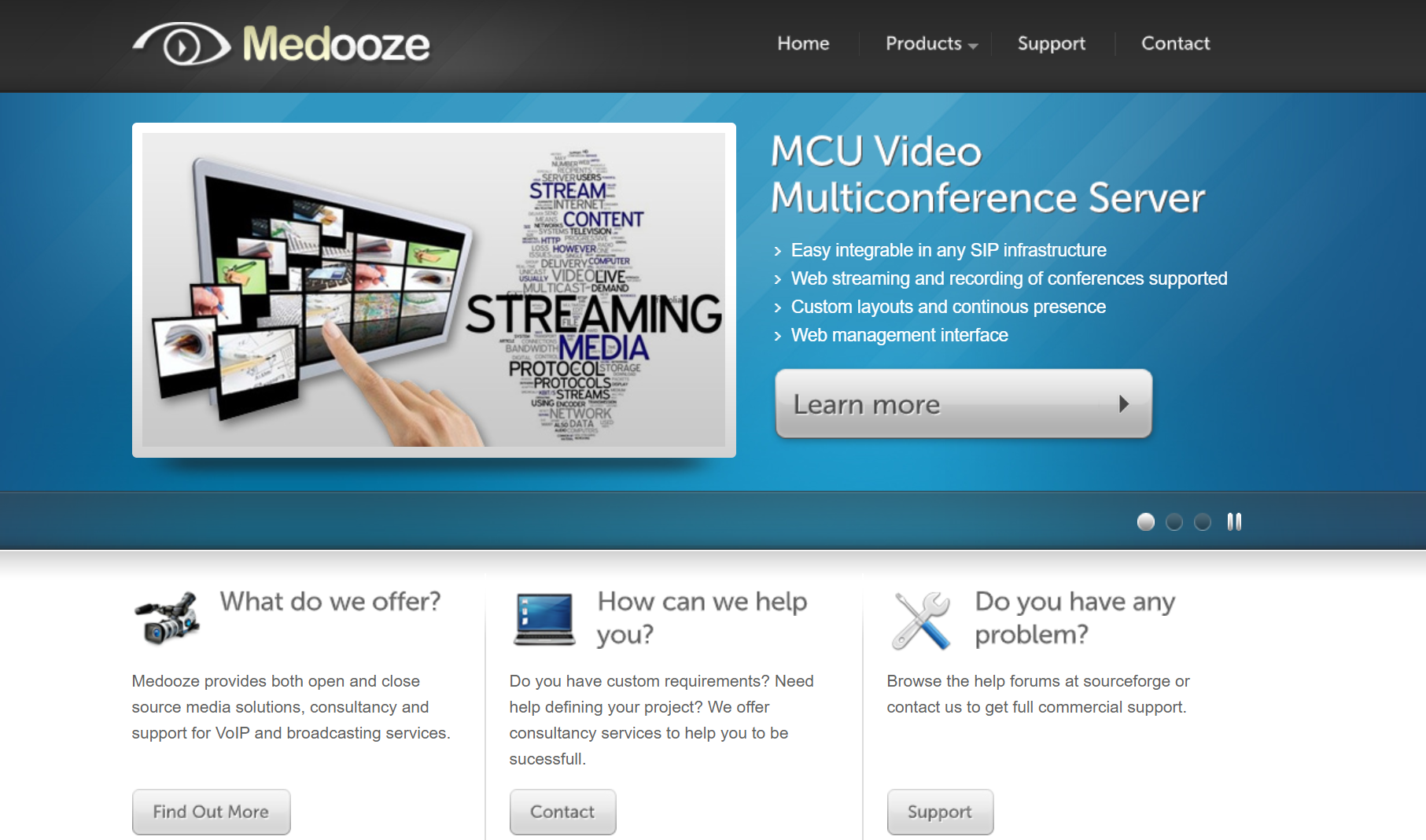
Medooze is a high-performance, open-source WebRTC media server known for its scalability, ultra-low latency, and extensive customization options. It is ideal for developers and businesses seeking to implement secure, real-time communication solutions, including video conferencing, live streaming, and interactive platforms. Medooze supports a wide range of codecs and protocols, ensuring compatibility across various devices and applications. With its seamless Node.js integration and robust APIs, Medooze is a top choice for those looking to build scalable and secure WebRTC solutions.
Key Features:
- Scalability: Handles large-scale deployments with ease.
- Ultra-Low Latency: Essential for real-time communication.
- Customization: Extensive APIs for tailored solutions.
Best Use Cases:
- Enterprise Video Conferencing: Perfect for secure, scalable meetings.
- Live Streaming: Ideal for broadcasting with minimal delay.
- Interactive Platforms: Supports high-performance real-time communication.
Medooze’s open-source foundation and community-driven approach make it an excellent tool for developers. The platform supports a wide range of codecs and protocols, ensuring compatibility across various devices and applications. Its ability to seamlessly integrate with Node.js adds to its appeal, making it a go-to choice for those looking to build robust WebRTC solutions. For more information, visit Medooze github.com or Medooze.
Open Source Contributions:
Medooze is actively involved in the open-source community, with repositories available on GitHub. Key projects include:
- media-server-node: WebRTC Media Server for Node.js
- media-server: General WebRTC Media Server
- semantic-sdp-js: Tools for SDP information and parsing
These projects demonstrate Medooze’s commitment to innovation and continuous improvement in the WebRTC space, providing developers with the tools they need to create advanced communication solutions.
WebRTC Media Server Comparison Table
Creating a comparative analysis of open-source WebRTC media servers involves examining key aspects such as scalability, performance, features, ease of customization, and how well each server suits different use cases. Additionally, I'll include guidance on utilizing GitHub for exploring and contributing to these projects. Here’s a detailed comparison table that encompasses these elements for Jitsi Meet, Kurento, Mediasoup, Ant Media Server, and Janus WebRTC Gateway:
Insights into Media Server Suitability for Different Use Cases:
- Jitsi Meet is best for organizations looking to implement video conferencing at a large scale, such as in educational settings or corporate meetings, where robust support and comprehensive features are required.
- Kurento shines in scenarios that demand advanced media operations like augmented reality or real-time media manipulation, suitable for creative and technical fields requiring high interactivity.
- Mediasoup is ideal for developers who need a highly customizable framework that integrates smoothly with modern web technologies, particularly in environments where minimal overhead and maximum efficiency are critical.
- Ant Media Server excels in environments that require ultra-low latency, such as in gaming or live sports broadcasting, where real-time interaction is key.
- Janus WebRTC Gateway is versatile for a variety of use cases, especially where there is a need to integrate different communication protocols and extend functionality through plugins.
Utilizing GitHub for Open Source Projects
GitHub is not just a repository for code but a vibrant community of developers. Here’s how you can utilize it effectively for these projects:
- Explore and Clone Repositories: Get a feel for the project by cloning it locally and experimenting with the code.
- Contribute: Engage with the community by contributing code, reporting bugs, or suggesting improvements.
- Stay Updated: Watch the repositories to receive updates on new features and changes, which helps in keeping your implementation modern and secure.
- Network: Interact with other developers to exchange ideas, solve problems, and collaborate on new features.
How to Choose a Right WebRTC Media Server
1. Compatibility and Integration
- Browser and Device Support: Ensure the server is compatible with all major browsers and devices your audience uses.
- Third-Party Integrations: Check if the server supports integration with other systems and services, such as SIP protocols, cloud storage, or CDN networks, which might be necessary for your application.
2. Scalability and Performance
- User Load: Evaluate the server's ability to scale and handle the expected user load, especially if anticipating growth in the number of simultaneous users.
- Resource Management: Assess how efficiently the server manages bandwidth and system resources, which affects the quality of service during peak usage.
3. Latency and Quality of Service
- Low Latency: For applications like gaming or real-time interactions, ensure the server provides low latency.
- Media Quality: Check the quality of audio and video transmission. The server should support advanced codecs and offer features like adaptive bitrate streaming.
4. Security Features
- Data Encryption: Confirm that the server offers robust encryption for data transmission, such as DTLS and SRTP.
- Authentication and Authorization: Look for features that support secure user authentication and access control.
5. Reliability and Uptime
- Server Uptime: Choose a server known for high uptime guarantees, which is crucial for critical applications like telehealth or customer service platforms.
- Redundancy and Failover: Ensure there are adequate backup systems and failover mechanisms to maintain service continuity during failures.
6. Customization and Flexibility
- Custom Development: Consider whether the server allows for custom development, such as the ability to write custom plugins or modify existing features to suit your needs.
- APIs and SDKs: Check the availability and comprehensiveness of APIs and SDKs, which can greatly speed up development and integration.
7. Community and Support
- Developer Community: A vibrant community can provide support, plugins, and extensions that enhance the server’s capabilities.
- Professional Support: Look for servers that offer professional support, either from the community or directly from the service provider, especially important for enterprise applications.
8. Cost Considerations
- Licensing and Fees: Understand the cost structure, including any licensing fees, maintenance costs, or charges based on usage levels.
- Open Source vs. Commercial: Decide between open-source solutions (which might require more in-house expertise) and commercial ones (which may come with more direct support).
9. Documentation and Learning Resources
- Documentation Quality: Good documentation is crucial for smooth setup and troubleshooting.
- Tutorials and Guides: Availability of learning resources can significantly reduce the learning curve and implementation time.
10. Trial and Testing
- Proof of Concept: Before finalizing, set up a proof of concept to see how well the server integrates with your infrastructure and meets performance expectations.
- Load Testing: Perform load testing under simulated high user scenarios to ensure the server remains stable and performs well under stress.
Industries and Services Leveraging WebRTC Media Servers
Healthcare and Telemedicine
- Usage: Remote medical consultations, virtual health check-ups, and telehealth services.
- Example: Doctors Without Borders uses Jitsi Meet for remote consultations in hard-to-reach areas, providing real-time medical care without costly infrastructure.
Education and E-Learning
- Usage: Virtual classrooms, online courses, and interactive educational sessions.
- Example: Open University of Catalonia (UOC) integrated Kurento into its distance learning platform, enabling interactive classes with augmented reality and real-time video analysis.
Live Event Streaming
- Usage: Broadcasting live conferences, sports events, and concerts with low latency.
- Example: TED Conferences uses Ant Media Server to live stream conferences with ultra-low latency to a global audience, restreaming to multiple platforms to expand reach.
Gaming and Entertainment
- Usage: Real-time communication for multiplayer games and interactive entertainment platforms.
- Example: GameDev Studio implemented Mediasoup for real-time communication between players, significantly improving the gaming experience with low latency and high performance.
Financial Services
- Usage: Secure video conferencing for banks and financial consultations.
- Example: FinSecure Solutions uses Mediasoup for highly secure video conferencing for banks and financial institutions, ensuring sensitive financial data remains protected.
Corporate Communications
- Usage: Internal video conferencing, remote team meetings, and corporate webinars.
- Example: GlobalCorp adopted Janus WebRTC Gateway for internal video conferencing, integrating various communication protocols and customizing the platform.
Customer Service and Contact Centers
- Usage: Multimedia communication in contact centers, video support, and customer interactions.
- Example: CallCenter Solutions implemented Kurento to manage multimedia communications, improving efficiency and customer service quality.
Military and Defense
- Usage: Secure communications for military operations, strategy meetings, and field communications.
- Example: Defense Communications Agency employs Janus WebRTC Gateway for secure and reliable military communications, supporting multiple protocols and robust security features.
Scientific Research and Conferences
- Usage: Streaming scientific conferences, collaborative research discussions, and academic seminars.
- Example: ScienceMeet streams conferences for global academic participation.
Cruise Ships and Remote Locations
- Usage: Onboard communication systems that function without reliable internet connections.
- Example: Cruise lines implement WebRTC for internal communication and entertainment systems, ensuring continuous service even when external connections are unavailable.
Live Sports Broadcasting
- Usage: Streaming live sports events with minimal delay.
- Example: SportsLive uses Ant Media Server for live streaming sports events with ultra-low latency, adapting to different network conditions for an improved viewing experience.
SIP Protocol Integration
- Usage: Integrating SIP protocols into communication infrastructures.
- Example: Telecom Integration utilized Janus WebRTC Gateway to integrate SIP protocols, enhancing interoperability and smooth transitions between different technologies.
E-learning Platforms
- Usage: Enhancing interactive capabilities of virtual classrooms.
- Example: EduTech Innovators integrated Open WebRTC Toolkit (OWT) into their online learning platform, enhancing interactive capabilities with real-time recording and streaming.
Conclusion
The journey through the landscape of open source WebRTC media servers underscores the vital role these technologies play in today's digital communication environment. From enhancing real-time interactions with ultra-low latency to enabling complex media processing capabilities, open source servers like Jitsi Meet, Kurento, Mediasoup, Ant Media Server, and the Open WebRTC Toolkit (OWT) offer a range of tools that cater to diverse needs.
As we have explored, each server presents unique features and strengths: Jitsi Meet excels with its all-encompassing conferencing solutions, Kurento shines with its ability to handle advanced media interactions, Mediasoup impresses with its high performance and minimalistic approach, Ant Media Server is unparalleled in streaming with minimal delay, and OWT provides a comprehensive toolkit for robust application development. The choice of the right media server hinges on specific project requirements—whether you need sophisticated video processing, enterprise-level scalability, strong security protocols, or flexible customization options.
In making your selection, consider the scalability, security, ease of integration, and the support ecosystem of the server. Engage with community forums and GitHub repositories to gauge the activeness and responsiveness of the support available, which can significantly influence the smooth implementation and long-term maintenance of your chosen solution. Ultimately, the best WebRTC media server for you is one that not only fits your technical requirements but also aligns with your strategic objectives, enabling you to build powerful, efficient, and innovative real-time communication platforms. Embrace the open source community's offerings to leverage these cutting-edge technologies and drive forward your digital communication projects.