Exploring the Top 10 Video Conferencing Tools: Features, Pros, and Cons in 2024

Introduction
The way we work and communicate has undergone a significant and rather transformative shift, driven largely by the rapid rise of remote work and virtual communication. This shift has been propelled by technological advancements, changing workplace dynamics, and global events such as the Covid-19 Pandemic that have reshaped how businesses and individuals interact.
Traditional office setups are less opted for in the current era however its ease of communication is still very much a necessity. Organizations have begun embracing the benefits of remote work, and are tapping into a diverse talent pool despite geographical constraints. Reliable and feature-rich video conferencing software plays a crucial role in enabling effective collaboration and communication in this new era.
The demand stems from the need to connect remote participants to on-site staff, and to each other. Video conferencing attempts to replicate real-time discussions, brainstorming sessions, and decision-making processes, which are integral to any collaborative endeavour, whether it's a small team huddled for a project update or a global conference.
Businesses can create and foster a sense of connection and community within the team and promote transparent communication while maintaining a level of engagement that goes beyond physical distance. Video conferencing tools are equipped with features such as high-definition video, crystal-clear audio, screen sharing, and document collaboration to empower remote workers and enable effective communication as well as seamless collaboration.
In this article, we will delve into the top 10 Best Free Video Conferencing software options available in 2023. Each of these platforms boasts unique features, user-friendly interfaces, and security measures that cater to the diverse needs of remote work and virtual communication.
10 Best Free Video Conferencing Software
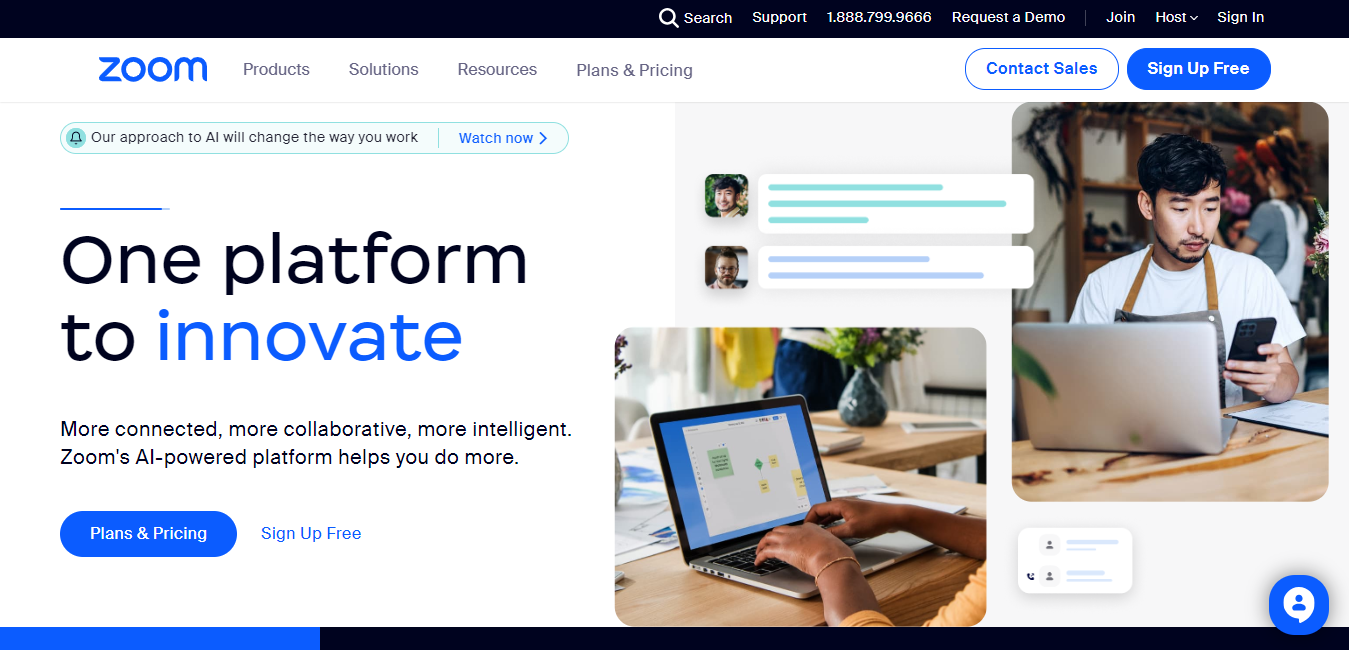
Zoom: Empowering Seamless Virtual Collaboration
Zoom has emerged as a trailblazer in the ever-growing cyberspace, revolutionizing the way individuals and teams connect virtually. It has earned its place as a go-to platform for businesses, educators, and individuals alike, given its expanse of unique features and intuitive interface. Zoom empowers hosts with the ability to manage and control various aspects of the virtual gathering whether it be during one-on-one meetings, team conferences, or webinars.
User-Friendly Interface
Zoom's intuitive interface is designed to be user-friendly, such that it is accessible to both tech-savvy professionals and those new to the platform. Navigating through meetings is made easy, and managing participants is streamlined, ensuring a smooth experience for hosts and attendees alike.
Integration Options
Zoom offers compatibility with a range of applications and platforms. This integration even extends to calendar apps and messaging platforms, allowing for easy scheduling and communication.
Security and Privacy Measures
Zoom's commitment to security and privacy excels most video conferencing tools as it prioritizes safeguarding sensitive information and ensuring secure communication. End-to-end encryption is one such feature that shields conversations from unauthorized access. Additionally, hosts can control meeting access, implement waiting rooms, and manage participant privileges, which helps prevent unwanted interruptions during meetings.
Zoom’s feature-rich environment, along with its user-friendly interface and tight security measures, facilitates productive and engaging virtual interactions. As remote work continues to evolve and tether towards becoming the norm, Zoom remains a steadfast choice for individuals and teams to connect, communicate, and innovate from anywhere in the world.
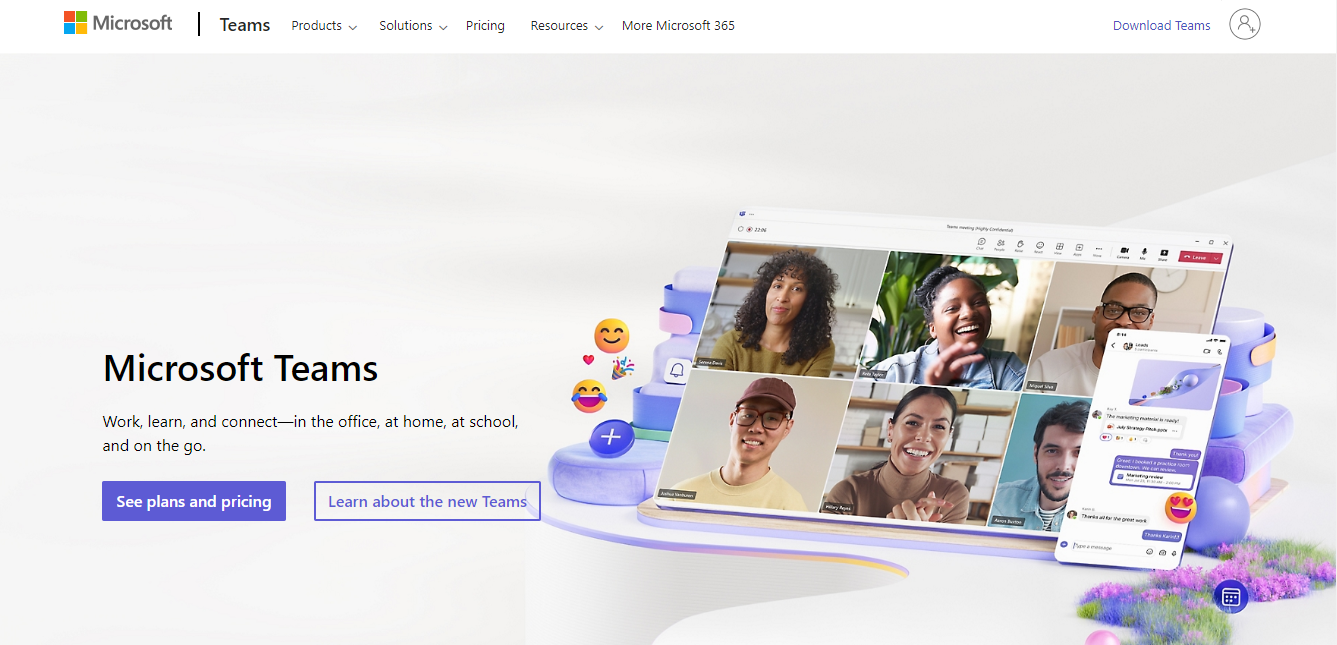
Microsoft Teams: Uniting Productivity and Collaboration Effortlessly
Microsoft Teams is a cornerstone of the Microsoft 365 suite and has emerged as a dynamic video conferencing software. Teams transcends conventional communication tools and offers a unique experience thanks to its integration with the broader Microsoft Ecosystem.
Seamless Integration with Microsoft 365
A standout feature of Microsoft Teams is its seamless integration with Microsoft 365's suite of productivity tools. This creates a unified environment for users who can effortlessly switch between document creation and editing to real-time communication and collaboration. Teams ensures that colleagues can seamlessly connect and engage without leaving their workflow by facilitating sharing of Word, Excel and Powerpoint documents.
Collaboration Tools and Features
Teams extends beyond video conferencing by providing users with an expanse of collaboration tools that elevate remote teamwork. Features such as shared document editing, real-time co-authoring, and version control, allow colleagues to work on projects without the constraints of physical proximity.
Video Conferencing Capabilities
Teams' powerful video conferencing functionality is at the heart of its capabilities. Participants in virtual meetings can talk face-to-face, conduct presentations, and brainstorm together, simulating the dynamics of an in-person meeting.
Cross-Platform Availability
Microsoft Teams supports cross-platform availability on a variety of devices and operating systems. Teams provides a consistent and optimal experience whether accessed from a desktop computer, laptop, tablet, or smartphone. Users can stay connected and engaged regardless of their location or preferred device because of this flexibility.
Microsoft Teams is a formidable solution to increase productivity and collaboration in a remote workspace. Its seamless integration with Microsoft 365, robust collaboration features, immersive video conferencing capabilities, and cross-platform accessibility enhance the evolution of virtual communication.
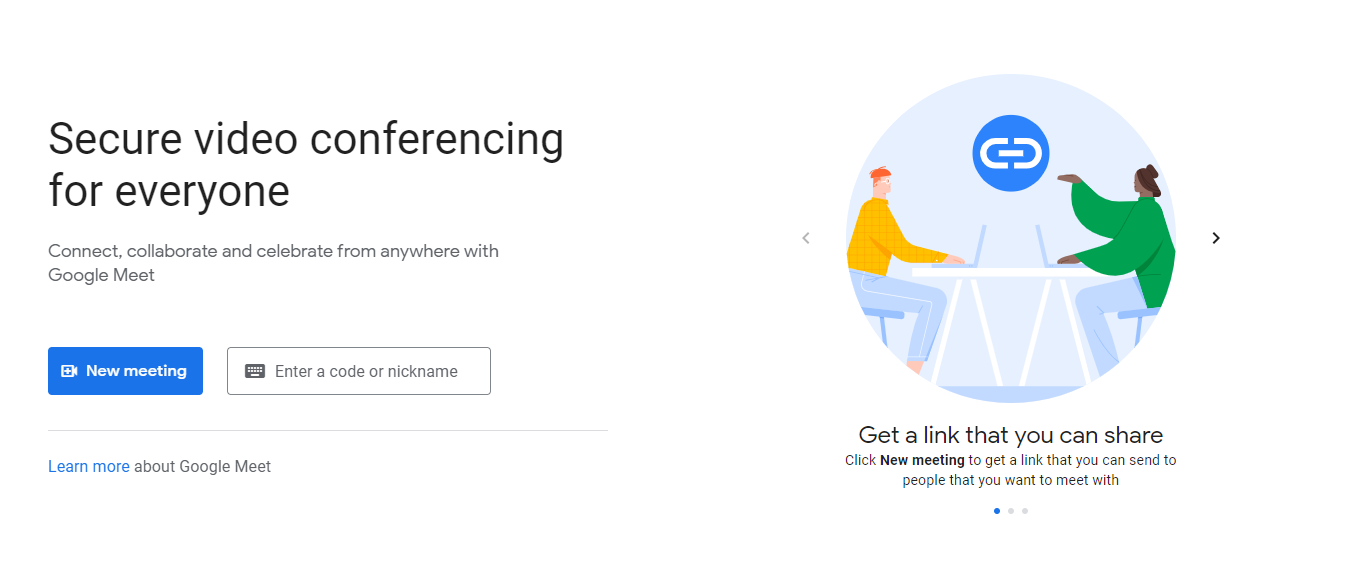
Google Meet: Elevating Virtual Meetings with Seamlessness and Inclusivity
Google Meet, a free video-conferencing software, provides a powerful and user-friendly platform that redefines the virtual conference experience. Powered by Google Workspace, it is a dynamic blend of innovation and accessibility that caters to the different demands of modern remote work.
Integration with Google Workspace
Google Meet works perfectly with the Google Workspace suite, creating a unified environment that allows for smooth transitions from other activities such as web browsing to virtual meetings. Users can easily book, join, and manage meetings from Google Calendar, ensuring that virtual collaboration is integrated into their workflow.
HD Video Quality and Stability
Google Meet’s commitment to high-definition video quality and unwavering stability allows participants to engage in meetings with crystal-clear visuals and impeccable audio, fostering an environment where interactions are natural. This commitment to quality enables crucial details and non-verbal cues to be captured, enhancing the experience for users.
Real-time Captions and Translations
Google's dedication to inclusivity transcends its browser. Google Meet offers real-time captions which enhances accessibility to participants with disabilities such as hearing impairments while also facilitating language diversity. Automatic transcription of spoken content allows participants to follow conversations more effectively.
Accessibility Features
Google Meet's accessibility commitment goes beyond subtitles and translations. The platform provides a variety of functions to users with accessibility requirements. Individuals with disabilities can fully participate in virtual meetings thanks to keyboard shortcuts, screen reader compatibility, and flexible layouts, which guarantee that no one is left out.
Google Meet, which embodies the principles of inclusivity, creativity, and user-centric design, is at the forefront of how remote work and collaboration. With Google Workspace integration, constant video quality, real-time captioning, and a focus on accessibility, Google Meet demonstrates its commitment to building a virtual meeting space that breaks down barriers and fosters deep connections.
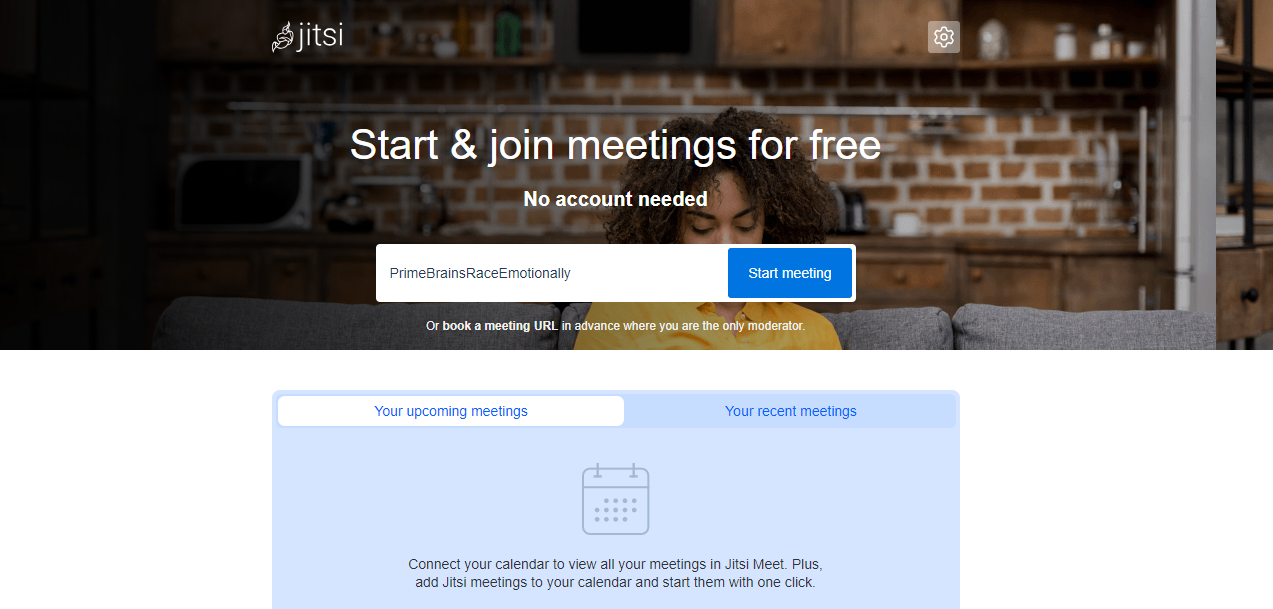
Jitsi Meet: Empowering Secure and Customizable Video Conferencing
When it comes to free video conferencing software, Jitsi Meet stands out because of its dedication to privacy, usability, and versatility. Jitsi Meet is a platform that prioritizes anonymity and equips users with a variety of features that focus on security, easy use, and customization. It is quite an appealing option for individuals looking for a secure and specialized video conferencing solution.
Open-Source Video Conferencing Platform
The open-source nature of Jitsi Meet emphasizes its commitment to transparency and community-driven growth. It encourages innovation and cooperation because its source code is open to everyone, enabling users to actively participate in the platform's development.
Privacy-Focused and Secure
Jitsi Meet is the pinnacle of security at a time when worries about data privacy are becoming more and more prevalent. End-to-end encryption is provided by the platform to emphasize user privacy and protect discussions from prying eyes. Jitsi Meet gives users more control over data storage and security by enabling them to host meetings on their own servers.
No Account or App Installation Required
Jitsi Meet distinguishes itself as a one-of-a-kind video conferencing tool by removing barriers to entry. Without installing an app or creating an account, attendees can still join meetings. Through this frictionless connection, a large audience is able to participate in virtual exchanges easily.
Customization and Integration Possibilities
The customizability and integration potential of Jitsi Meet are quite broad. Users can customize the platform to fit their own requirements, branding, and preferences, resulting in a harmonious virtual space that is consistent with their identity. Additionally, Jitsi Meet can be seamlessly linked with other devices and programs to improve workflow effectiveness.
Jitsi Meet provides a welcome alternative for individuals who value security, simplicity, and customisation as a privacy-focused open-source solution. It is a testament to the value of open collaboration and creativity, whether it is used for team meetings, online conferences, or learning opportunities.
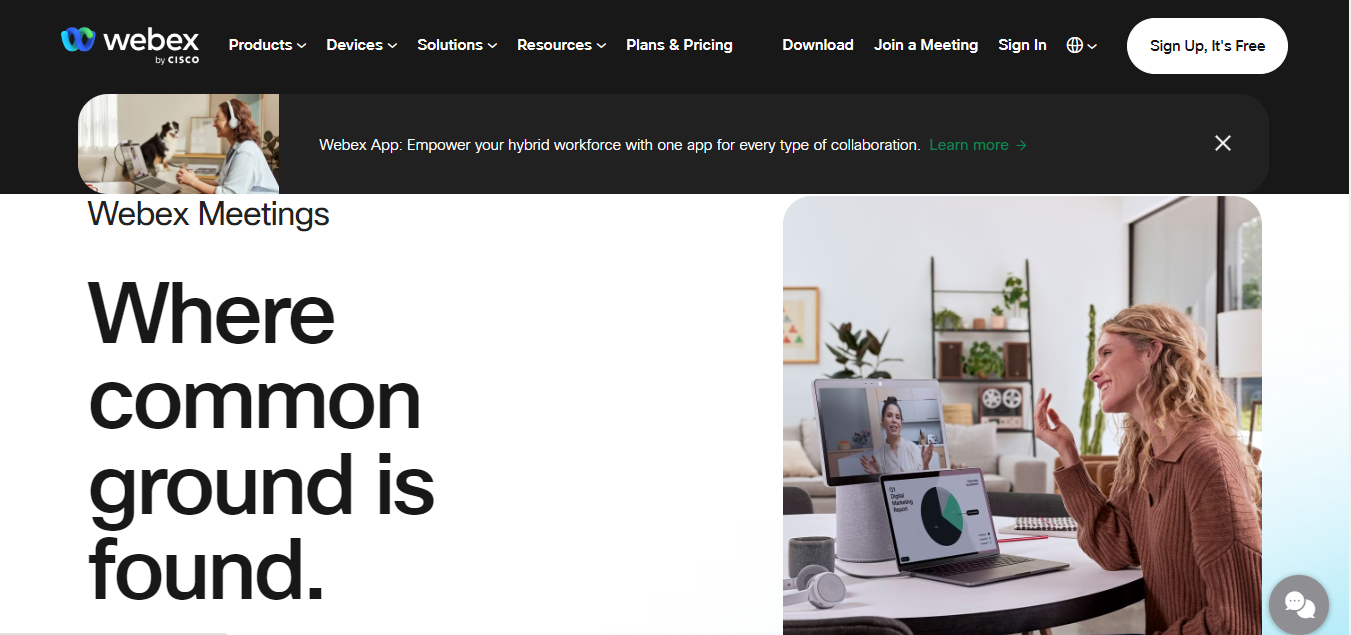
Cisco Webex: Elevating Virtual Collaboration with Cutting-Edge Features
Cisco Webex is a free video conferencing software, which offers a suite of innovative tools that facilitate virtual communication. Backed by Cisco's reputation for technological prowess, Webex delivers an excellent experience that blends high-quality communication, collaboration tools, and top-tier security.
High-Quality Video and Audio
Cisco Webex's dedication to high-quality audio and video sets the stage for interesting and effective virtual meetings. Participants in meetings enjoy flawless video and audio quality that rivals in-person interactions. The detail orientation ensures that every expression, gesture, and nuance is effectively represented, which promotes a sense of connection and comprehension among coworkers separated by geographical barriers.
Screen Sharing and Collaboration Tools
Participants have access to a wide range of effective collaboration tools using Webex, which improves the experience of conducting virtual meetings. Annotation tools enable participants to annotate documents and give immediate feedback, facilitating dynamic discussions.
Virtual Backgrounds and Filters
Cisco Webex's virtual backgrounds and filters give virtual meetings a creative touch. Meetings can be made more interesting by using a variety of virtual backgrounds. Participants are also able to customize their visual look to fit the meeting's tone thanks to filters.
Encryption and Security Features
During virtual communication, secure data sharing is of utmost importance, and Cisco Webex rises to the challenge with strong encryption and security safeguards. End-to-end encryption protects communications from illegal access, guaranteeing the confidentiality of critical information. Features like password protection and secure meeting links add another layer of security.
Cisco Webex’s dedication to facilitating communication via collaborative tools, innovative features, and strong security measures solidifies its position as a strong contender in the video conferencing space. The potential of remote cooperation is not only achieved but also enhanced to new levels with Webex.
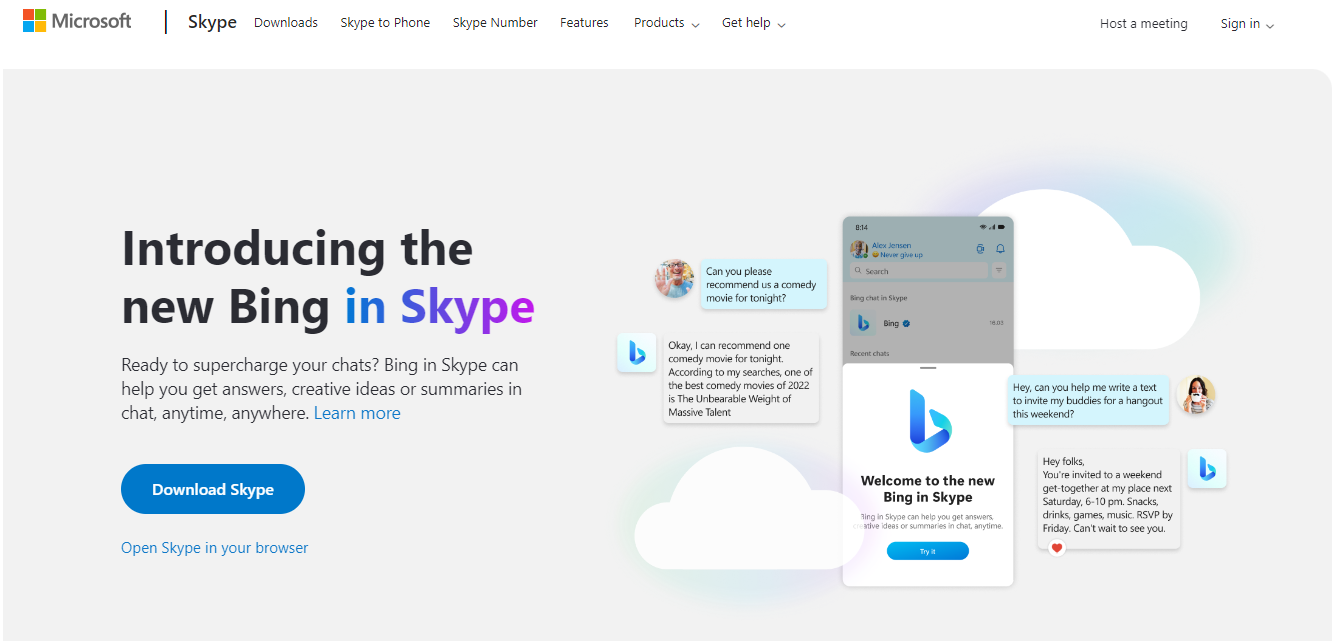
Skype: A Time-Tested Video Conferencing Pioneer
Skype is a dependable and flexible communication tool and a venerable brand in the world of free video conferencing software. It has weathered the test of time and has developed to meet the evolving demands of distant collaboration, providing a wide variety of features that encourage natural virtual interactions.
Long-Standing Video Conferencing Solution
Skype was one of the pioneers of video conferencing. Skype's prevailing presence in the digital space is evidence of its dependability and flexibility. By enabling real-time interactions that cross geographical borders, it has established the framework for contemporary virtual communication.
Group Calling and Screen Sharing
Group calling capabilities offered by Skype enable users to communicate with multiple participants, making it the perfect tool for business meetings, social gatherings, and educational sessions. With the ability to share their screens, participants may collaborate on documents, see ideas more clearly, and give real-time comments.
Instant Messaging and File Sharing
Skype offers robust instant messaging and file-sharing tools in addition to video conferencing. During a video call, participants can easily exchange data, share links, and have text-based chats. This strategy ensures that communication during conversations is multifaceted, promoting a thorough and effective flow of information.
Call Recording and Live Subtitles
The ability to record calls on Skype is a unique feature that enables users to save crucial conversations for later review. This tool is priceless for professionals looking to remember important details, collaborate more successfully, or look back on conversations afterwards.
Skype's long legacy is built on its dedication to improving long-distance relationships. It provides a holistic experience with group calling, screen sharing, instant messaging, file sharing, call recording, and live subtitles that can be customized to the various requirements of individuals, teams, and enterprises.
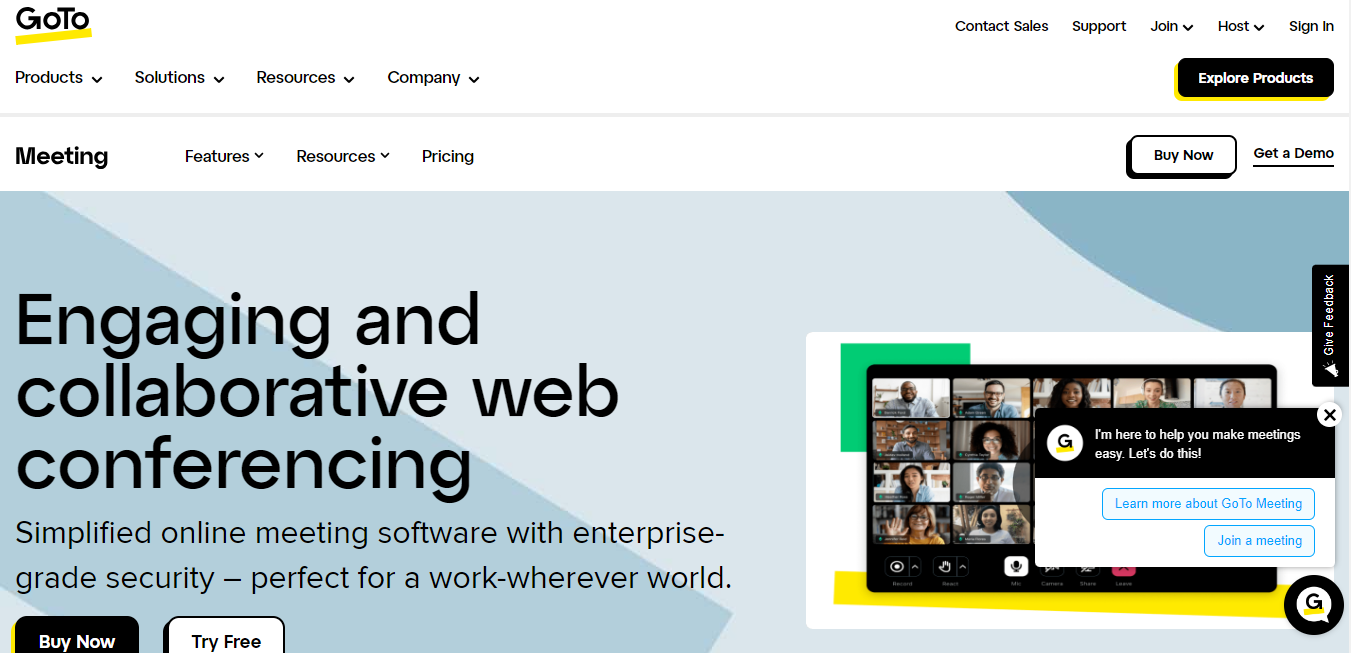
GoToMeeting: Seamlessly Uniting Virtual Collaboration
A leader in the field of free video conferencing software, GoToMeeting is a prime example of user-centred design and dependable performance. GoToMeeting delivers a user-friendly platform that promotes seamless virtual collaboration with a feature set that caters to various communication demands.
User-Friendly Interface
GoToMeeting's intuitive user interface was created to remove obstacles and simplify the virtual meeting process. The ease of organizing, inviting attendees, and navigating meetings ensure that users may have productive conversations fast and without difficulty.
Web and Video Conferencing Features
GoToMeeting is a video conferencing solution that provides users access to effective communication tools. Immersive virtual interactions that eliminate physical barriers are made possible by high-quality video and audio. The sharing of screens during presentations, document collaboration, and interactive conversations increases comprehension and engagement.
Reliable Performance and Scalability
One of the key components of GoToMeeting's appeal is its dependability. A stable environment for meetings and conversations is provided by the platform, which guarantees steady performance even in the face of fluctuating network conditions. Furthermore, GoToMeeting's scalability enables enterprises to easily expand their virtual collaboration efforts to meet the needs of teams and organizations.
Mobile App for On-the-Go Meetings
GoToMeeting provides a specialized mobile app that extends the platform's capabilities to smartphones and tablets. This ensures that crucial interactions are not limited by physical location as it enables users to participate in meetings, collaborate, and have discussions from almost anywhere.
GoToMeeting is a trustworthy software thanks to its dedication to usability, extensive conferencing features, and dependability. GoToMeeting enables teams and individuals to successfully interact, exchange ideas, and reach decisions despite the distance.
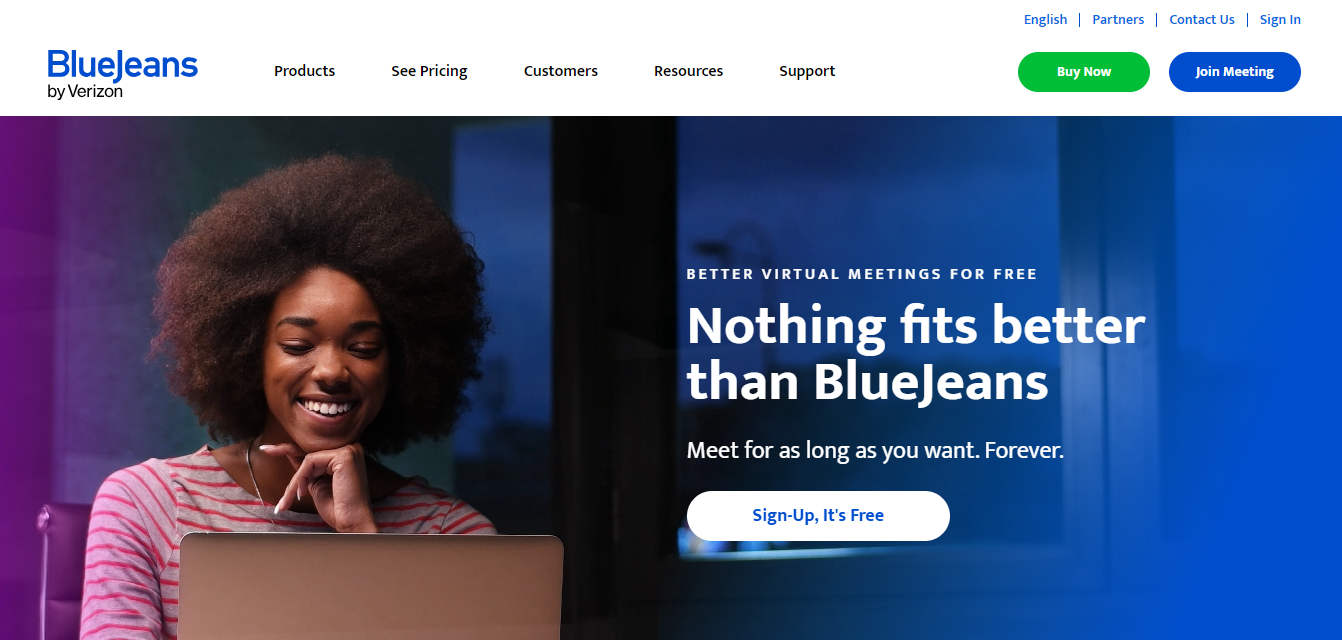
BlueJeans: Elevating Virtual Meetings with Enhanced Engagement and Insights
BlueJeans stands out for its dedication to providing high-quality virtual meeting experiences that are enhanced with interactive features. BlueJeans helps people to connect, collaborate, and gain valuable insights from their virtual interactions by putting a strong emphasis on seamless communication, engagement, and analytics.
HD Video Quality and Content Sharing
BlueJeans takes great pride in offering a high-definition video experience that reduces physical barriers and heightens visual interest. Participants can anticipate vivid and realistic video feeds that accurately transmit facial emotions and non-verbal cues. Dynamic presentations are made possible by content-sharing capabilities, which encourage group conversations.
Interactive Features like Polling and Q&A
BlueJeans provides interactive elements like polls and Q&A in order to encourage active interaction and participation. With the help of polling, hosts can get real-time participant responses to speed up decision-making and gauge attitudes. Q&A sessions offer a forum for audience questions, allowing participants to interact with one another.
Integration with Productivity Tools
BlueJeans interfaces with a variety of productivity applications without any issues. This connection streamlines workflow and boosts productivity by enabling users to book and join meetings straight from their chosen productivity programs.
Analytics and Reporting Capabilities
BlueJeans' powerful analytics and reporting capabilities are a notable feature. Meeting attendance, participant engagement, and interaction patterns are all accessible to hosts and administrators. These analytics give businesses the ability to make data-driven choices, maximize virtual collaboration tactics, and continuously improve communication techniques.
BlueJeans' passion to improve the remote collaboration experience is demonstrated by its focus on creating an immersive and captivating virtual conference environment that is enhanced with interactive features and analytical analytics. It provides users with the tools necessary to communicate clearly, promote engagement, and gain valuable insights from their virtual meetings.
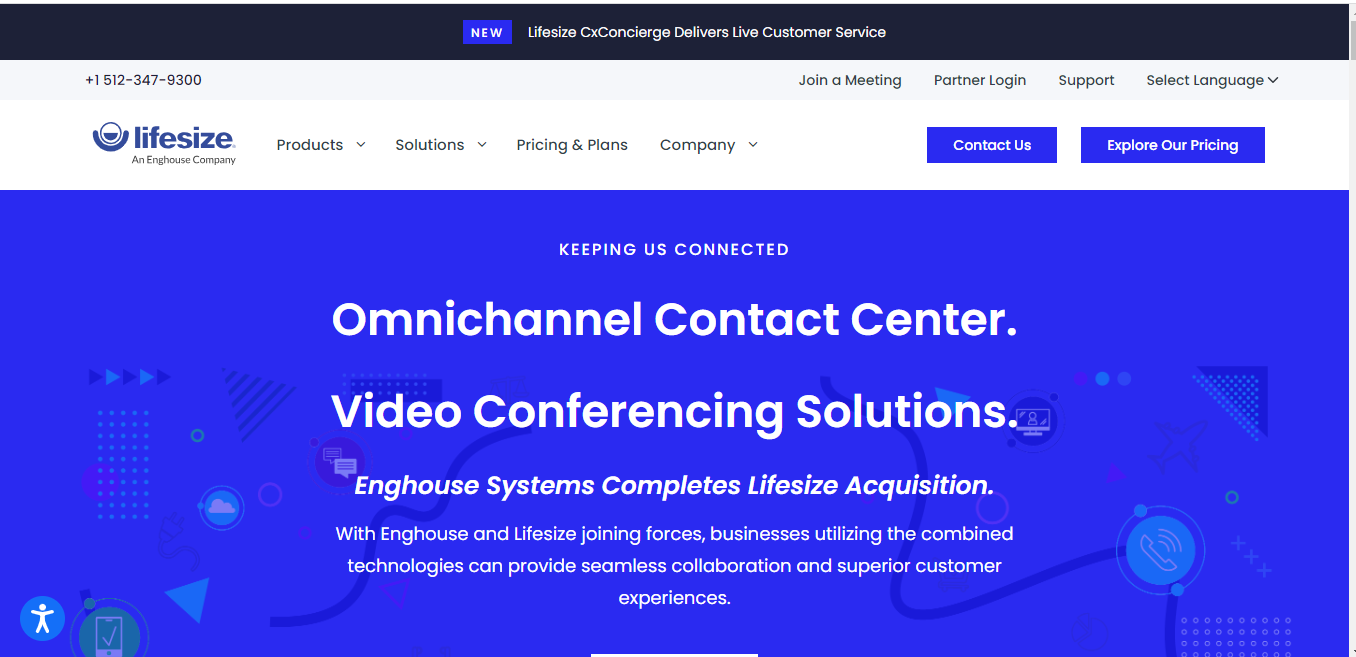
Lifesize: Redefining Virtual Meetings with High-Quality Engagement and Security
Lifesize is a free video-conferencing software which stands out for its dedication to providing a remarkable virtual meeting experience distinguished by high-definition video, cross-platform compatibility, imaginative customization, and rigorous security measures.
4K Video Conferencing
Lifesize raises the bar for video quality with its capability for 4K video conferencing. A visual experience in ultra-high definition is provided to participants, guaranteeing that each detail is preserved in astounding clarity. This bridges the distance between remote workers and on-site workers by enhancing engagement and enabling genuine interactions.
Cross-Platform Compatibility
Lifesize provides cross-platform compatibility, which assures consistent experience on multiple devices, in recognition of the diversity of hardware and operating systems. Participants can engage in meetings with ease from their preferred devices.
Virtual Backgrounds
Lifesize's synthetic surroundings and recording features add creativity to online meetings. With virtual backgrounds, participants can change their settings and retain a professional image while also boosting the visual appeal of meetings.
Admin Controls and Security Features
Virtual communication raises serious security concerns, which Lifesize addresses with strong admin controls and security tools. The ability to control meeting access, construct waiting areas, and manage participant credentials is available to hosts. Confidential information is kept private through encryption.
Lifesize's commitment to improving the virtual conference experience through 4K video quality, cross-platform interoperability, creative customization, and strict security measures amplifies its status as an excellent video conferencing tool. Lifesize remains a trusted partner as organizations and individuals continue to use virtual communication.
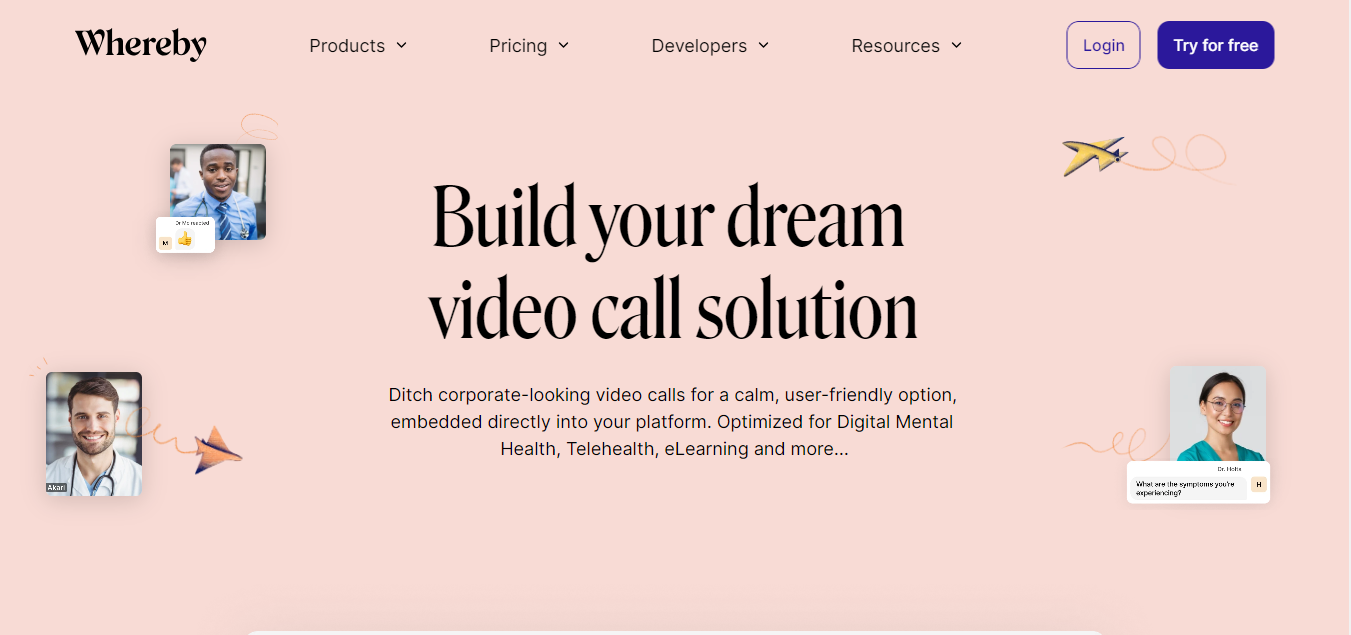
Whereby: Streamlined Browser-Based Collaboration Made Easy
Whereby redefines virtual meetings with its browser-based approach, user-friendly design, and wide range of customization possibilities, making it a standout among free video conferencing applications. It provides users with hassle-free communication and enables accessible and interesting virtual interactions.
Browser-Based Video Conferencing
Whereby differs from conventional software as it doesn't require downloads or installations thanks to its browser-based architecture. With the ability to easily join meetings from web browsers, participants have quick and easy access to virtual collaboration.
Simple and Intuitive Interface
Whereby's simple UI was created with user-friendliness in mind. It is simple and easy to navigate meetings, control features, and manage guests, guaranteeing that both hosts and attendees may participate in discussions without having to deal with complexity.
Custom Branding and Meeting Rooms
Whereby adds a special touch by enabling customers to add branding components to their virtual meeting spaces. This level of customizability and personalization gives the meetings a professional touch. The option to customize conference rooms encourages a sense of continuity and familiarity among attendees.
Screen Sharing and Chat Options
The screen sharing and chat features of Whereby increase cooperation and collaboration in addition to video and audio communication. Sharing a screen allows for interactive presentations and document debates, which increases comprehension and participation. The chat functionality makes communication even easier by enabling participants to send and receive messages and engage in real-time conversation.
Whereby's dedication to browser-based simplicity, clear design, personalization, and collaboration perfectly encapsulates its function as an approachable and effective video conferencing service. It is a glimpse at the potential of streamlined virtual collaboration in a society that values accessibility and efficiency.
Conclusion
Video conferencing has evolved as an important aspect of contemporary communication and collaboration in an ever-evolving environment where digital connectivity knows no bounds. The need of selecting the appropriate tool becomes important as we say goodbye to traditional boardrooms and hello to virtual meeting spaces.
Individuals, companies, and organizations are able to customize their virtual communication experiences because of the availability of free video conferencing software. Every platform offers a special combination of features, advantages, and considerations that meet a range of requirements.
Establishing your goals and needs is crucial before stepping into the world of virtual meetings. Are you looking for pristine video quality, an intuitive interface, or strong security measures? Do you place more emphasis on personalization and branding or interactive features like polls and Q&A?
It is also wise to take into account technological factors like accessibility, usability, and cross-platform compatibility. A user-friendly design and the lack of complicated installation procedures can significantly improve the virtual meeting experience for all.
The potential for virtual communication expands as the digital environment does. The appropriate software is the link that makes your communication goals a reality, whether you're trying to promote team cohesiveness, hold client meetings, or plan big virtual events.
The tools at your disposal are powerful, and the canvas is enormous; the choice is yours to make. You may unleash a world of opportunities and influence how people connect, collaborate, and communicate in the future by comprehending the rapidly changing video conferencing landscape and carefully choosing the finest free video conferencing software that fits your particular needs.
| Video Conferencing Tool | Key Features | Pros | Cons |
|---|---|---|---|
| Zoom | HD video, screen sharing, integration options | User-friendly, robust features | Privacy concerns, meeting time limits |
| Microsoft Teams | Microsoft 365 integration, collaboration tools | Seamless productivity, diverse features | Learning curve for some functionalities |
| Google Meet | Google Workspace integration, real-time captions | High-quality, easy accessibility | Limited customization, requires Google acct |
| Cisco Webex | HD video, screen sharing, encryption | Reliable, security features | Can be resource-intensive |
| Skype | Group calling, instant messaging, file sharing | Long-standing reputation, familiar | Limited features compared to newer tools |
| Jitsi Meet | Open-source, privacy-focused, no app install | Privacy, customization options | Limited advanced features |
| BlueJeans | 4K video, interactive features, analytics | High-quality, engagement tools | Interface may be overwhelming for some |
| GoToMeeting | HD video, reliability, mobile app | Stable performance, scalability | Fewer advanced features compared to others |
| Lifesize | 4K video, cross-platform, admin controls | High-quality, security measures | May be costlier for additional features |
| Whereby | Browser-based, customization, chat options | Simple access, customization options | Limited features for larger meetings |