10 Alternative Transcription Services to Amazon Transcribe

Introduction
Amazon Transcibe is a transcription service that exists in the Amazon ecosystem and is known for its accuracy and efficiency. In recent years, it has gained quite a name for its swift and accurate transcription capabilities. It is now among the top tools acquired by businesses to transcribe spoken words into written text, especially because of its extensive list of features and integration with Amazon Web Services. Though it has served well far and wide, the search for alternatives still exists within the industries to meet even more diverse needs and specifications.
The market for transcription services isn’t necessarily booming, but many alternatives do exist, each with its own fair share of versatile features and options for customization. In particular, their pricing structures vary significantly and may be among the top reasons why businesses are looking for alternatives to Amazon Transcribe in the first place.
This article attempts to touch on the criteria for choosing alternatives, lists 10 of the most similar yet dynamic transcription services available on the market as well and features to keep in mind when choosing them such that you choose only what fits your company’s specific needs.
Criteria for Alternatives
Accuracy of transcription
Transcription services are relied on for the efficiency they provide but more importantly, for the accuracy of transcriptions created given their extensive experience. The effectiveness of a transcription service relies on its ability to understand the nuances of niche markets as well as the colloquial language used by speakers within the industry. Amazon Transcribe is known for the ease with which it deals with heavily accented spoken words brimming with technical jargon. Looking for a similar service requires thoroughly understanding the tool’s metrics as well as reading reviews of it. Accuracy of transcriptions is especially important in fields that engage in factual information and are of research capacities such as the medical field.
Language support and regional accents
Given the diversity of languages and accents that exist globally, the transcription services chosen must be able to support the language and accurately transcribe differing accents. The alternative tool must be able to understand the nuances of each language and any contextual information, especially where international business is considered as their audience is global and requires transcripts that offer accuracy as well as possible explanations on contexts.
Ease of integration and user-friendliness
Integration into existing workflows is a crucial aspect that dictates the efficiency of the transcription service, as it must work in tandem with the content management system as well as the company’s video conferencing tools. The interface of the tool also plays an equally important role as it is what determines the overall user experience and ensures that users continue to rely on it. Clear navigation and controls ensure that users don’t spend unnecessary time trying to learn the tool and can instead expend it on transcription.
Customization and flexibility
The transcription service alternative must be flexible enough to meet the specific requirements of a range of industries as a cookie-cutter model cannot be applied to every business; medical researchers require factually accurate transcriptions, while international businesses require an understanding of niche topics. Alternatives with customization capabilities are particularly good choices as they are moldable and can adapt their layout to understand and meet the client’s goals.
Pricing structure
While Amazon Transcribe is among the best transcription services available on the market, it is arguably on the pricier side and can be difficult to maintain for a variety of budget-related reasons. The cost of the alternative tools must be evaluated with relevant budgets and potential usage in mind, as some tools charge on a pay-as-you-go basis while others require instalments. This doesn’t mean that you always go for the cheaper option, however, as it is highly likely that the more pricier a tool is, the more features it offers. Stick to identifying what features are of utmost importance to your specific goals and go for what fits your budget among those tools.
Top Alternatives to Amazon Transcribe
Google Cloud Speech-to-text
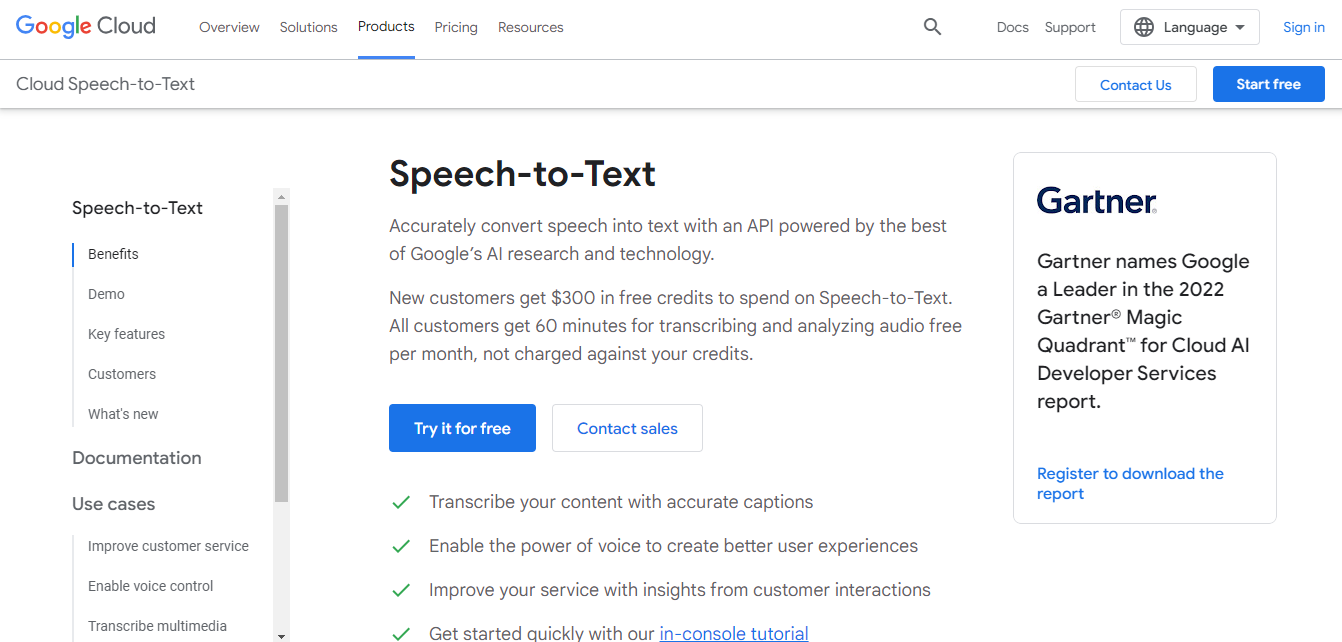
Google Cloud Speech-to-text is among the most sought-after alternatives to Amazon Transcribe, for its clear-cut transcription as well as extensive experience, as it is driven by Google’s AI research. By leveraging Google’s deep understanding of human language and a wide variety of resources, this transcription service is able to provide extremely accurate and well-intended text forms based on the spoken word.
Key Features
- Speech adaptation
- Domain-specific models
- Easily compare quality
- Speech On-Device
- Global vocabulary
Pricing
Google Cloud Speech-to-Text has an interesting pricing system that is based on the successful transcription of audio provided per month. This is often measured in increments of seconds, which ensures high accuracy.
Speech-to-Text pricing is also determined based on the following criteria:
- Opted for data logging.
- Number of channels in the audio
- The length of audio.
- Amount of audio.
- The batch method opted for.
- The API version used.
Specific information on pricing is available here for those who may find this tool most fitting.
Pros
- Multilingual capabilities: Speech-to-text is available in a plethora of languages thanks to Google’s Translation feature, allowing it to be used globally.
- Low Latency: The transcripted content is easily transferable ensuring efficiency in storing and sharing of the output.
- Resourceful: Google Cloud Speech-toText requires very few external resources and is mindful of the resources available, such that it operates easily across many platforms.
Cons
- Complicated pricing system: Unlike other tools mentioned in this article, Google Cloud Speech-to-Text has a rather complicated pricing system that can be quite difficult to navigate for those new to using transcription services.
- Low efficiency: Although it is considered ‘fast’, it is not as efficient as other tools available on the market.
- Accuracy depends on audio quality: The audio and video quality is of utmost importance for high levels of transcription accuracy, which can be difficult to work around when clients are only equipped with lower-quality input.
Microsoft Azure
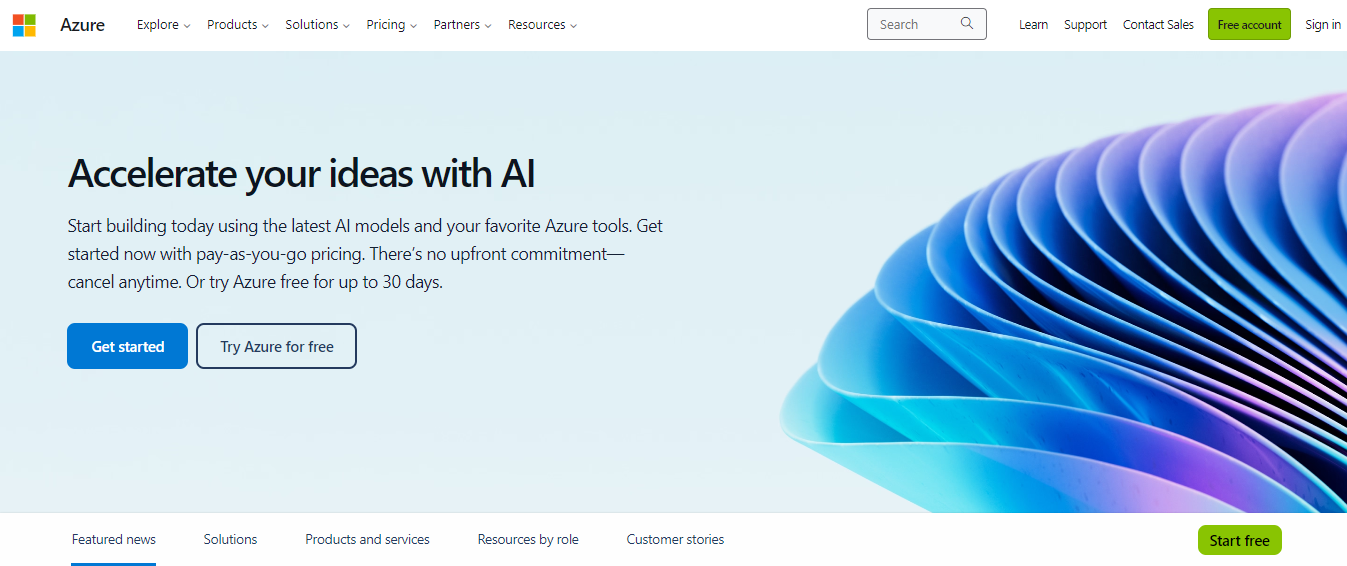
Microsoft Azure is a cloud computing service with transcription capabilities that rival Amazon Transcribe. The speech-to-text and audio-to-text features are especially similar, both powered by AI and relying on extensive Machine Learning algorithms. Microsoft Azure’s speech-to-text models can be customized to meet the needs of clients, especially if the jargon they use is less familiar to AI.
Key Features
- Scalability
- Secure Transcription
- Analytical Capabilities
- Machine Learning
- Customizable Models
Pricing
The pricing system of Azure is rather complicated and is best presented in the following format:
| Category | Features | Price |
|---|---|---|
| Speech to Text | Standard | 5 audio hours free per month |
| Custom | 5 audio hours free per month | |
| Endpoint hosting: 1 model | free per month | |
| Conversation Transcription Multichannel Audio PREVIEW | 5 audio hours free per month | |
| Text to Speech | Neural | 0.5 million characters free per month |
| Speech Translation | Standard | 5 audio hours free per month |
| Speaker Recognition | Speaker Verification2 | 10,000 transactions free per month |
| Speaker Identification2 | 10,000 transactions free per month | |
| Voice Profile Storage | 10,000 transactions free per month |
- For the Pro and Enterprise pricing, please refer here.
Pros
- Secure Transcription: Microsoft Azure is tied with the Microsoft 365 services therefore it is highly encrypted and ensures maximum security for the data shared.
- Cost-Effective: Azure is especially suited for transcription of all scales due to its cost-effective pricing.
- Highly Scalable: It is easily adaptable on an individual and professional level, with features appropriate for all kinds of transcription.
Cons
- Steep Learning Curve: The interface can take some time to get used to, given the complexity of the features available.
- Complicated Pricing System: Microsoft Azure has a complicated pricing structure which can be confusing to new users.
- Web-based: Azure is unfortunately only available on the web which makes it less accessible to a lot of users who may prefer an application or to use it via their mobiles.
IBM Watson Speech-to-Text
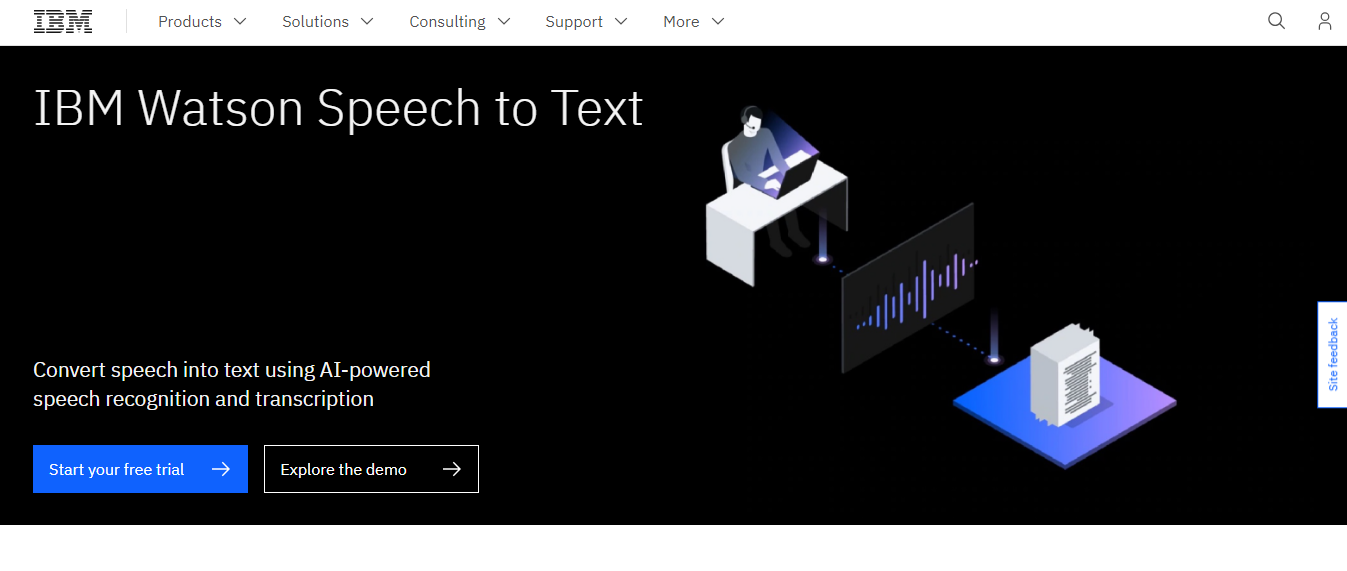
In the extensive market of transcription services, IBM Watson Text to Speech is a cloud service that enables the transcription of video and audio content to written files and vice versa. This is done via their AI tool named the Watson Assistant. IBM Watson Speech-to-Text and Text-to-Speech offer interchangeable transcription services for users seeking the maximum benefit from one service. Its integration with Cloud computing allows the information shared within it to be handled safely and stored securely.
Key features
- Real-time Speech Synthesis
- Machine Learning
- Custom-voices
- Voice Transformation
- Customized word pronunciation
Pricing
The Free version of IBM Watson Speech-to-Text comes with a list of basic features such as Real-time transcription but is limited to only 500 minutes per month. Other versions include:
- Plus: $0.02 per minute (999,999+ minutes per month)
- Premium: Customizable. Enterprises and businesses hoping to integrate IBM Watson Speech-to-Text are welcome to do so by contacting them here.
Pros
- Cloud-based: Its integration with the cloud makes it a highly secure tool to use, especially if the information to be transcribed is of a sensitive nature.
- Intuitive UI: The User Interface of IBM Watson Speech-to-Text is highly intuitive and easy to navigate, which makes the user experience a pleasant one even for those who may not be entirely familiar with the technology.
- High Security: Within the IBM Watson transcription service, there is encryption that takes place to ensure that the information shared to the service is not shared anywhere else.
Cons
- Doesn't support IOS, Android, and Desktop devices: According to a plethora of reviewers online, IBM Watson Speech-to-Text is limited to serving on Browser and as an integrated tool with existing workflows, which can be a limiting factor for individuals and smaller companies hoping to engage with it.
- Limited language support: Although IBM Watson Speech-to-Text claims to be a global transcription service, it is fairly limited in its language capabilities, which can make it less accessible for users across the globe.
- Slow Integration: The integration of IBM Watson’s services into existing workflows can take some time to operate smoothly, and there may be a steeper learning curve involved.
ScreenApp.io
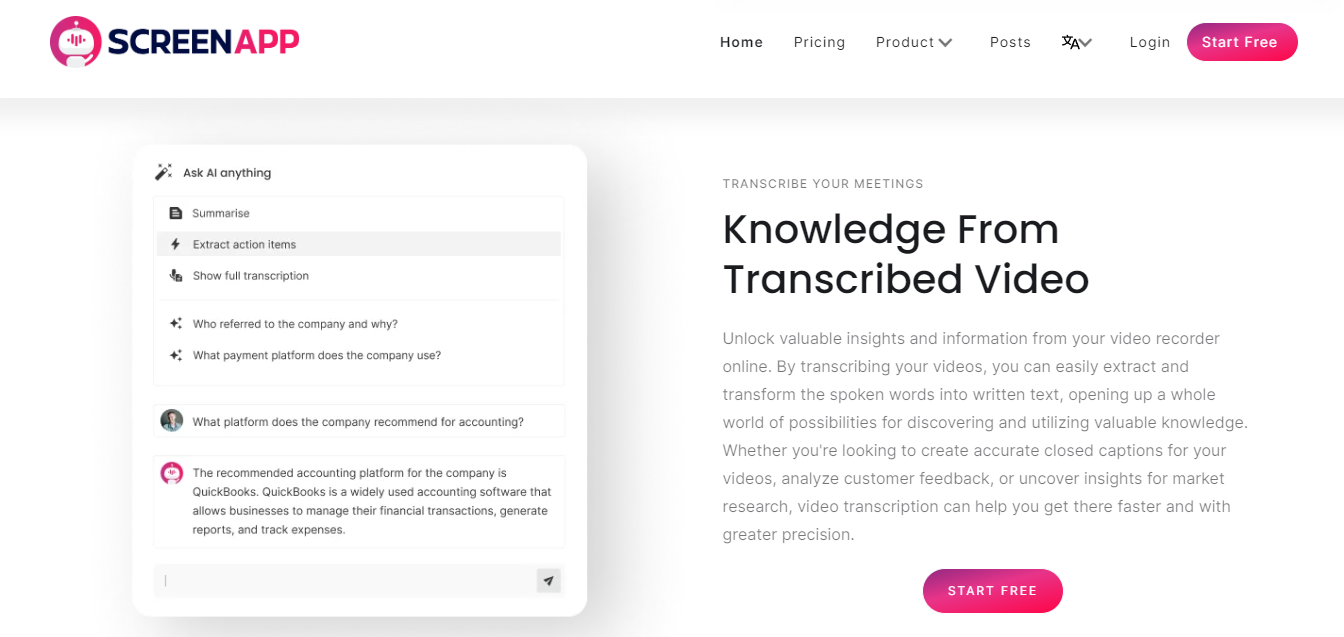
ScreenApp.io is a unique screen recording software with AI-powered transcription capabilities. It is available on a web browser and as an application. It is quite distinctive as a transcription service because it is able to automatically summarize video content without the need for users to watch the entirety of it.
Key Features
- Advanced Speech Recognition
- Keyword Search
- AI-powered
- Summarizer
- Multiple output formats
Pricing
ScreenApp offers a basic free version that is limited in advanced features and only allows the storage of up to 10 videos in its library. The pricing options are as follows:
- Business: $15/month, per user. Upto 1000 Videos in the library and Priority Transcription.
- Ultimate: This is a customizable option upon contact and includes code components and higher personalization.
Pros
- Screen Recording capabilities: Primarily, ScreenApp is a screen recorder and allows recordings of users' screens to capture video content, which can later be transcribed.
- High levels of accuracy: Given its extensive history with Machine Learning, ScreenApp has higher levels of accuracy than most transcription tools and provides comprehensive transcripts.
- Time-Stamps: Specific summaries, as well as transcripts, can be generated for chosen time stamps, which enables users to access only the content they require.
Cons
- Not specialized in Transcription: Unlike other tools on this list, ScreenApp doesn’t specialize in Transcription, rather it is simply a feature, which can be disadvantageous for those looking for specifically a transcription service.
- Accuracy relies on Quality: As with all transcription services, the accuracy of the transcript created relies entirely on the quality of the audio and video fed into the service.
- Individual processing: It does not accommodate batch processing and processes transcripts individually, which can take up a lot of the user’s time.
Otter.ai
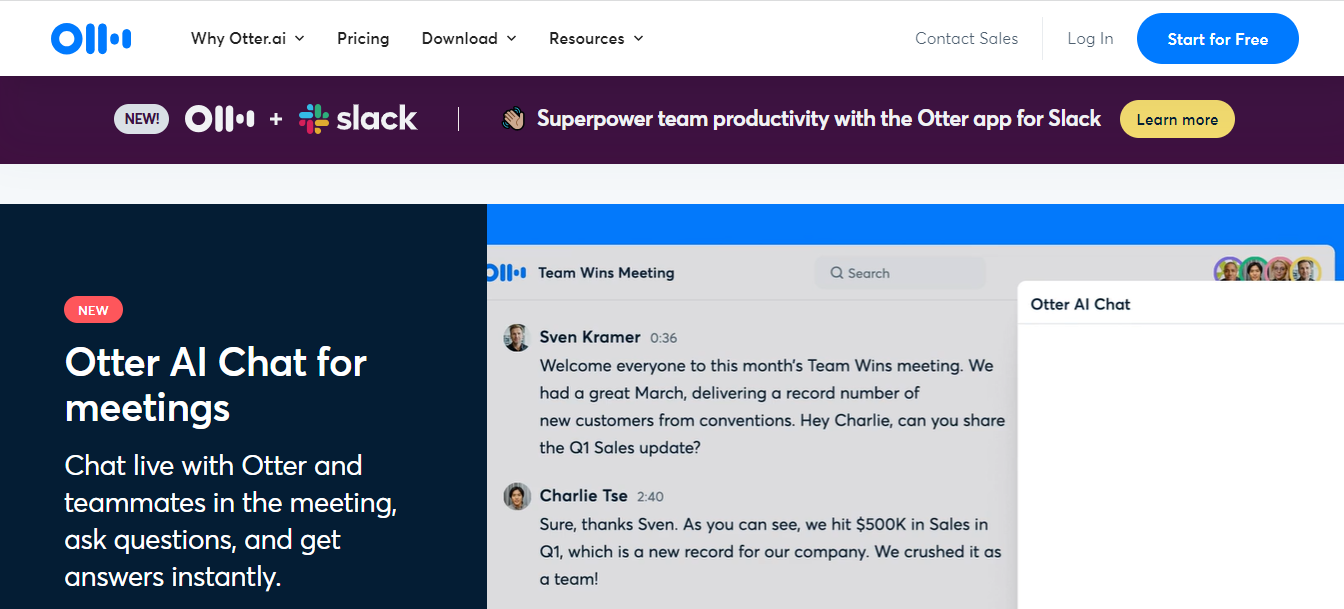
Otter.ai is a transcription service that provides a wide range of transcription, from meetings to educational content to sales and media. It is widely used for its ability to identify key information shared within meetings and the live collaborative transcription feature. Otter.ai works with video conferencing tools to ensure maximum productivity on the user’s end.
Key Features
- Cross-platform compatibility
- Editing capabilities
- Keyword search
- Collaborative transcription
- Usage analytics
Pricing
The transcription service is free where only basic features are provided, such that the transcription is limited to AI-powered transcription and summaries and only offers around 300 minutes of transcription per month. The other pricing options are available below:
- Pro: $10/month, per user. Has all the features of basic, allows the importing of up to 10 audio or video files onto the library, and is able to transcribe 1200 minutes worth of content on a monthly basis.
- Business: $20/month, per user. Has all the features of Pro and is able to provide live transcription and notes for up to 3 concurrent meetings, as well as transcribe 6000 minutes of content monthly while allowing the import of an unlimited number of audio or video files into its library.
- Enterprise: Customizable, upon contact clients, are able to deploy the service to the whole organization and have tighter control over the security of data shared.
Pros
- Customizable Vocabulary: Clients are able to insert niche terms from their markets into Otter.ai to ensure that the transcripts are customized with the words necessary for them to make sense.
- Basic features for Free: The free version is marginally better than most free versions of transcription tools and has fewer limitations.
- Real-Time transcription: This feature ensures that users are able to keep up with the video content as well as receive transcripts of the information shared to make the process more efficient and productive for all parties involved.
Cons
- Inaccuracies in Transcription: Larger files can generate more inaccuracies in transcription due to higher demand.
- Only supports English: Unlike other tools on this list, Otter.ai is rather limited in its transcription capabilities because it only provides English transcription.
- Poor Summarization Capabilities: Although Otter.ai generates meeting notes for collaboration and is rather apt with its transcription capabilities, the summaries it provides can be rather lacklustre and unusable.
Deepgram
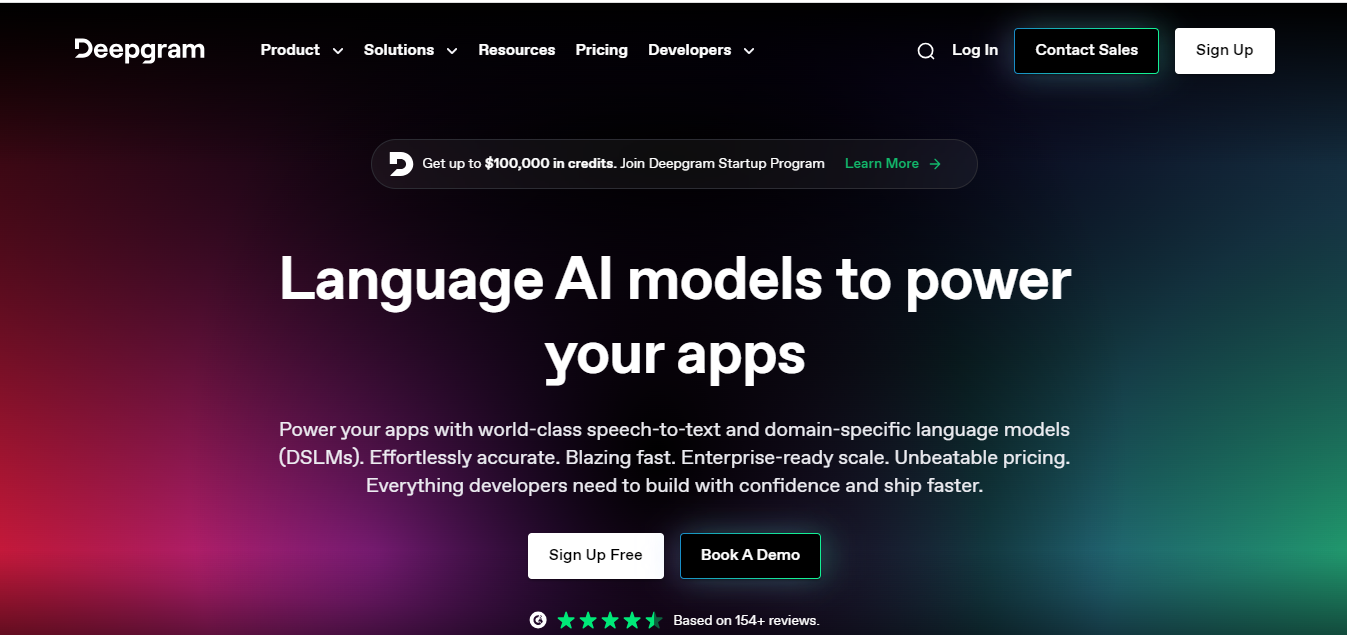
Deepgram is an AI-powered transcription service that relies on language models and automatic speech recognition to transcribe video and audio content into written content. It is especially effective as it has extensive knowledge of multiple languages and engages in constant developments to aid progression.
Key Features
- Language detection
- Profanity Filter
- Diarization
- AI-powered
- Multiple Speech Models
Pricing
Deepgram specializes in speech-to-text and speech recognition therefore it is considered a more high-end technological service. The free version covers up to $200 worth of credit before payment must be made for each transcription based on a pay-as-you-go model. It offers transcription of 30+ languages and timestamps on a word level. The other versions include:
- Growth: $4K/per year, best for teams with their own voice app. For this price point, it offers all the free version’s features as well as other extensive features such as heightened security and multi-channel support.
- Enterprise: Customizable, as with most transcription services, this feature depends on the consultations between the company and the service. More information on this version can be found here.
Pros
- Customizable transcription: Deepgram offers customization options in all versions of its service, such that companies and clients are able to input niche data about their market to receive transcripts that are in line with the jargon they typically use.
- Multilingual capabilities: Deepgram is capable of transcribing content from over 30 languages which is quite convenient for clients with international business relations.
- Scalable: The scalability of Deepgram's services allows it to be a good fit for both individual users and enterprises.
Cons
- Costly: The key con of Deepgram is its pricing. Unlike other tiered payment plans, Deepgram is priced at a staggering $4K, which can be difficult for users to pay upfront, especially if they’re a start-up still on the lookout for investments.
Speechmatics
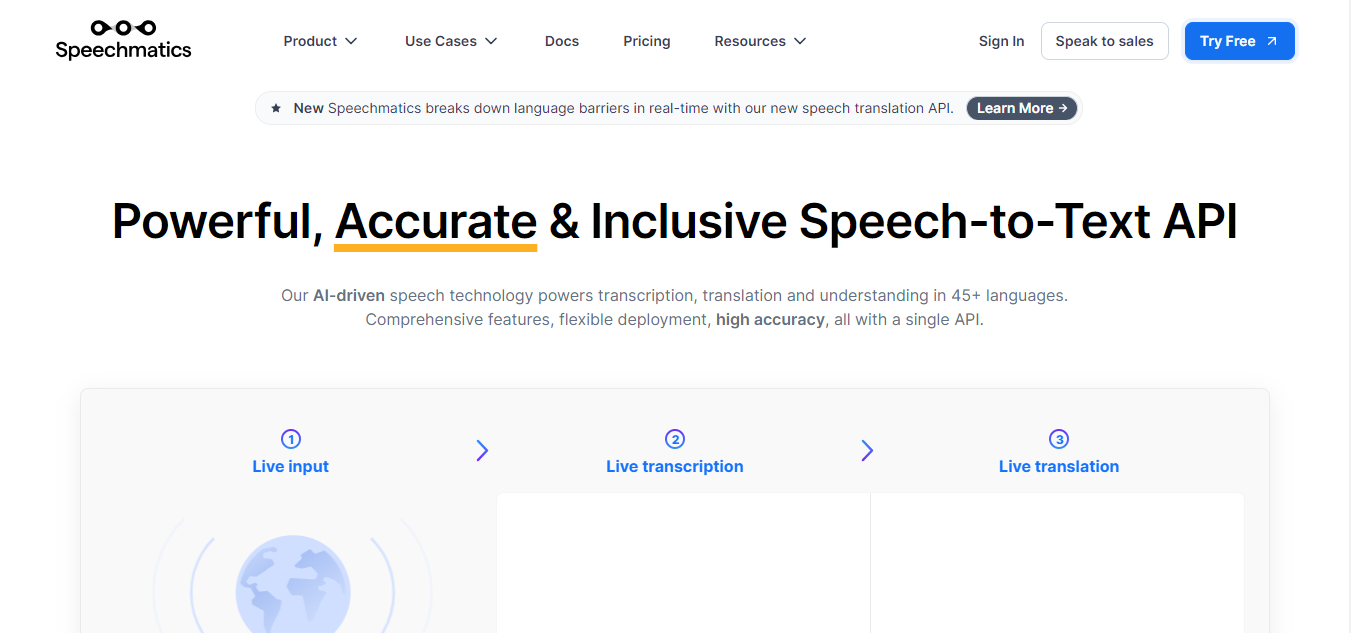
Speechmatics is a Speech-to-Text API powered by AI to transcribe spoken content in audio and video formats into written text that can easily be integrated into other forms of content sharing. Speechmatics is renowned for its accuracy as well as its inclusiveness as it ensures that the AI is equipped with nuanced language models to understand the jargon of niche markets as well as filter out information that may be less than pleasant, such as profanity.
Key features
- Batch Processing
- Real-Time Transcription
- Language Model Adaptation
- Diarization
- Profanity & Disfluency Detection
Pricing
Speechmatics has a comprehensive Free version that enables users to acquire 8 hours of transcription per month. This version includes features such as Automatic Language Identification and 2 concurrent real-time sessions. However, advanced features can be unlocked upon payment, as follows:
- Pay as You Grow: $0.30 per hour, 8 hours free per month, Real-time diarization, Batch transcription (Add-ons may have varying prices)
- Enterprise: Customizable upon consultation with Speechmatics.
Pros
- Accuracy: Transcriptions created by Speechmatics are known for their high level of accuracy, given the language models equipped by their AI tools as well as machine learning algorithms compiled over years of experience.
- Flexibility: Speechmatics is flexible to use as it does not require prior knowledge on the user’s end and has a fairly transparent transcription process.
- Compliance: Speechmatics is a secure transcription platform that is compliant with security policies that exist for information shared on the internet. It employs encryption services to ensure information is secure within its service and is not used outside of it.
Cons
- Output file format: Speechmatics’ transcriptions are output in PDF format, which is less editable and often cumbersome to work with, unlike Word docs or Notes.
- Minor inaccuracies: Although Speechmatics is equipped with machine learning algorithms, there may still be minor inaccuracies in transcription, especially where thicker accents and more niche topics are concerned.
- Stable Internet connection: Like most transcription services, Speechmatics relies on a stable Internet connection to work at optimal speeds.
Sonix
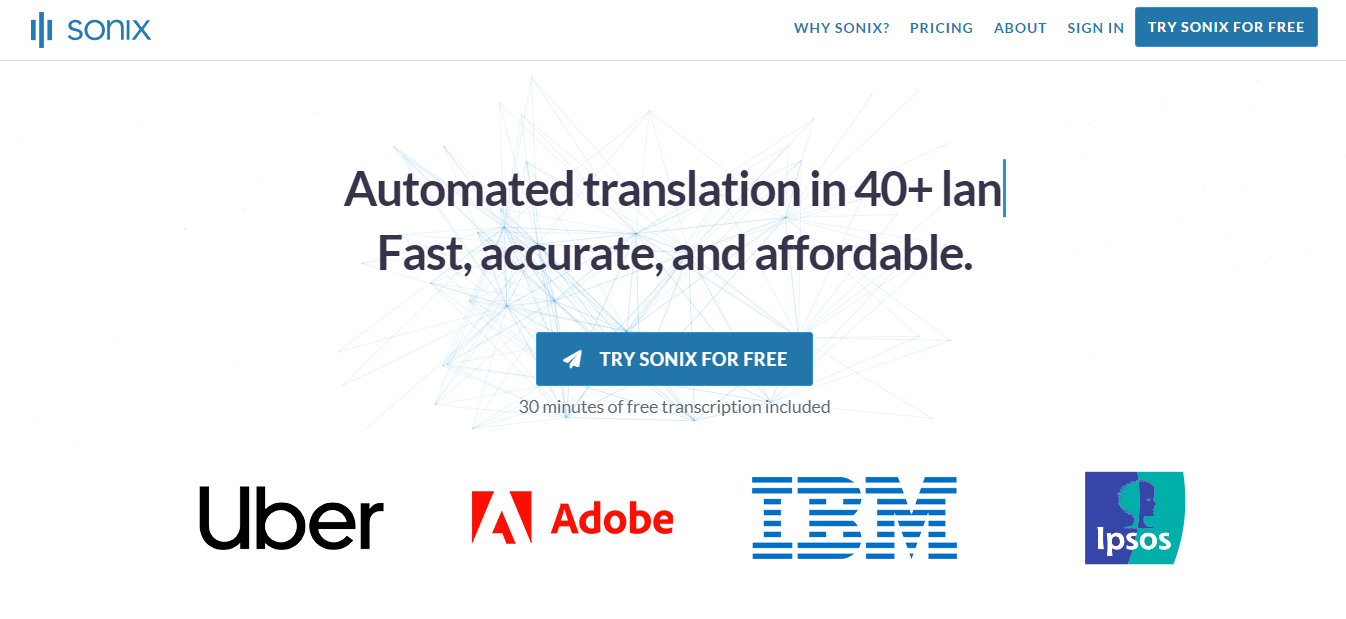
Sonix is an Automated transcription tool that is most known for its speech and efficiency. It is a tool that enhances productivity within a workspace by enabling quick transcription of audio and video content into written text. Sonix is also most known for its global scalability as it enables transcription in over 38 languages.
Key features
- Automated Diarization
- Timestamps
- Text exports
- Collaborative Tools
- Automatic Speech Recognition
Pricing
Sonix does not offer a Free version. Its pricing system is as follows:
- Standard: $10/hour, with a Pay-As-You-Go model for Project-based transcription.
- Premium: $5/hour + $22/month, with all features and all-inclusive monthly payment.
- Enterprise: Customizable upon consultation.
Pros
- AI-powered content writing: Sonix allows for the transcripted content to be fed into its In-built AI tool to create blog posts, reports and articles according to your specific needs.
- Optimized meta-data: Given its extensive experience, it has compiled data over the years that enables it to cater to a large variety of users in an optimized manner.
- Secure transcription: It employs encryption to ensure that the data transcribed and stored within its cloud are not tampered with or taken out of context.
Cons
- Costly: Sonix is on the higher end of the pricing spectrum and can be difficult to accommodate in a tighter budget.
- Slower with complex files: Notably, there have been complaints over Sonix’s slower processing times when larger and more complex files are fed into its system.
- No mobile app: Sonix is only available on desktops and browsers, which can make it less accessible, especially to those who may constantly be on the go and need quick transcription solutions.
Scribie
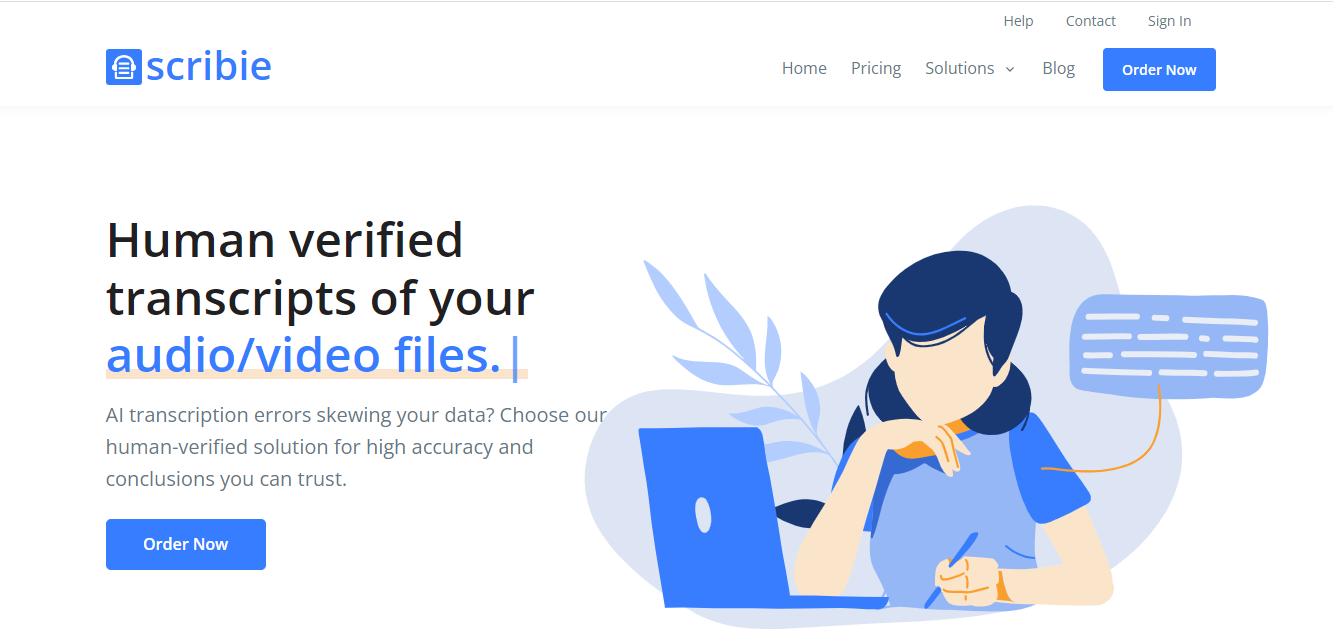
Scribie is a unique take on transcription services as it offers both AI-powered and human-monitored transcription. At its core, it is powered by years of extensive research and machine learning capabilities, but it employs humans to verify said transcripts to ensure that it is most accurate. This also enables Scribie to have a faster turnaround time and a human touch to its finalized transcripts.
Key features
- Reviewing
- Fast turnaround rates
- Collaborative
- Integrated Editor
- In-built Teleconferencing
Pricing
The pricing for Scribie does not come with a Free Version. The plan is given below:
- Basic: $1.25/min, with 24 hour turnaround rate.
Add-ons are available as listed below:
| Service | Price |
|---|---|
| Strict verbatim | + $0.50/min |
| Rush Order | + $1.25/min |
| Audio time coding | + $0.30/min |
| Speaker tracking | + $0.00/min |
| SRT/VTT subtitle file | + $0.00/min |
| Burnt-in time coding | + $0.50/min |
| Noisy/accented audio | + $0.00/min |
| Word document | + $0.00/min |
Their website provides a form for those interested in formal quotes and further inquiries.
Pros
- Automated & Manual transcription: Essentially, each audio and video file goes through two times the transcription as a typical transcript would, which heightens the accuracy of the content.
- Flexible UI: Scribie has an easy-to-use interface that is highly flexible for users to navigate and customize according to their preferences.
- Cost-effective: It is one of the most cost-efficient transcription services available on the market.
Cons
- No live transcription: Unfortunately, Scribie does not facilitate live transcription as it relies on human employee availability for verification.
- Only-English: Despite its global outreach, Scribie is only equipped with English transcription capabilities.
- Accuracy depends on Quality of input: Much like other tools in this list, the accuracy of the transcript heavily depends on the quality of the input. Any complications in the audio can disrupt the smooth flow of transcription and make it choppy.
Rev
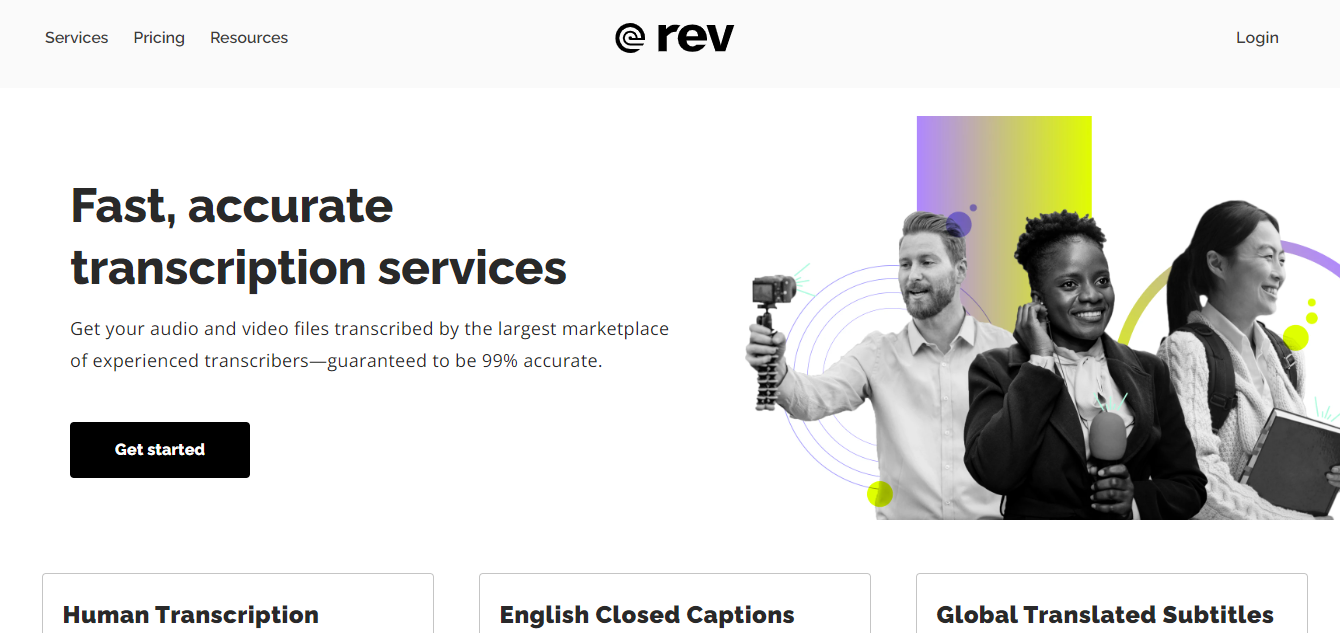
Rev transcription is an effective and accurate transcription tool that has been engaged in transcribing spoken words into text extensively in recent years. It is equipped with both AI capabilities and human assistance to provide the most holistic and accurate interpretations of speech, enabling a more polished transcript to be produced as a result.
Key features
- Collaboration
- File sharing
- Timestamping
- Team management
- Audio trimming
Pricing
Rev is equipped with multi-faceted transcription capabilities, however, it isn’t available for Free. The pricing system is fairly reasonable and can be found below:
- Automated Transcription: $0.25/minute
- Human Transcription:$1.5/minute
- English Captions: $1.5/minute
- Global Subtitles: $5-12/minute
- Rev for Business: Customizable upon consultation.
Pros
- Dictated texts: Rev specializes in creating transcripts that are easy to follow and are time-stamped. It goes the extra mile by showcasing the diction that exists within the spoken text in written form, to make it more accurate.
- Multiple Output formats: The transcripts can be found in Word, PDF and Note format, enabling wider usability.
- Standardized transcription: Given its two-factor processing of AI-powered transcription and human verification, the process involved is heavily standardized and in turn, accurate.
Cons
- Costly: In order to provide such stellar quality, Rev’s charges are much higher than the typical transcription services on the market. This may not be ideal for professionals and individuals with a small-scale project and a compressed budget.
- Non-specified Language Models: Although it is equipped with AI, it is not as advanced when it comes to language models and is still rather new to adapting to machine learning algorithms.
- Accuracy depends on Quality: The accuracy of the transcribed output relies on the quality of the audio and video sent into its system, which can be quite tedious especially when clients provide one-of-a-kind input formats that are of lower quality.
Comparison Table
| Tool | Key Features | Pros | Cons |
|---|---|---|---|
| Google Cloud Speech-to-text | High accuracy, extensive language support, real-time processing | Backed by Google's AI prowess, customizable, well-documented | Pricing can be complex for larger usage |
| Microsoft Azure | Robust language support, customizable models | Integrates well with Microsoft ecosystem, strong security | Learning curve for new users |
| IBM Watson Speech-to-Text | Customization, support for multiple languages | AI-driven insights, versatile for various industries | Cost might be high for extensive usage |
| ScreenApp.io | Real-time transcription, video-specific | Ideal for content creators, video editing integration | Limited language support, specialized niche |
| Otter.ai | AI-driven, speaker identification | Accurate, versatile integrations, user-friendly | Pricing tiers might not suit all users |
| Deepgram | Advanced AI models, real-time processing | High accuracy, ideal for complex use cases | Might be expensive for extensive usage |
| Speechmatics | Multilingual support, flexible APIs | High accuracy, supports multiple industries | Some features require additional costs |
| Sonix | Automated transcription, collaboration tools | User-friendly interface, efficient collaboration | Pricing tiers can become expensive |
| Scribie | Human-reviewed, multiple file formats | Human-verified accuracy, good for specialized content | Human-reviewed tier can be time-consuming |
| Rev | Human-reviewed, quick turnaround | High accuracy, human verification, various services | Costs can add up for large transcription tasks |
Factors to Consider
Project-specific requirements
The specific requirements of each project can differ greatly, especially given the vast number of content available to convey information: from interviews and lectures to podcasts and legal proceedings, These projects are rather different from each other and therefore have different goals they must meet. Formatting specifications play a large role in differentiating the transcripts for each of these projects and tools that are able to provide this are preferred over those that aren’t.
Scalability and future growth
Meeting the demands of the project at hand is important but so is considering the growth of the output. The transcription service you select must be adaptable such that it meets your needs. This is where scalability comes into play; a transcription service with multiple versions and larger capabilities is often more useful than one that is uber-specific and narrowed down in its capabilities. Especially ensure that the transcription service is able to transcribe a larger number of files in a shorter amount of time, without sacrificing performance.
Integration with existing workflows
The alternative transcription service’s ability to integrate with your existing workflow is of utmost importance if you want to deploy it within your organization. Ensure that it caters to collaboration and productivity as those are focus areas within most companies and check its compatibility with any adjacent software you may be using - especially video conferencing tools.
Budget constraints
Pricing structures for different transcription services may be structures such that there are pay-as-you-go, subscription-based, or tiered plans. Ensure that the pricing structure is in line with your financial limitations and the anticipated volume of transcription you may engage in per month. Consider the existence of VAT and if it applies, especially if your company has a limited budget.
Conclusion
In this article, we’ve explored what it means for a transcription service such as Amazon Transcribe to exist as a sole service provider while also considering alternatives. We have identified that accuracy, integration capabilities, customizations and budget are criteria to consider when selecting an alternative that fits your specific needs. The key takeaways of this article are as follows:
The idea that one-size-fits-all is archaic and does not apply to transcription, especially given the diverse markets and industries that are in need of transcription. Multilingual competencies are not just preferred but a necessity, especially where enterprises may deal more with international clients than those within their local market. The effectiveness of the transcription generated often depends on whether the service provider has met the specific requirements you set forward for the project you’re involved in.
Most of the transcription services in this article offer a free version and/or demos and samples, which can be a great way to identify if they meet your required standards and help you narrow the choices down accordingly. The hands-on experience can really boost your understanding of the services as well as give you a chance to study the accuracy and precision of the transcriptions created.
Transcription is a quickly advancing area of technology given its convenience and potential to aid humans in enhancing productivity and enabling them to focus their time on more complex tasks. The advancements that are most valued, as we’ve listed in the key features of almost all alternative services mentioned in this article, are the use of machine learning, language, and customization.
There are many transcription services that are thriving in the market alongside Amazon Transcribe, for a much lower cost. These exist as alternatives for individuals and companies who may want to engage in transcription but may not be ready to commit to Amazon Transcribe. The key considerations mentioned in this article can help you choose a transcription service that not only meets your project's objectives but also ensures future expansion and efficiency.